 Web Front-end
Web Front-end
 JS Tutorial
JS Tutorial
 Mastering Frontend Development A Guide for Students to Build a Solid Foundation
Mastering Frontend Development A Guide for Students to Build a Solid Foundation
Mastering Frontend Development A Guide for Students to Build a Solid Foundation
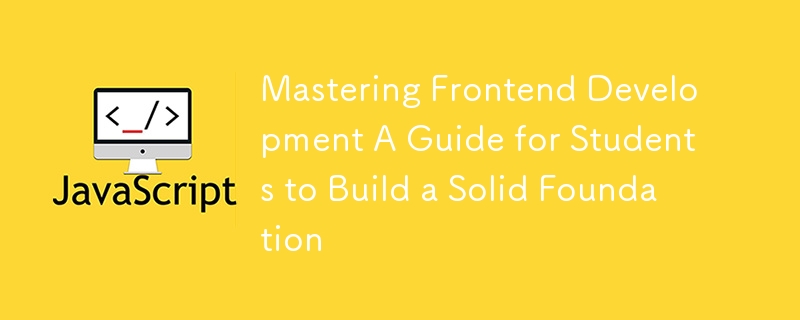
Frontend development is an exciting and rapidly evolving field, offering endless opportunities for creative expression and problem-solving. As a student, diving into frontend development can be both thrilling and challenging. To help you navigate this journey, this guide will cover key areas that will set you on the path to becoming a skilled frontend developer.
1. Start with the Basics: HTML, CSS, and JavaScript
Every frontend developer’s journey begins with HTML, CSS, and JavaScript—the three pillars of web development.
- HTML (Hypertext Markup Language): HTML forms the structure of a webpage. Start by mastering the essential tags and understanding how to structure your content semantically. Make sure to learn about forms, tables, and multimedia integration.
- CSS (Cascading Style Sheets): CSS is responsible for styling your HTML. It allows you to create visually appealing layouts, manage colors, fonts, and spacing, and implement responsive design. Dive into Flexbox and Grid for layout designs, and experiment with animations and transitions to enhance user experience.
- JavaScript: JavaScript brings your web pages to life by adding interactivity. Focus on understanding the basics like variables, loops, functions, and events. As you grow, learn about DOM manipulation, asynchronous programming, and ES6+ features, which are crucial for modern web development.
2. Building Interactive UIs with React
React has become the go-to library for building user interfaces, especially single-page applications (SPAs). Here’s why you should invest time in learning React:
- Component-Based Architecture: React encourages breaking down your UI into reusable components, making your code more modular and easier to maintain.
- Virtual DOM: React’s Virtual DOM ensures efficient updates and rendering, making your applications fast and responsive.
- Hooks and State Management: Understand how to manage state with React’s useState and useEffect hooks. As your applications grow, learn about more advanced state management solutions like Context API or Redux.
3. State Management with Redux
For larger applications, managing state across multiple components can get tricky. Redux is a powerful tool that helps you manage the state in a predictable way.
- Single Source of Truth: Redux stores the state of your entire application in a single object, making it easier to debug and test.
- Actions and Reducers: Get comfortable with the concept of actions and reducers, which are at the core of how Redux operates.
- Redux DevTools: Use Redux DevTools to monitor the state changes and debug your application effectively.
4. Responsive Design and Cross-Browser Compatibility
Users will access your web application from various devices with different screen sizes and browsers. Ensuring that your application is responsive and compatible across all these platforms is crucial.
- Media Queries: Use CSS media queries to create responsive designs that adapt to different screen sizes.
- Flexbox and Grid: These CSS layout modules are essential for building complex and responsive layouts with minimal code.
- Cross-Browser Testing: Regularly test your applications on different browsers and devices to ensure a consistent user experience.
5. Version Control with Git and GitHub
Version control is a critical skill for any developer, and Git is the industry standard. GitHub, a platform for hosting and collaborating on projects, is a must-learn for any aspiring developer.
- Basic Commands: Learn the basic Git commands like clone, commit, push, and pull. Understanding branching and merging is also crucial.
- Collaboration: GitHub allows you to collaborate with other developers, contributing to open-source projects, and showcasing your work to potential employers.
6. Building a Portfolio
Your portfolio is your personal brand in the developer community. It should showcase your skills, projects, and growth as a developer.
- Project Selection: Include a variety of projects that demonstrate your expertise in HTML, CSS, JavaScript, and React. Make sure each project is well-documented and has a live demo or screenshots.
- Personal Projects: Don’t just rely on school assignments; create your own projects that solve real-world problems or explore your interests.
- Consistency: Regularly update your portfolio with new projects and improvements to existing ones.
7. Continuous Learning
The tech industry evolves rapidly, and staying updated with the latest trends and tools is essential. Follow these practices to keep learning:
- Online Courses and Tutorials: Platforms like freeCodeCamp, Codecademy, and Coursera offer great resources to learn new skills.
- Community Engagement: Join developer communities on platforms like Reddit, Stack Overflow, and Twitter. Participate in hackathons, coding challenges, and open-source projects.
- Reading and Experimenting: Regularly read blogs, watch conference talks, and experiment with new libraries and frameworks.
Conclusion
Frontend development is a rewarding field with plenty of opportunities for creativity and innovation. By mastering the basics, diving into frameworks like React, managing state with Redux, and continuously learning, you’ll build a strong foundation for a successful career. Remember, every great developer started as a student—stay curious, keep coding, and never stop learning!
The above is the detailed content of Mastering Frontend Development A Guide for Students to Build a Solid Foundation. For more information, please follow other related articles on the PHP Chinese website!

Hot AI Tools

Undresser.AI Undress
AI-powered app for creating realistic nude photos

AI Clothes Remover
Online AI tool for removing clothes from photos.

Undress AI Tool
Undress images for free

Clothoff.io
AI clothes remover

AI Hentai Generator
Generate AI Hentai for free.

Hot Article

Hot Tools

Notepad++7.3.1
Easy-to-use and free code editor

SublimeText3 Chinese version
Chinese version, very easy to use

Zend Studio 13.0.1
Powerful PHP integrated development environment

Dreamweaver CS6
Visual web development tools

SublimeText3 Mac version
God-level code editing software (SublimeText3)

Hot Topics
 1379
1379
 52
52
 How do I create and publish my own JavaScript libraries?
Mar 18, 2025 pm 03:12 PM
How do I create and publish my own JavaScript libraries?
Mar 18, 2025 pm 03:12 PM
Article discusses creating, publishing, and maintaining JavaScript libraries, focusing on planning, development, testing, documentation, and promotion strategies.
 How do I optimize JavaScript code for performance in the browser?
Mar 18, 2025 pm 03:14 PM
How do I optimize JavaScript code for performance in the browser?
Mar 18, 2025 pm 03:14 PM
The article discusses strategies for optimizing JavaScript performance in browsers, focusing on reducing execution time and minimizing impact on page load speed.
 What should I do if I encounter garbled code printing for front-end thermal paper receipts?
Apr 04, 2025 pm 02:42 PM
What should I do if I encounter garbled code printing for front-end thermal paper receipts?
Apr 04, 2025 pm 02:42 PM
Frequently Asked Questions and Solutions for Front-end Thermal Paper Ticket Printing In Front-end Development, Ticket Printing is a common requirement. However, many developers are implementing...
 How do I debug JavaScript code effectively using browser developer tools?
Mar 18, 2025 pm 03:16 PM
How do I debug JavaScript code effectively using browser developer tools?
Mar 18, 2025 pm 03:16 PM
The article discusses effective JavaScript debugging using browser developer tools, focusing on setting breakpoints, using the console, and analyzing performance.
 Who gets paid more Python or JavaScript?
Apr 04, 2025 am 12:09 AM
Who gets paid more Python or JavaScript?
Apr 04, 2025 am 12:09 AM
There is no absolute salary for Python and JavaScript developers, depending on skills and industry needs. 1. Python may be paid more in data science and machine learning. 2. JavaScript has great demand in front-end and full-stack development, and its salary is also considerable. 3. Influencing factors include experience, geographical location, company size and specific skills.
 How do I use source maps to debug minified JavaScript code?
Mar 18, 2025 pm 03:17 PM
How do I use source maps to debug minified JavaScript code?
Mar 18, 2025 pm 03:17 PM
The article explains how to use source maps to debug minified JavaScript by mapping it back to the original code. It discusses enabling source maps, setting breakpoints, and using tools like Chrome DevTools and Webpack.
 The difference in console.log output result: Why are the two calls different?
Apr 04, 2025 pm 05:12 PM
The difference in console.log output result: Why are the two calls different?
Apr 04, 2025 pm 05:12 PM
In-depth discussion of the root causes of the difference in console.log output. This article will analyze the differences in the output results of console.log function in a piece of code and explain the reasons behind it. �...
 How to merge array elements with the same ID into one object using JavaScript?
Apr 04, 2025 pm 05:09 PM
How to merge array elements with the same ID into one object using JavaScript?
Apr 04, 2025 pm 05:09 PM
How to merge array elements with the same ID into one object in JavaScript? When processing data, we often encounter the need to have the same ID...



