I Use This 53-Year Old Trick to Get Files To My Phone
You might expect that moving files from one device to another would be simple by now. That's mostly true if all of your devices come from the same company, but that's often not the case. Imagine my surprise when I re-stumbled across a 53-year-old way of moving files around that is still faster than most of the modern methods. It's known as FTP.
What Is FTP?
FTP stands for "File Transfer Protocol." Developer Abhay Bhushan created the protocol way back in 1971. He was inducted into the Internet Hall of Fame in 2023.
FTP involves sending files from a server device to a client. This can take place over the internet or a local area network. For our purposes, we'll be using FTP to send files from one device (the server) to another (the client) connected to the same Wi-Fi network.
Download an Alternative File Manager
You likely need to begin by downloading an alternative file manager. The default file managers for Android phones, like Files by Google and Samsung My Files, don't come with FTP support baked in.
Many of the best alternative file managers for Android come with FTP support. I like to recommend Material Files, since it's fully free and open source.
You can download Material Files from the Play Store or, if that isn't an option (say, you removed all Google software and turned your Android phone into a dumb phone), you can find the app on F-Droid instead.
How to Activate the FTP Server
The process is largely similar regardless of which file manager you choose. Here's how it looks in Material Files.
Tap the menu in the top-left and select "FTP server" from the sidebar. The app will then display FTP server settings. The URL displays what numbers you will need to type on your receiving device in order to browse the files on your phone. When you're ready, tap the toggle at the top next to "Status" to enable the FTP connection.

If you're connecting over your own home network, you can leave "anonymous login" toggled. If you want an extra layer of privacy, enter a username and password that will need to be entered on the recipient's device in order to access the files.
FTP is an old and insecure protocol. Even with login credentials created, your files move over the network in an unencrypted state, leaving them susceptible to snooping or interception. That means it's best to use FTP only on your own private network.
If you're not at home, set up a hotspot on your phone and connect your other device to that network before enabling the FTP connection. Or you should learn how to use SFTP instead.
How to Access the FTP Server from Your Computer
FTP used to be baked into web browsers, but you can still access it through file managers. You connect to an FTP address using the prefix ftp:// followed by the numbers visible on your phone. For this example, the numbers are ftp://192.168.68.62:2121/.
Enter this URL into the location bar at the top of your file manager. If you don't know where the location bar is, you can often trigger it by clicking on the file manager window and pressing Ctrl+L.
Your file manager will prompt you to enter a username and password or attempt an anonymous connection. Do whichever works according to the settings you set for the server.
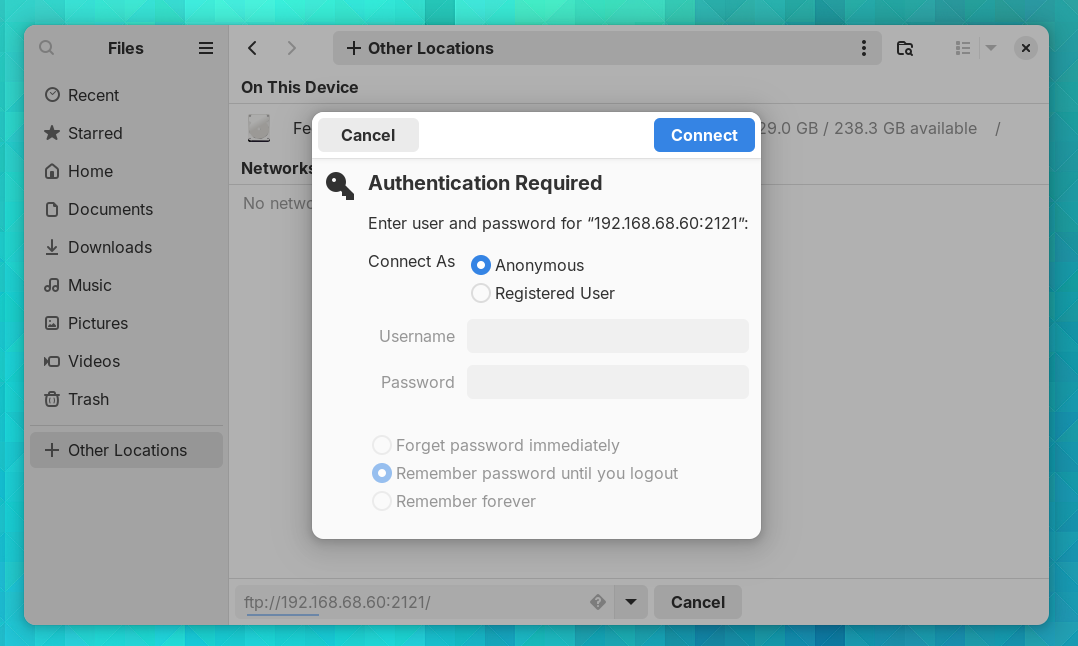
At this point, the files on your phone will appear on your file manager as though you were browsing local files on your computer. You can manage these files as you would local files. Copy and paste entire folders. Reorganize your phone's internal storage. Make backups. The works.

You can manage files even more quickly by downloading a dedicated FTP client like Filezilla, which is available for Windows, macOS, and Linux. You can even use FTP in a terminal if you so choose.
When you're done, be sure to turn the server back off on your phone.
テクノロジーの世界では、FTP は間違いなく古いものです。セキュリティの問題を考えると、企業が FTP をファイル交換の標準的な方法にしようと躍起にならない理由も理解できます。知識が豊富で慎重なユーザーであっても、FTP サーバーをオンにしたままにしていることを忘れがちです。しかし、独自のネットワークやプライベート ホットスポットでは、FTP のリスクは低く、実証済みの実際のツールです。
The above is the detailed content of I Use This 53-Year Old Trick to Get Files To My Phone. For more information, please follow other related articles on the PHP Chinese website!

Hot AI Tools

Undresser.AI Undress
AI-powered app for creating realistic nude photos

AI Clothes Remover
Online AI tool for removing clothes from photos.

Undress AI Tool
Undress images for free

Clothoff.io
AI clothes remover

AI Hentai Generator
Generate AI Hentai for free.

Hot Article

Hot Tools

Notepad++7.3.1
Easy-to-use and free code editor

SublimeText3 Chinese version
Chinese version, very easy to use

Zend Studio 13.0.1
Powerful PHP integrated development environment

Dreamweaver CS6
Visual web development tools

SublimeText3 Mac version
God-level code editing software (SublimeText3)

Hot Topics
 1378
1378
 52
52
 Samsung Improves Its Now Bar Ahead of One UI 7 Rollout
Mar 17, 2025 am 12:08 AM
Samsung Improves Its Now Bar Ahead of One UI 7 Rollout
Mar 17, 2025 am 12:08 AM
Galaxy S25's Now Bar: Improved dynamic information display, but still needs to be improved Samsung's new One UI 7 update based on Android 15 brings a lot of features, and one of my favorites (although slightly rough) is the "Now Bar" on the Galaxy S25. This week, Samsung unveiled a much-needed update that improved the Now Bar's capabilities, which could be a warm-up ahead of the full release of One UI 7 next month. What is the Now Bar on Galaxy Phone? Unless you have a Galaxy S25 or are running a new One UI 7 beta, you may not know much about the Now Bar. It's similar to the movement of Apple
 Nothing Phone (3a) Review: There's Something to This Budget Android Phone
Mar 25, 2025 am 02:45 AM
Nothing Phone (3a) Review: There's Something to This Budget Android Phone
Mar 25, 2025 am 02:45 AM
Summary Nothing Phone (3a), priced at $379, offers a premium design, specs, and unique features.
 I Would Love a Phone With Swappable Camera Lenses: Why Hasn't It Happened?
Mar 24, 2025 am 02:44 AM
I Would Love a Phone With Swappable Camera Lenses: Why Hasn't It Happened?
Mar 24, 2025 am 02:44 AM
As good as phone cameras have become, they could provide much better shots by using detachable lenses, just like dedicated cameras do. I would love for this to be a thing. Like Most People, My Camera Is My Phone
 Verizon Rolls Out Satellite Texting for Android Phones
Mar 21, 2025 am 03:07 AM
Verizon Rolls Out Satellite Texting for Android Phones
Mar 21, 2025 am 03:07 AM
In 2025, satellite emergency alarms, text messages and even video calls to mobile phones will become a reality. Verizon recently announced a significant expansion of its satellite SMS function, confirming that some Android phones can now send text messages to any other user through satellites. Apple added satellite emergency alerts to iPhones in 2022 and gradually improved the service. Unfortunately, Android devices are slow to join, but now Verizon Wireless users can finally use this feature. In addition, we expect AT&T will launch a similar service soon, and T-Mobile's Starlink messaging service will be launched soon. Verizon works with Skylo,
 3 Reasons to Enable ADB on Android
Mar 19, 2025 am 02:50 AM
3 Reasons to Enable ADB on Android
Mar 19, 2025 am 02:50 AM
Make full use of ADB: Three major reasons to help you enable Android debugging bridge immediately Have you heard of ADB (Android Debug Bridge) and been suggested to enable it on your Android phone? This article will provide you with three good reasons why you should enable ADB immediately. ADB allows you to wirelessly mirror your phone screen to your computer via scrcpy. You can use better-adb-sync for file synchronization and track progress between your Android smartphone and your computer. It also allows you to easily capture your phone screen and transmit it wirelessly to your computer. 1. Wireless mirroring of the mobile phone screen to the computer The latest macOS and iOS updates allow you to mirror your iPhone screen to your Mac computer. But in A
 A Wireless Lapdock Can Be All the Laptop You Need
Mar 25, 2025 am 03:11 AM
A Wireless Lapdock Can Be All the Laptop You Need
Mar 25, 2025 am 03:11 AM
I don't currently own a laptop. Instead, I use the hollowed-out shell of one—and in some ways, it's better than the real thing. You might not need a fully functioning laptop, either. What Is a Lapdock? Picture
 Google Is Picking a Fight With Steam That It Can't Win
Mar 24, 2025 am 03:01 AM
Google Is Picking a Fight With Steam That It Can't Win
Mar 24, 2025 am 03:01 AM
Summary Google Play Games is expanding to PC for Android & native PC games, becoming a direct competitor to market-leader Steam.
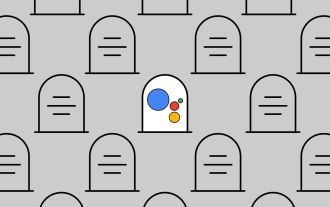 RIP: Google Assistant Will Be Fully Replaced by Gemini Later This Year
Mar 17, 2025 am 12:06 AM
RIP: Google Assistant Will Be Fully Replaced by Gemini Later This Year
Mar 17, 2025 am 12:06 AM
Google Assistant is being phased out in favor of Gemini. Starting later in 2025, Gemini will completely replace Assistant on Android phones. This follows a year of updates designed to bring Gemini's capabilities in line with the more established As




