
Exploratory data analysis is a popular approach to analyse data sets and visually present your findings. It helps provide maximum insights into the data set and structure. This identifies exploratory data analysis as a technique to understand the various aspects of data.
For one to better understand the data one must ensure that the data is clean, has no redundancy, missing values, or even NULL values.
There are three main types:
Univariate: This is where you look at one variable (column) at any single time. It helps one understand more about the variable’s nature and is termed as the easiest type of EDA.
Bivariate: This is where one looks at two variables together. It helps one understand the relationship between variables A and B whether they are independent or correlated.
Multivariate: This involves looking at three or more variables at a time. It is identified as an “advanced” bivariate.
Graphical: This involves exploring data through visual representations such as graphs and charts. Common visualisations include box plots, bar graphs, scatter plots and heat maps.
Non-graphical: This is done through statistical techniques. Metrics used include mean, median, mode, standard deviation and percentiles.
Some of the most common tools used for EDA include
Python: An object oriented programming language used to connect existing components and identify missing values
R: An open source programming language used in statistical computing
The dataset in use for this example is the Iris data set - available here
df = pd.read_csv(io.BytesIO(uploaded['Iris.csv'])) df.head()

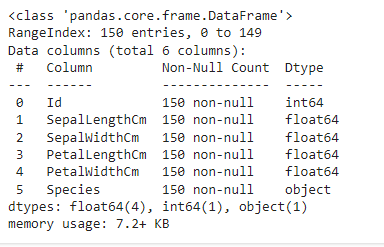


df.plot(kind='scatter', x='SepalLengthCm', y='SepalWidthCm') ; plt.show()

The above is the detailed content of Understanding Your Data: The Essentials of Exploratory Data Analysis. For more information, please follow other related articles on the PHP Chinese website!
 How to obtain the serial number of a physical hard disk under Windows
How to obtain the serial number of a physical hard disk under Windows
 What are the java workflow engines?
What are the java workflow engines?
 How to get Bitcoin
How to get Bitcoin
 mongodb startup command
mongodb startup command
 Where is the PR fade in and fade out effect?
Where is the PR fade in and fade out effect?
 ICP coin prospect analysis
ICP coin prospect analysis
 How to solve the problem that the phpstudy port is occupied
How to solve the problem that the phpstudy port is occupied
 transactionscope usage
transactionscope usage
 Basic usage of FTP
Basic usage of FTP




