 Mobile Tutorial
Mobile Tutorial
 Mobile News
Mobile News
 No more fear of losing it! Huawei's headset floor positioning function is launched: accurately locate lost locations
No more fear of losing it! Huawei's headset floor positioning function is launched: accurately locate lost locations
No more fear of losing it! Huawei's headset floor positioning function is launched: accurately locate lost locations
According to Huawei official news on August 10, the floor positioning function of Huawei headphones has been officially launched. After turning on the function, you can see the location and floor when the headset was lost in the Find Device App. It will be easier to find after precise locking.

- FreeBuds 5i
- FreeBuds Pro 3
- FreeBuds 4 wired version
- FreeBuds Pro 2
- FreeBuds Pro
- FreeBuds Lipstick
- Free Buds 5
Activation conditions :
- Find Network component version 6.13.0.300 and above
- Cloud space version 15.0.0.300 and above
Query path:
- Find Network: Mobile Settings > HMS Core > About > Long Press version number > Component information list
- Cloud Space: Phone Settings > Log in to Huawei Account > Cloud Space > Upper right corner menu > More Settings > About
1. After completing the above steps, find the device Indoor floor positioning will be added to the App.
- If you are indoors, the specific floor information will be displayed on the map of the device.
- If the headset is online (green appears next to the headset), it supports displaying floor information in the building with a phone running HarmonyOS 2.0 and above.
In addition, FreeBuds Pro 3/FreeClip headphones support offline search. The color next to the headphones in the App is gray, and the floor positioning display relies on Huawei devices with HarmonyOS 2.0 to report and update their location.
The above is the detailed content of No more fear of losing it! Huawei's headset floor positioning function is launched: accurately locate lost locations. For more information, please follow other related articles on the PHP Chinese website!

Hot AI Tools

Undresser.AI Undress
AI-powered app for creating realistic nude photos

AI Clothes Remover
Online AI tool for removing clothes from photos.

Undress AI Tool
Undress images for free

Clothoff.io
AI clothes remover

Video Face Swap
Swap faces in any video effortlessly with our completely free AI face swap tool!

Hot Article

Hot Tools

Notepad++7.3.1
Easy-to-use and free code editor

SublimeText3 Chinese version
Chinese version, very easy to use

Zend Studio 13.0.1
Powerful PHP integrated development environment

Dreamweaver CS6
Visual web development tools

SublimeText3 Mac version
God-level code editing software (SublimeText3)

Hot Topics
 1664
1664
 14
14
 1423
1423
 52
52
 1317
1317
 25
25
 1268
1268
 29
29
 1242
1242
 24
24
 Samsung's 10,000-yuan foldable phone W25 revealed: 5-megapixel under-screen front camera and thinner body
Aug 23, 2024 pm 12:43 PM
Samsung's 10,000-yuan foldable phone W25 revealed: 5-megapixel under-screen front camera and thinner body
Aug 23, 2024 pm 12:43 PM
According to news on August 23, Samsung is about to launch a new folding mobile phone W25, which is expected to be unveiled at the end of September. It will make corresponding improvements in the under-screen front camera and body thickness. According to reports, Samsung W25, codenamed Q6A, will be equipped with a 5-megapixel under-screen camera, which is an improvement over the 4-megapixel camera of the Galaxy Z Fold series. In addition, the W25’s external-screen front camera and ultra-wide-angle camera are expected to be 10 million and 12 million pixels respectively. In terms of design, the W25 is about 10 mm thick in the folded state, which is about 2 mm thinner than the standard Galaxy Z Fold 6. In terms of screen, the W25 has an external screen of 6.5 inches and an internal screen of 8 inches, while the Galaxy Z Fold6 has an external screen of 6.3 inches and an internal screen of 8 inches.
 A new generation of thousand-yuan magic machine! Redmi Note 14 series joins the Internet: supports up to 90W fast charging
Sep 02, 2024 pm 12:44 PM
A new generation of thousand-yuan magic machine! Redmi Note 14 series joins the Internet: supports up to 90W fast charging
Sep 02, 2024 pm 12:44 PM
According to news on September 2, three new models of the Redmi Note14 series have been launched on the Internet, supporting up to 90W fast charging. According to various sources, this series will be released this month, focusing on the thousand-yuan market. 1. There are three models in the series, including RedmiNote14, RedmiNote14Pro and RedmiNote14Pro+. They are respectively equipped with Qualcomm Snapdragon 7sGen3, Dimensity 7350, and second-generation Snapdragon 7s. The Redmi Note14Pro series uses a 1.5K curved screen. This is Redmi’s first curved screen model this year and is consistent with the screen form of the previous generation Note13Pro+. RedmiNote14Pro series appearance: large-area centered three-camera solution camera Deco
 The best time to buy Huawei Mate 60 series, new AI elimination + image upgrade, and enjoy autumn promotions
Aug 29, 2024 pm 03:33 PM
The best time to buy Huawei Mate 60 series, new AI elimination + image upgrade, and enjoy autumn promotions
Aug 29, 2024 pm 03:33 PM
Since the Huawei Mate60 series went on sale last year, I personally have been using the Mate60Pro as my main phone. In nearly a year, Huawei Mate60Pro has undergone multiple OTA upgrades, and the overall experience has been significantly improved, giving people a feeling of being constantly new. For example, recently, the Huawei Mate60 series has once again received a major upgrade in imaging capabilities. The first is the new AI elimination function, which can intelligently eliminate passers-by and debris and automatically fill in the blank areas; secondly, the color accuracy and telephoto clarity of the main camera have been significantly upgraded. Considering that it is the back-to-school season, Huawei Mate60 series has also launched an autumn promotion: you can enjoy a discount of up to 800 yuan when purchasing the phone, and the starting price is as low as 4,999 yuan. Commonly used and often new products with great value
 Dimensity 9400 is the most powerful flagship! Vivo X200 Pro detailed parameters exposed
Sep 04, 2024 am 06:47 AM
Dimensity 9400 is the most powerful flagship! Vivo X200 Pro detailed parameters exposed
Sep 04, 2024 am 06:47 AM
According to news on September 4, today, blogger Digital Chat Station exposed the detailed configuration of vivoX200Pro. Vivo Dust-proof and waterproof, supports single-point ultrasonic fingerprint. Compared with the previous generation vivoX100Pro, the screen, performance, and images of the X200Pro have been significantly upgraded, especially in terms of imaging. This is the first time that vivo has equipped the Pro version with a 200-megapixel periscope telephoto lens. The X100Ultra ultra-large cup released by vivo previously used a 200-megapixel periscope telephoto lens.
 Huawei will launch the Xuanji sensing system in the field of smart wearables, which can assess the user's emotional state based on heart rate
Aug 29, 2024 pm 03:30 PM
Huawei will launch the Xuanji sensing system in the field of smart wearables, which can assess the user's emotional state based on heart rate
Aug 29, 2024 pm 03:30 PM
Recently, Huawei announced that it will launch a new smart wearable product equipped with Xuanji sensing system in September, which is expected to be Huawei's latest smart watch. This new product will integrate advanced emotional health monitoring functions. The Xuanji Perception System provides users with a comprehensive health assessment with its six characteristics - accuracy, comprehensiveness, speed, flexibility, openness and scalability. The system uses a super-sensing module and optimizes the multi-channel optical path architecture technology, which greatly improves the monitoring accuracy of basic indicators such as heart rate, blood oxygen and respiration rate. In addition, the Xuanji Sensing System has also expanded the research on emotional states based on heart rate data. It is not limited to physiological indicators, but can also evaluate the user's emotional state and stress level. It supports the monitoring of more than 60 sports health indicators, covering cardiovascular, respiratory, neurological, endocrine,
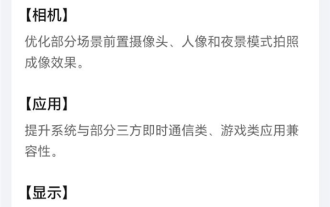 Honor Magic V3 big upgrade! Support Amap access to satellite communications
Sep 02, 2024 pm 01:54 PM
Honor Magic V3 big upgrade! Support Amap access to satellite communications
Sep 02, 2024 pm 01:54 PM
According to news on September 1, today, Honor MagicV3 received an important upgrade to MagicOS, which brought many new features and optimized experience. 1. In terms of satellite communications, Honor MagicV3 will support Amap’s access to satellite communications. Users can also initiate help through the “Satellite Help” function of Amap in a non-network environment. However, this function requires using a China Telecom card to activate the direct satellite connection service for mobile phones and upgrading the Amap App to version 15.0 or above. In terms of cameras, the imaging effects of the front camera, portrait and night scene modes in some scenes have been optimized to improve the photography experience. In terms of display, this upgrade improves the eye protection experience of the mobile phone screen and enhances the stability of the screen-off display scene. In addition, this update also improves the system
 Apple and Huawei both wanted to make a buttonless phone, but Xiaomi made it first?
Aug 29, 2024 pm 03:33 PM
Apple and Huawei both wanted to make a buttonless phone, but Xiaomi made it first?
Aug 29, 2024 pm 03:33 PM
According to a report from Smartprix, Xiaomi is developing a buttonless mobile phone codenamed "Suzaku". According to this news, this mobile phone codenamed Zhuque will be designed with an integrated concept, use an under-screen camera, and be equipped with Qualcomm Snapdragon 8gen4 processor. If the plan does not change, we are likely to see its arrival in 2025. When I saw this news, I thought I was back in 2019 - at that time, Xiaomi released the Mi MIX Alpha concept phone, and the surround-screen button-less design was quite amazing. This is the first time I have seen the charm of a buttonless mobile phone. If you want a piece of "magic glass", you must first kill the buttons. In "The Biography of Steve Jobs", Jobs once expressed that he hoped that the mobile phone could be like a piece of "magic glass".
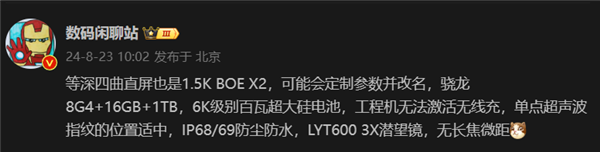 Realme GT7 Pro is full of products: ultrasonic fingerprint, super large battery, and 100W fast charging are all listed
Aug 23, 2024 pm 03:31 PM
Realme GT7 Pro is full of products: ultrasonic fingerprint, super large battery, and 100W fast charging are all listed
Aug 23, 2024 pm 03:31 PM
According to news on August 23, according to digital bloggers Digital Chat Station, the product capabilities of the Realme GT7 Pro will be comprehensively strengthened, and its configuration will cover ultrasonic fingerprints, periscope telephoto, ultra-large batteries, and 100-watt fast charging. 1. Realme GT7Pro has a built-in large 6000mAh battery and supports 100W fast charging. The engineering machine does not support wireless charging, and the mass production model is unknown. Equipped with single-point ultrasonic fingerprint recognition and supports IP68/69 dustproof and waterproof. Equipped with LYT6003X periscope, it does not support telephoto macro. Equipped with a 1.5K resolution equal depth four-curved screen, using BOE X2 substrate. It uses the Snapdragon 8Gen4 processor and supports up to 16GB of memory and 1TB of storage. The Realme GT7Pro is expected to be launched as soon as Q4 this year.





