 Hardware Tutorial
Hardware Tutorial
 Hardware Review
Hardware Review
 AI makes external screen play more diverse, Samsung Galaxy Z Flip6 empowers convenient life
AI makes external screen play more diverse, Samsung Galaxy Z Flip6 empowers convenient life
AI makes external screen play more diverse, Samsung Galaxy Z Flip6 empowers convenient life
In the fast-paced modern life, people’s pursuit of individuality and convenience has never stopped. As the leader in foldable screen mobile phones, Samsung continues to explore innovations to bring users a smarter and more convenient mobile experience. The newly launched Samsung Galaxy Z Flip6 not only has a stylish and exquisite palm-folding design, but also allows users to enjoy a more personalized and efficient life with its powerful GalaxyAI and upgraded large-viewing smart external screen.

The smart external screen of Samsung Galaxy Z Flip series has always been a window for users to show their personal style. Today, Samsung Galaxy Z Flip6’s 3.4-inch large-viewing smart external screen, powered by AI technology, brings a more personalized customized experience.
For example, users can select themes and keywords through the Wenshengtu wallpaper function, and AI will automatically generate a unique wallpaper to make the external screen more personal. Users can also choose dynamic wallpapers, which change with touch or movement of the phone, which is full of fun. In addition, Samsung Galaxy Z Flip6 also provides a wallpaper suggestion style function. AI can provide users with suggestions for clock position, photo frame color, etc. based on the screen layout to help create a more beautiful interface effect.

In a busy life, efficient communication is crucial. Samsung Galaxy Z Flip6’s large-viewing smart external screen allows users to view and reply to messages without unfolding the phone. What’s even more surprising is that the new suggested reply function of Samsung Galaxy Z Flip6 can intelligently provide appropriate reply options based on the user’s recent conversation content. Users can quickly reply with just one click, saving time and improving efficiency. .

- The simultaneous interpretation function of Samsung Galaxy Z Flip6 relies on the dual-screen feature of the foldable screen to display translations in different languages in real time, making face-to-face cross-language communication more intuitive.
- Samsung’s cutting-edge AI technology ensures translation speed and accuracy, which can help with business meetings and overseas travel.
Convenient life at your fingertips
- Galaxy Z Flip6’s large-view smart external screen turns into a handheld assistant, with a wealth of widgets to add, such as weather, calendar, music player, Samsung Health, etc.
- The external screen can arrange multiple widgets at the same time, eliminating the pain of swiping back and forth, effectively grasping information, and improving the efficiency of daily life.
In addition to rich preset widgets, the large-viewing smart external screen of Samsung Galaxy Z Flip6 is also adapted to popular third-party applications, such as WeChat, Douyin, Himalaya, etc. Users can view and reply to WeChat directly on the external screen Messages, browsing Moments, or watching short videos greatly improve the convenience of daily use.
- Wonderful images, easy to capture
With the palm-folding form, Samsung Galaxy Z Flip6’s large-field smart external screen also brings more creative ways to play. For example, you can quickly launch the camera by double-clicking the power button, and you can preview the picture and take selfies in real time through the external screen, making it easier to capture wonderful moments. Not only that, when using an external screen to enter the vertical free shooting mode, the system will also turn on the new automatic zoom function. At this time, AI will recognize the face and body of the person, and then automatically adjust the focus to the best viewing range, without manual work. You can quickly take high-quality selfies by zooming.

- Convenient communication: The smart external screen integrates convenient communication functions. Users can check notifications, reply to messages, and quickly make or receive calls without opening their phone.
- Daily control: The smart external screen makes daily operations more convenient. Users can quickly access frequently used functions such as the camera, music player, and alarm clock without opening their phone.
- Image creation: Thanks to the preview function of the smart external screen, users can view the viewfinder in real time when taking selfies and easily capture wonderful moments. At the same time, the smart external screen also supports quick startup of the camera, allowing users to capture inspiration anytime and anywhere.
The above is the detailed content of AI makes external screen play more diverse, Samsung Galaxy Z Flip6 empowers convenient life. For more information, please follow other related articles on the PHP Chinese website!

Hot AI Tools

Undresser.AI Undress
AI-powered app for creating realistic nude photos

AI Clothes Remover
Online AI tool for removing clothes from photos.

Undress AI Tool
Undress images for free

Clothoff.io
AI clothes remover

AI Hentai Generator
Generate AI Hentai for free.

Hot Article

Hot Tools

Notepad++7.3.1
Easy-to-use and free code editor

SublimeText3 Chinese version
Chinese version, very easy to use

Zend Studio 13.0.1
Powerful PHP integrated development environment

Dreamweaver CS6
Visual web development tools

SublimeText3 Mac version
God-level code editing software (SublimeText3)

Hot Topics
 1379
1379
 52
52
 Debian mail server firewall configuration tips
Apr 13, 2025 am 11:42 AM
Debian mail server firewall configuration tips
Apr 13, 2025 am 11:42 AM
Configuring a Debian mail server's firewall is an important step in ensuring server security. The following are several commonly used firewall configuration methods, including the use of iptables and firewalld. Use iptables to configure firewall to install iptables (if not already installed): sudoapt-getupdatesudoapt-getinstalliptablesView current iptables rules: sudoiptables-L configuration
 How debian readdir integrates with other tools
Apr 13, 2025 am 09:42 AM
How debian readdir integrates with other tools
Apr 13, 2025 am 09:42 AM
The readdir function in the Debian system is a system call used to read directory contents and is often used in C programming. This article will explain how to integrate readdir with other tools to enhance its functionality. Method 1: Combining C language program and pipeline First, write a C program to call the readdir function and output the result: #include#include#include#includeintmain(intargc,char*argv[]){DIR*dir;structdirent*entry;if(argc!=2){
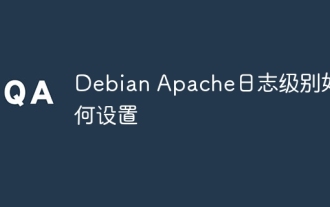 How to set the Debian Apache log level
Apr 13, 2025 am 08:33 AM
How to set the Debian Apache log level
Apr 13, 2025 am 08:33 AM
This article describes how to adjust the logging level of the ApacheWeb server in the Debian system. By modifying the configuration file, you can control the verbose level of log information recorded by Apache. Method 1: Modify the main configuration file to locate the configuration file: The configuration file of Apache2.x is usually located in the /etc/apache2/ directory. The file name may be apache2.conf or httpd.conf, depending on your installation method. Edit configuration file: Open configuration file with root permissions using a text editor (such as nano): sudonano/etc/apache2/apache2.conf
 How to optimize the performance of debian readdir
Apr 13, 2025 am 08:48 AM
How to optimize the performance of debian readdir
Apr 13, 2025 am 08:48 AM
In Debian systems, readdir system calls are used to read directory contents. If its performance is not good, try the following optimization strategy: Simplify the number of directory files: Split large directories into multiple small directories as much as possible, reducing the number of items processed per readdir call. Enable directory content caching: build a cache mechanism, update the cache regularly or when directory content changes, and reduce frequent calls to readdir. Memory caches (such as Memcached or Redis) or local caches (such as files or databases) can be considered. Adopt efficient data structure: If you implement directory traversal by yourself, select more efficient data structures (such as hash tables instead of linear search) to store and access directory information
 How to implement file sorting by debian readdir
Apr 13, 2025 am 09:06 AM
How to implement file sorting by debian readdir
Apr 13, 2025 am 09:06 AM
In Debian systems, the readdir function is used to read directory contents, but the order in which it returns is not predefined. To sort files in a directory, you need to read all files first, and then sort them using the qsort function. The following code demonstrates how to sort directory files using readdir and qsort in Debian system: #include#include#include#include#include//Custom comparison function, used for qsortintcompare(constvoid*a,constvoid*b){returnstrcmp(*(
 Debian mail server SSL certificate installation method
Apr 13, 2025 am 11:39 AM
Debian mail server SSL certificate installation method
Apr 13, 2025 am 11:39 AM
The steps to install an SSL certificate on the Debian mail server are as follows: 1. Install the OpenSSL toolkit First, make sure that the OpenSSL toolkit is already installed on your system. If not installed, you can use the following command to install: sudoapt-getupdatesudoapt-getinstallopenssl2. Generate private key and certificate request Next, use OpenSSL to generate a 2048-bit RSA private key and a certificate request (CSR): openss
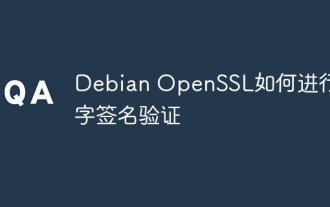 How to perform digital signature verification with Debian OpenSSL
Apr 13, 2025 am 11:09 AM
How to perform digital signature verification with Debian OpenSSL
Apr 13, 2025 am 11:09 AM
Using OpenSSL for digital signature verification on Debian systems, you can follow these steps: Preparation to install OpenSSL: Make sure your Debian system has OpenSSL installed. If not installed, you can use the following command to install it: sudoaptupdatesudoaptininstallopenssl to obtain the public key: digital signature verification requires the signer's public key. Typically, the public key will be provided in the form of a file, such as public_key.pe
 How Debian OpenSSL prevents man-in-the-middle attacks
Apr 13, 2025 am 10:30 AM
How Debian OpenSSL prevents man-in-the-middle attacks
Apr 13, 2025 am 10:30 AM
In Debian systems, OpenSSL is an important library for encryption, decryption and certificate management. To prevent a man-in-the-middle attack (MITM), the following measures can be taken: Use HTTPS: Ensure that all network requests use the HTTPS protocol instead of HTTP. HTTPS uses TLS (Transport Layer Security Protocol) to encrypt communication data to ensure that the data is not stolen or tampered during transmission. Verify server certificate: Manually verify the server certificate on the client to ensure it is trustworthy. The server can be manually verified through the delegate method of URLSession




