
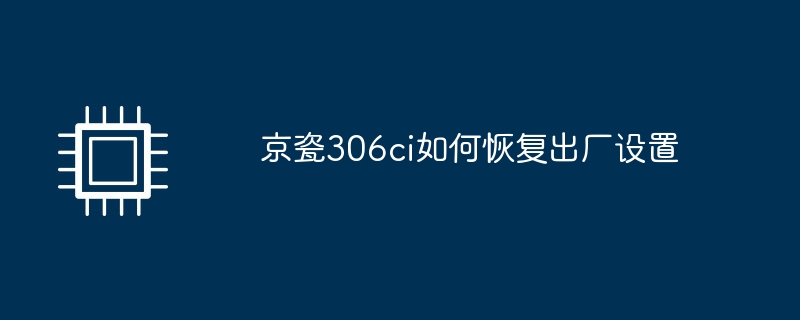
The Kyocera 306ci is a high-performance color laser multi-function printer that is widely used in offices and enterprises. However, like all electronic devices, there are times when users need to restore their device to factory settings to ensure it operates properly. In this article, we will explain how to restore Kyocera 306ci to factory settings.
First of all, please make sure the printer is connected to the power supply and turned on normally. Next, open the Kyocera 306ci’s control panel, which is located on the front of the printer. Please press and hold the Menu button on the panel until the display appears, then release the button.
On the control panel display, use the arrow keys to navigate through the menu options to find and select the "System Settings" option. Then, select the "Factory Reset" option, which may be found in the Advanced Options under System Settings.
After selecting "Factory Reset", Kyocera 306ci will prompt you to confirm the operation. If you are sure you want to do this, press "Yes" to confirm. Next, please wait for the printer to complete the factory reset operation. This may take several minutes.
The Kyocera 306ci has now been restored to factory settings and you need to reset it to suit your needs. Please connect the printer to your computer or network using a cable, and then set it up according to your printing needs. Install the printer driver and software and change some default settings such as print quality and paper size.
The process of restoring Kyocera 306ci to factory settings is very simple, just follow the steps above. However, please note that a factory reset will erase all settings and information you have stored in the printer, including network settings, custom settings, and files stored in the printer. Therefore, you must back up all your data before performing a factory reset.
The above is the detailed content of How to restore factory settings on Kyocera 306ci. For more information, please follow other related articles on the PHP Chinese website!
 Blue screen code 0x000009c
Blue screen code 0x000009c
 A collection of common computer commands
A collection of common computer commands
 You need permission from admin to make changes to this file
You need permission from admin to make changes to this file
 Tutorial on turning off Windows 11 Security Center
Tutorial on turning off Windows 11 Security Center
 How to set up a domain name that automatically jumps
How to set up a domain name that automatically jumps
 What are the virtual currencies that may surge in 2024?
What are the virtual currencies that may surge in 2024?
 The reason why header function returns 404 failure
The reason why header function returns 404 failure
 How to use js code
How to use js code




