
Processing large CSV files efficiently is a common requirement in many applications, from data analysis to ETL (Extract, Transform, Load) processes. In this article, I want to benchmark the performance of four popular programming languages—Golang, NodeJS with NestJS, PHP, and Python—in handling large CSV files on a MacBook Pro M1. I aim to determine which language provides the best performance for this task.
Hardware: MacBook Pro M1, 256GB SSD, 8GB RAM
Software:
I used a synthetic CSV file named sales_data.csv with approximately 1 million rows, each containing transaction details such as transaction_id, product_id, quantity, price, and timestamp.
For each language, the script performs the following tasks:
Here are the scripts used for each language:
sales.go
package main
import (
"encoding/csv"
"fmt"
"os"
"strconv"
"time"
)
func main() {
start := time.Now()
file, err := os.Open("../generate-csv/sales_data.csv")
if err != nil {
fmt.Println("Error:", err)
return
}
defer file.Close()
reader := csv.NewReader(file)
_, _ = reader.Read() // Skip header
totalSales := 0.0
productSales := make(map[string]float64)
for {
line, err := reader.Read()
if err != nil {
break
}
productID := line[1]
quantity, _ := strconv.Atoi(line[2])
price, _ := strconv.ParseFloat(line[3], 64)
total := float64(quantity) * price
totalSales += total
productSales[productID] += total
}
var topProduct string
var topSales float64
for product, sales := range productSales {
if sales > topSales {
topProduct = product
topSales = sales
}
}
elapsed := time.Since(start)
fmt.Printf("Golang Execution time: %s\n", elapsed)
fmt.Printf("Total Sales: $%.2f\n", totalSales)
fmt.Printf("Top Product: %s with sales $%.2f\n", topProduct, topSales)
}
csv.service.ts
import { Injectable } from '@nestjs/common';
import * as fs from 'fs';
import * as fastcsv from 'fast-csv';
// path file CSV
const GLOBAL_CSV_PATH = '../generate-csv/sales_data.csv';
@Injectable()
@Injectable()
export class CsvService {
async parseCsv(): Promise<{
nestExecutionTime: number;
totalSales: number;
topProductSales: number;
}> {
return new Promise((resolve, reject) => {
const startTime = process.hrtime();
let totalSales = 0;
const productSales: { [key: string]: number } = {};
fs.createReadStream(GLOBAL_CSV_PATH)
.pipe(fastcsv.parse({ headers: true, delimiter: ',' }))
.on('data', (row) => {
const productID = row.product_id;
const quantity = parseInt(row.quantity, 10);
const price = parseFloat(row.price);
const total = quantity * price;
totalSales += total;
if (!productSales[productID]) {
productSales[productID] = 0;
}
productSales[productID] += total;
})
.on('end', () => {
const topProduct = Object.keys(productSales).reduce((a, b) =>
productSales[a] > productSales[b] ? a : b,
);
const topProductSales = productSales[topProduct] || 0;
const endTime = process.hrtime(startTime);
const nestExecutionTime = endTime[0] + endTime[1] / 1e9;
console.log(`NestJS Execution time: ${nestExecutionTime} seconds`);
console.log(`Total Sales: $${totalSales}`);
console.log(
`Top Product: ${topProduct} with sales $${topProductSales}`,
);
resolve({
nestExecutionTime,
totalSales,
topProductSales,
});
})
.on('error', (error) => reject(error));
});
}
}
csv.controller.ts
import { Controller, Get } from '@nestjs/common';
import { CsvService } from './csv.service';
@Controller('csv')
export class CsvController {
constructor(private readonly csvService: CsvService) {}
@Get('parse')
async parseCsv(): Promise<{
nestExecutionTime: number;
totalSales: number;
topProductSales: number;
}> {
return this.csvService.parseCsv();
}
}
sales.php
<?php
$start_time = microtime(true);
$file = fopen("../generate-csv/sales_data.csv", "r");
$total_sales = 0;
$product_sales = [];
fgetcsv($file); // Skip header
while (($line = fgetcsv($file)) !== false) {
$product_id = $line[1];
$quantity = (int)$line[2];
$price = (float)$line[3];
$total = $quantity * $price;
$total_sales += $total;
if (!isset($product_sales[$product_id])) {
$product_sales[$product_id] = 0;
}
$product_sales[$product_id] += $total;
}
fclose($file);
arsort($product_sales);
$top_product = array_key_first($product_sales);
$end_time = microtime(true);
$execution_time = ($end_time - $start_time);
echo "PHP Execution time: ".$execution_time." seconds\n";
echo "Total Sales: $".$total_sales."\n";
echo "Top Product: ".$top_product." with sales $".$product_sales[$top_product]."\n";
import csv
import time
# Input file name config
input_file = '../generate-csv/sales_data.csv'
def parse_csv(file_path):
start_time = time.time()
total_sales = 0
product_sales = {}
with open(file_path, mode='r') as file:
reader = csv.DictReader(file)
for row in reader:
product_id = row['product_id']
quantity = int(row['quantity'])
price = float(row['price'])
total = quantity * price
total_sales += total
if product_id not in product_sales:
product_sales[product_id] = 0
product_sales[product_id] += total
top_product = max(product_sales, key=product_sales.get)
execution_time = time.time() - start_time
return {
'total_sales': total_sales,
'top_product': top_product,
'top_product_sales': product_sales[top_product],
'execution_time': execution_time,
}
if __name__ == "__main__":
result = parse_csv(input_file)
print(f"Python Execution time: {result['execution_time']:.2f} seconds")
print(f"Total Sales: ${result['total_sales']:.2f}")
print(f"Top Product: {result['top_product']} with sales ${
result['top_product_sales']:.2f}")
Here are the results of our benchmark tests:
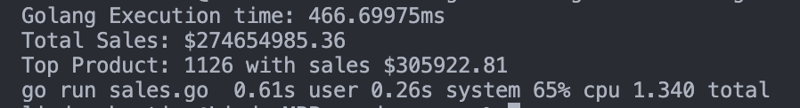
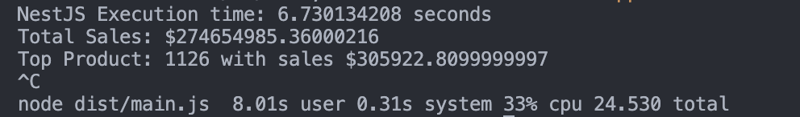
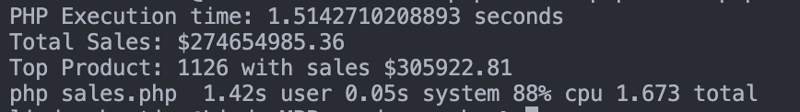
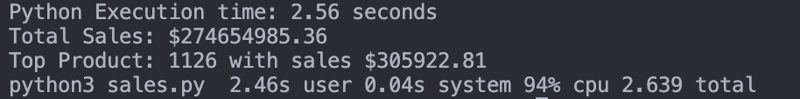
My benchmark reveals several interesting insights:
Execution Time: Golang performed the best in terms of execution time, followed closely by PHP8, while NestJS took the longest time to complete the task.
Memory Usage: Build NestJS demonstrated efficient memory usage, while Python showed higher memory consumption.
Ease of Implementation: Golang provided the most straightforward implementation, while NestJS required more lines of code and complexity.
Based on my findings, Golang offers the best performance speed and memory efficiency, making it an excellent choice for handling large datasets.
You can get the full code on My Github repository
csv-parsing-battle.
The above is the detailed content of Benchmarking CSV File Processing: Golang vs NestJS vs PHP vs Python. For more information, please follow other related articles on the PHP Chinese website!




