
Electron's integration tool empowers developers with a seamless and efficient method for capturing screenshots. It offers cross-platform compatibility, native performance, extensive customization options, and straightforward implementation using the
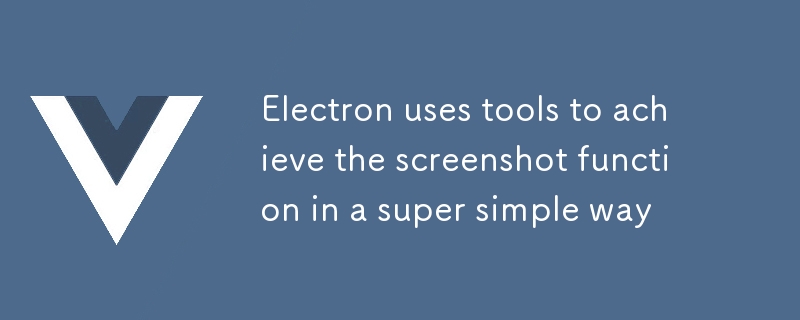
How does Electron's integration tool enable effortless screenshot capturing?
Electron's integration tool provides a comprehensive set of features that make it simple for developers to implement screenshot capturing capabilities in their applications. The tool provides access to native operating system APIs, allowing developers to capture screenshots directly from the screen, without the need for additional libraries or frameworks. This integration eliminates the complexity associated with manually handling the underlying system APIs, simplifying the development process and ensuring compatibility with different operating systems.
What are the advantages of using Electron's toolkit for capturing screenshots?
Utilizing Electron's toolkit for screenshot capturing offers several advantages:
How can developers leverage Electron's tools to simplify screenshot implementation in their applications?
Developers can leverage Electron's tools to simplify screenshot implementation in their applications by utilizing the built-in screenshot and desktopCapturer modules. These modules provide straightforward APIs for capturing screenshots and accessing the desktop's available capture sources, such as screens, windows, and tabs. By combining these modules, developers can easily add screenshot capturing functionality to their Electron applications with minimal effort.
Electron's comprehensive documentation and extensive community support also facilitate the implementation process, providing developers with clear guidance and helpful resources to assist them in incorporating screenshot capturing into their applications.
The above is the detailed content of Electron uses tools to achieve the screenshot function in a super simple way. For more information, please follow other related articles on the PHP Chinese website!




