Kibana Query Language (KQL) enables filtering and searching vast datasets. Despite its limitations in querying non-Elasticsearch sources and complexity, KQL offers various workarounds and complements Kibana features like visualizations and dashboards
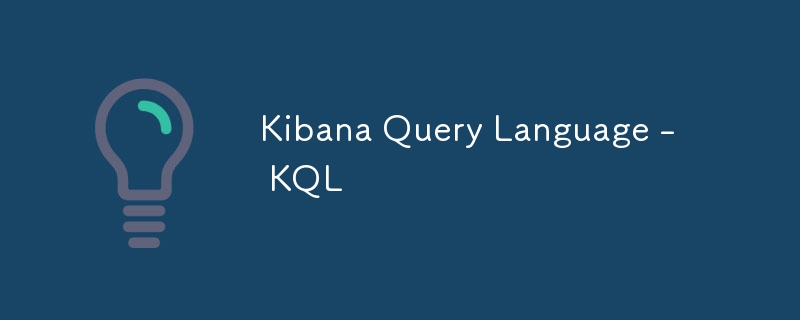
KQL is a powerful language for filtering and searching large datasets in Kibana. It provides a wide range of operators and functions that allow users to narrow down their search results to specific fields, values, or patterns. For example, a user could use the following KQL query to find all documents that contain the term "error" in the "message" field:
<code>message:"error"</code>
KQL can also be used to combine multiple search terms and operators to create more complex queries. For example, the following KQL query would find all documents that contain the term "error" in the "message" field and were created after a specific date:
<code>message:"error" AND timestamp:>2020-01-01</code>
KQL is a powerful language, but it does have some limitations. One limitation is that KQL can only be used to query data that is stored in Elasticsearch. This means that if you have data stored in other sources, such as a relational database or a NoSQL database, you will need to use a different tool to query that data.
Another limitation of KQL is that it can be complex to learn. The language has a wide range of operators and functions, and it can be difficult to remember all of them. However, there are a number of resources available to help you learn KQL, such as the Kibana documentation and online tutorials.
KQL can be combined with other Kibana features, such as visualizations and dashboards, to provide deeper insights into data. For example, you could use a KQL query to filter a visualization to show only the data that is relevant to your analysis. You could also use a KQL query to create a dashboard that shows multiple visualizations of the same data, each filtered to show a different aspect of the data.
By combining KQL with other Kibana features, you can create powerful visualizations and dashboards that can help you to quickly and easily identify trends and patterns in your data.
The above is the detailed content of Kibana Query Language - KQL. For more information, please follow other related articles on the PHP Chinese website!
 js split usage
js split usage
 Computer system vulnerability repair methods
Computer system vulnerability repair methods
 Projector mobile phone
Projector mobile phone
 Google earth cannot connect to the server solution
Google earth cannot connect to the server solution
 Recommended data analysis websites
Recommended data analysis websites
 Virtual currency exchange platform
Virtual currency exchange platform
 How to solve the problem that the hard disk partition cannot be opened
How to solve the problem that the hard disk partition cannot be opened
 How to be invisible online on TikTok
How to be invisible online on TikTok




