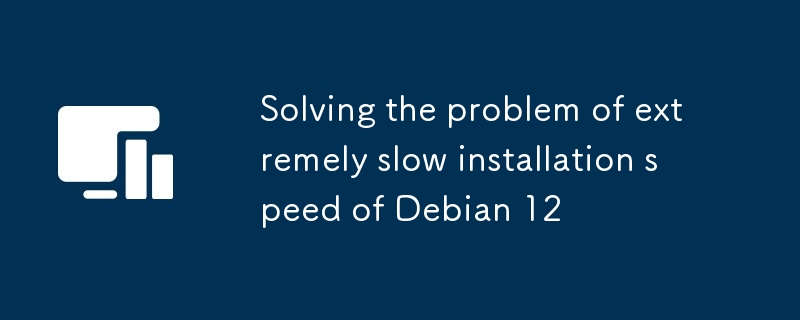Debian 12 installations may experience slowdowns due to hardware limitations, network connectivity issues, corrupted ISO images, damaged physical media, software conflicts, or excessive disk activity. To resolve this, users can verify system specific

Debian 12 installation unusually slow? Here's how to fix it
What are the potential reasons for Debian 12 installations being unusually slow?
There are numerous possible reasons why Debian 12 installations may be unusually slow. Here are a few common factors:
-
Slow hardware: The performance of your hardware can significantly impact the installation speed. Installations on older or less powerful machines may take longer.
-
Slow network connection: If you are installing Debian 12 over a network, the speed of your internet connection can affect the download and installation process.
-
Corrupted ISO image: A corrupted ISO image may cause installation errors and slowdowns.
-
Damaged USB drive or DVD: If you are installing from a USB drive or DVD, any physical damage or errors can slow down the process.
-
Firewall or antivirus software: Firewall rules or antivirus software may interfere with the installation process, leading to slowdowns.
-
Excessive disk activity: If your system is performing other tasks, such as heavy disk operations, it can affect the performance of the installation process.
How can I identify and troubleshoot the underlying causes of Debian 12 installation slowdown?
To identify and troubleshoot the root causes of the slow installation speed, consider the following steps:
-
Check hardware specifications: Ensure that your system meets the minimum hardware requirements for Debian 12.
-
Test your network connection: Use a speed test tool to ensure that your internet connection is stable and has sufficient bandwidth.
-
Verify ISO image integrity: Download the ISO image again and check its integrity using a tool like SHA256sum.
-
Inspect USB drive or DVD: If using physical media, examine it for any physical damage or errors.
-
Disable firewall and antivirus software: Temporarily disable these programs and check if the installation speed improves.
-
Monitor disk activity: Using the "iotop" command, observe if there are any excessive disk operations that could be interfering with the installation.
What specific steps can I take to improve the installation speed of Debian 12?
To optimize the installation speed of Debian 12, you can take the following actions:
-
Install from a fast network source: Download the ISO image from a mirror with high bandwidth and a stable connection. Consider using a wired connection if possible.
-
Use a dedicated partitioning tool: Advanced partitioning tools like GParted can help you optimize the disk layout for faster installation.
-
Install without additional software: Deselect any additional software packages or features that you do not immediately need to reduce the time required for downloading and installing.
-
Use a faster USB drive: If installing from a USB drive, ensure it has a high read speed and is connected to a compatible port.
-
Optimize disk performance: Ensure that your system has sufficient RAM and that your swap space is adequately configured. Consider using a solid-state drive (SSD) for faster storage performance.
-
Split the installation process: Break down the installation into smaller tasks, such as downloading the ISO, partitioning the disk, and installing the base system separately. This can help identify specific areas of slowdown.
The above is the detailed content of Solving the problem of extremely slow installation speed of Debian 12. For more information, please follow other related articles on the PHP Chinese website!