
Node-sass installation can fail due to missing or incorrect dependencies, platform compatibility issues, firewalls, or antivirus software. This article provides step-by-step troubleshooting instructions to resolve these issues, including checking dep
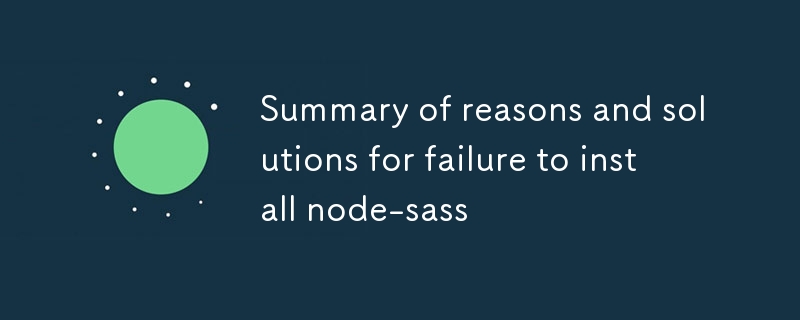
What are the most common reasons why node-sass installation fails?
Node-sass installation can fail due to several reasons, including:
How do I troubleshoot and resolve node-sass installation issues?
To troubleshoot node-sass installation issues, follow these steps:
What specific steps can I take to successfully install node-sass?
To successfully install node-sass, follow these steps:
Install dependencies: Ensure that you have the following dependencies installed:
Install node-sass using npm: Open a terminal window and run the following command:
<code>npm install node-sass</code>
Verify installation: Once the installation is complete, run the following command to verify:
<code>node-sass -v</code>
Rebuild node modules: To rebuild your project's node modules, run the following command:
<code>npm rebuild</code>
The above is the detailed content of Summary of reasons and solutions for failure to install node-sass. For more information, please follow other related articles on the PHP Chinese website!




