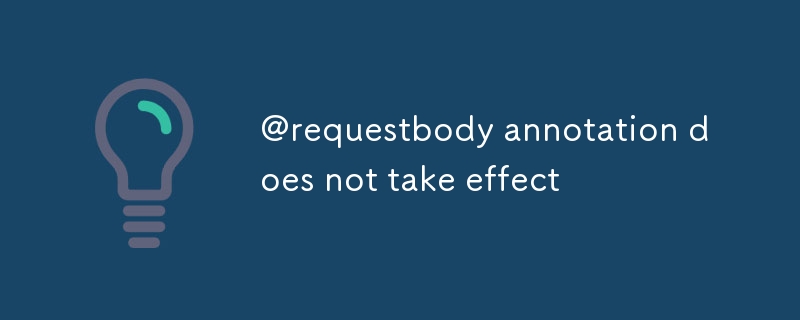This article provides guidance on using the @RequestBody annotation effectively in Spring MVC controllers. It addresses common issues and solutions related to its usage, focusing on ensuring proper request body handling. Best practices and alternativ

How to Ensure the @RequestBody Annotation Works Properly in Spring MVC Controllers
To ensure that the @RequestBody annotation is working properly in Spring MVC controllers, follow these steps:@RequestBody annotation is working properly in Spring MVC controllers, follow these steps:
- Make sure the controller method is annotated with the
@PostMapping or @PutMapping annotation.
- Add the
@RequestBody annotation to the parameter that will receive the request body.
- Ensure that the request body is properly formatted JSON or XML.
- Verify that the content type header of the request is set to "application/json" or "application/xml".
Common Issues and Solutions for Non-Working @RequestBody Annotation
-
Missing or Incorrect Content Type Header: Ensure that the content type header of the request is set to "application/json" or "application/xml".
-
Missing Jackson Dependency: Add the Jackson dependency to your project to handle JSON serialization and deserialization.
-
Invalid JSON or XML Format: Check that the request body is formatted according to the expected format (JSON or XML).
-
Inconsistent Data Binding: Verify that the data binding properties in your Spring configuration are set correctly.
Best Practices and Alternatives for Handling Request Bodies
Best Practices:
- Use the
@RequestBody annotation to handle complex request bodies.
- Set the content type header of the request appropriately.
- Validate the request body for proper formatting and data integrity.
Alternatives:
- Use the
@RequestParam annotation to handle simple request parameters.
- Use a custom
@JsonBody
Make sure the controller method is annotated with the @PostMapping or @PutMapping annotation.- Add the
@RequestBody annotation to the parameter that will receive the request body.
🎜Ensure that the request body is properly formatted JSON or XML.🎜🎜Verify that the content type header of the request is set to "application/json" or "application/xml".🎜🎜🎜🎜Common Issues and Solutions for Non-Working @RequestBody Annotation🎜🎜
🎜🎜Missing or Incorrect Content Type Header:🎜 Ensure that the content type header of the request is set to "application/json" or "application/xml".🎜🎜🎜Missing Jackson Dependency:🎜 Add the Jackson dependency to your project to handle JSON serialization and deserialization.🎜🎜🎜Invalid JSON or XML Format:🎜 Check that the request body is formatted according to the expected format (JSON or XML).🎜🎜🎜Inconsistent Data Binding:🎜 Verify that the data binding properties in your Spring configuration are set correctly.🎜🎜🎜🎜Best Practices and Alternatives for Handling Request Bodies🎜🎜🎜🎜Best Practices:🎜🎜🎜Use the @RequestBody annotation to handle complex request bodies.🎜🎜Set the content type header of the request appropriately.🎜🎜Validate the request body for proper formatting and data integrity.🎜🎜🎜🎜Alternatives:🎜🎜🎜Use the @RequestParam annotation to handle simple request parameters.🎜🎜Use a custom @JsonBody annotation to handle JSON request bodies without validation.🎜🎜Use a dedicated request body binding library, such as Spring REST Docs or Swagger, for more advanced scenarios.🎜🎜
The above is the detailed content of @requestbody annotation does not take effect. For more information, please follow other related articles on the PHP Chinese website!