
This article provides an overview of various CSS methods for vertically centering elements. The main issue addressed is achieving vertical alignment with varying content heights. The discussion covers Flexbox, Grid, Position Absolute, and Table Displ
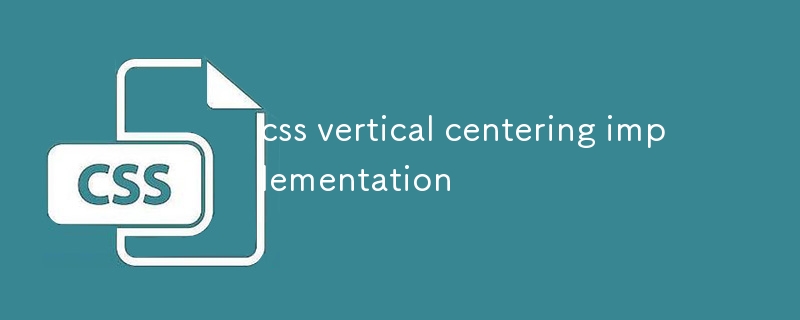
align-items property, which can be set to center to vertically center child elements within a flex container. This method works well for simple layouts and is widely supported by modern browsers.align-items property, which can be set to center to vertically center child elements within a flex container. This method works well for simple layouts and is widely supported by modern browsers.justify-content and align-content properties to vertically center content within a grid container. These properties allow for more precise control over alignment and distribution.top and bottom properties to 50% will center it vertically. However, this method requires specifying the element's height explicitly, making it less flexible for varying content heights.display property to table and its vertical-align property to middle will vertically center its content. This method is particularly useful for tabular data and ensures correct alignment even when content heights differ.To align elements vertically with differing heights, use methods that are not constrained by content height.
align-items: center and apply margin: auto to the child elements. This automatically distributes the available vertical space evenly, allowing elements to vertically center regardless of their height.For cross-browser compatibility, the preferred solutions are:
align-items: center (widely supported)justify-content: center and align-content: center (not supported by older versions of IE)vertical-align: middle
justify-content and align-content properties to vertically center content within a grid container. These properties allow for more precise control over alignment and distribution.🎜🎜🎜Position Absolute:🎜 Positioning an element absolutely and setting its top and bottom properties to 50% will center it vertically. However, this method requires specifying the element's height explicitly, making it less flexible for varying content heights.🎜🎜🎜Table Display:🎜 Setting an element's display property to table and its vertical-align property to middle will vertically center its content. This method is particularly useful for tabular data and ensures correct alignment even when content heights differ.🎜🎜🎜How Can I Achieve Perfect Vertical Alignment with Different Content Heights in CSS?🎜🎜To align elements vertically with differing heights, use methods that are not constrained by content height.🎜🎜🎜🎜Flexbox with Auto Margins:🎜 Use Flexbox with align-items: center and apply margin: auto to the child elements. This automatically distributes the available vertical space evenly, allowing elements to vertically center regardless of their height.🎜🎜🎜What is the Best Cross-Browser Solution for Vertically Centering Elements in CSS?🎜🎜For cross-browser compatibility, the preferred solutions are:🎜🎜🎜Flexbox with align-items: center (widely supported)🎜🎜Grid with justify-content: center and align-content: center (not supported by older versions of IE)🎜🎜Table Display with vertical-align: middle (consistent cross-browser behavior, but may not be suitable for all layouts)🎜🎜The above is the detailed content of css vertical centering implementation. For more information, please follow other related articles on the PHP Chinese website!
 How to create a new folder in webstorm
How to create a new folder in webstorm
 How to solve the problem that document.cookie cannot be obtained
How to solve the problem that document.cookie cannot be obtained
 How to read carriage return in java
How to read carriage return in java
 cad break line command
cad break line command
 Introduction to interface types
Introduction to interface types
 Is Yiouoky a legal software?
Is Yiouoky a legal software?
 What are the SEO keyword ranking tools?
What are the SEO keyword ranking tools?
 What to do if the computer fakes death
What to do if the computer fakes death




