
This article explores techniques for dynamically retrieving values from input boxes. It covers event listeners, DOM manipulation, and utilizing JavaScript libraries and frameworks like jQuery, AngularJS, and React to extract and handle changes in rea
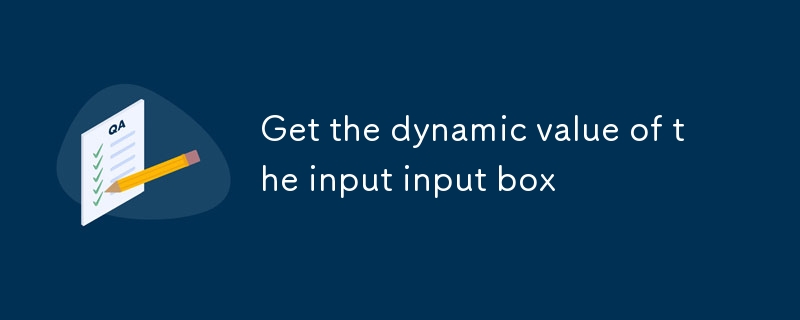
How can I achieve dynamic retrieval of values from an input box?
To dynamically retrieve values from an input box, you can utilize the following approaches:
Event Listeners:
Attach an event listener to the input box, such as "input" or "change," which triggers a function whenever the input value changes. Inside the function, you can access and retrieve the current value.
DOM Manipulation:
Use JavaScript's Document Object Model (DOM) to directly access the input box's "value" property. This allows you to obtain the current value without relying on events.
What techniques are available to obtain real-time values from an input field?
To obtain real-time values from an input field, consider these techniques:
Event Listeners:
Employ event listeners as described above, using events like "keyup" or "input" that occur whenever a key is pressed or the value is modified. This provides near-instantaneous value updates.
setInterval Function:
Set an interval using JavaScript's "setInterval" function to periodically check and retrieve the input field's value at defined intervals. While not strictly real-time, it offers frequent value updates.
Are there any JavaScript libraries or frameworks that facilitate the extraction of dynamic input box values?
Yes, several JavaScript libraries and frameworks simplify the extraction of dynamic input box values:
jQuery:
jQuery's "val()" method provides a convenient way to retrieve or set the value of an input box. It also supports event handling to dynamically update values.
AngularJS:
AngularJS utilizes two-way data binding, automatically updating the model values associated with input boxes as they change. This enables easy access to dynamic values in an AngularJS application.
React:
React employs a state management system to handle dynamic values. When an input box value changes, the state is updated, triggering a re-render of the component to display the updated value.
The above is the detailed content of Get the dynamic value of the input input box. For more information, please follow other related articles on the PHP Chinese website!
 What is the use of java
What is the use of java
 Domestic Bitcoin buying and selling platform
Domestic Bitcoin buying and selling platform
 psrpc.dll not found solution
psrpc.dll not found solution
 Three mainstream frameworks for web front-end
Three mainstream frameworks for web front-end
 The difference between indexof and includes
The difference between indexof and includes
 How to calculate the factorial of a number in python
How to calculate the factorial of a number in python
 Computer system vulnerability repair methods
Computer system vulnerability repair methods
 How to solve the problem of access denied when booting up Windows 10
How to solve the problem of access denied when booting up Windows 10
 Latest ranking of digital currency exchanges
Latest ranking of digital currency exchanges




