Getting started with Dagger2
Dagger 2, a dependency injection framework for Android, simplifies dependency management, resulting in testable, maintainable code. The article outlines Dagger 2 implementation, including component and module creation, dependency scopes, and testing
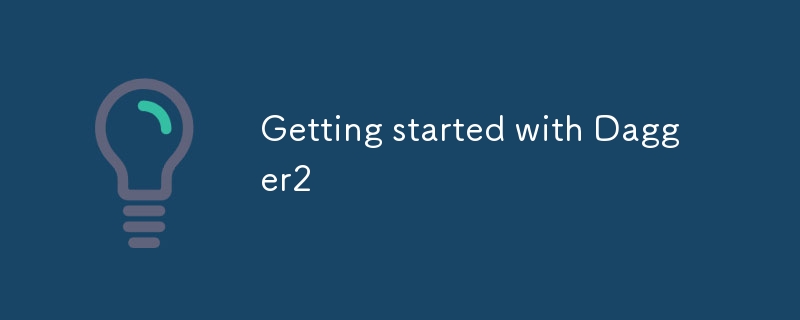
Getting Started with Dagger 2
Dagger 2 is a widely popular dependency injection framework for Android development. It allows developers to manage dependencies and create lightweight, testable, and maintainable code.
How to Use Dagger 2 for Dependency Injection in Android Apps
To use Dagger 2 in your Android app, you need to follow these steps:
-
Add the Dagger 2 library to your project's build.gradle file:
<code>dependencies { implementation 'com.google.dagger:dagger:2.38.1' annotationProcessor 'com.google.dagger:dagger-compiler:2.38.1' }</code>Copy after login -
Create a component interface:
<code>@Component interface AppComponent { fun inject(activity: MainActivity) // Members to inject }</code>Copy after login -
Create a module to provide the dependencies:
<code>@Module class AppModule { @Provides fun provideRepository(): Repository { return RepositoryImpl() // Assuming RepositoryImpl implements Repository } }</code>Copy after login -
Initialize the component in your application class:
<code>class MyApplication : Application() { private val appComponent: AppComponent by lazy { DaggerAppComponent.builder().appModule(AppModule()).build() } override fun onCreate() { super.onCreate() appComponent.inject(this) // Inject the application instance into the component } }</code>Copy after login
Different Dependency Injection Scopes in Dagger 2
Dagger 2 offers different scopes to control the lifetime of injected dependencies:
- @Singleton: Maintains a single instance throughout the application's lifetime.
- @Activity: Provides an instance specific to the current activity.
- @Fragment: Provides an instance specific to the current fragment.
- @ContentView: Provides an instance specific to the current view.
Testing Dependency Hierarchy in Dagger 2
To test your dependency hierarchy, you can use the following approaches:
- Mock Objects: Create mock objects for dependencies that you don't want to instantiate or that have complex dependencies themselves.
- Test Components: Establish a dedicated test component for each test case, allowing you to override specific dependencies for testing.
- Dagger Mock: Use the Dagger Mock library to generate a mock injector, which can be used to inject mock objects into your test.
The above is the detailed content of Getting started with Dagger2. For more information, please follow other related articles on the PHP Chinese website!

Hot AI Tools

Undresser.AI Undress
AI-powered app for creating realistic nude photos

AI Clothes Remover
Online AI tool for removing clothes from photos.

Undress AI Tool
Undress images for free

Clothoff.io
AI clothes remover

Video Face Swap
Swap faces in any video effortlessly with our completely free AI face swap tool!

Hot Article

Hot Tools

Notepad++7.3.1
Easy-to-use and free code editor

SublimeText3 Chinese version
Chinese version, very easy to use

Zend Studio 13.0.1
Powerful PHP integrated development environment

Dreamweaver CS6
Visual web development tools

SublimeText3 Mac version
God-level code editing software (SublimeText3)





