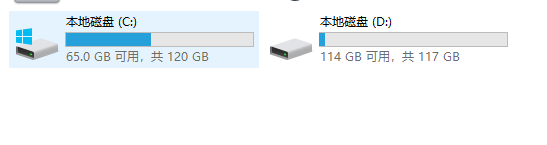How to restore missing desktop icons in Win10
Aug 13, 2024 pm 06:31 PMDesktop icon disappeared? Try these recovery methods Are you facing the issue of desktop icons disappearing while using Windows 10? If this is you, you've come to the right place. PHP editor Yuzai has summarized simple and easy recovery methods to help you easily retrieve lost icons. Read on to learn more about these recovery steps to get your desktop back in order.
Introduction to the recovery method for missing Win10 desktop icons
1. Directly click on a blank space on the desktop in the open system, and click Personalize in the open window.

2. In the settings page that opens, click on the theme function on the left, and find and click on the right.

3. In the opened page, you can see all the desktop icons. Check the ones you want, then click Apply below to confirm, and then you can see the icons on the desktop.

The above is the detailed content of How to restore missing desktop icons in Win10. For more information, please follow other related articles on the PHP Chinese website!

Hot Article

Hot tools Tags

Hot Article

Hot Article Tags

Notepad++7.3.1
Easy-to-use and free code editor

SublimeText3 Chinese version
Chinese version, very easy to use

Zend Studio 13.0.1
Powerful PHP integrated development environment

Dreamweaver CS6
Visual web development tools

SublimeText3 Mac version
God-level code editing software (SublimeText3)

Hot Topics
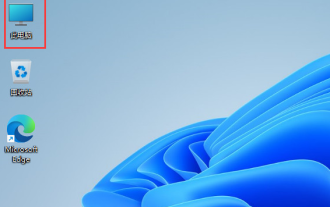 How to open the registry in win11 system
Aug 10, 2024 pm 06:53 PM
How to open the registry in win11 system
Aug 10, 2024 pm 06:53 PM
How to open the registry in win11 system
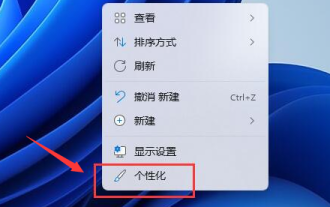 How to change system fonts in Windows 11
Jul 31, 2024 pm 12:31 PM
How to change system fonts in Windows 11
Jul 31, 2024 pm 12:31 PM
How to change system fonts in Windows 11
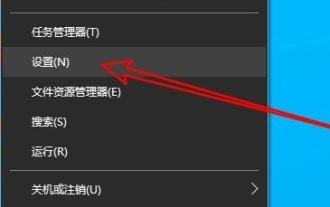 How to solve the internal error in Win10 Remote Desktop Connection
Jul 19, 2024 pm 03:03 PM
How to solve the internal error in Win10 Remote Desktop Connection
Jul 19, 2024 pm 03:03 PM
How to solve the internal error in Win10 Remote Desktop Connection
 What to do if Win11 Ethernet does not have a valid IP configuration
Aug 16, 2024 pm 12:43 PM
What to do if Win11 Ethernet does not have a valid IP configuration
Aug 16, 2024 pm 12:43 PM
What to do if Win11 Ethernet does not have a valid IP configuration
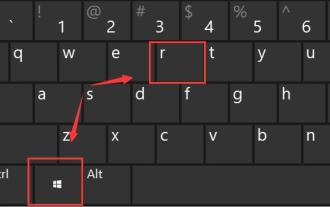 How to open Win11 search index if it is closed
Sep 02, 2024 pm 06:32 PM
How to open Win11 search index if it is closed
Sep 02, 2024 pm 06:32 PM
How to open Win11 search index if it is closed
 How to change the camera video storage location in Win11
Jul 29, 2024 pm 08:17 PM
How to change the camera video storage location in Win11
Jul 29, 2024 pm 08:17 PM
How to change the camera video storage location in Win11
 What to do if Win10 system prompts werfault.exe application error
Jul 21, 2024 pm 07:53 PM
What to do if Win10 system prompts werfault.exe application error
Jul 21, 2024 pm 07:53 PM
What to do if Win10 system prompts werfault.exe application error