 Mobile Game Tutorial
Mobile Game Tutorial
 Mobile Game Guide
Mobile Game Guide
 'Black Myth' Wukong performance test tool specific usage introduction
'Black Myth' Wukong performance test tool specific usage introduction
'Black Myth' Wukong performance test tool specific usage introduction
Want to know if "Black Myth: Wukong" can run smoothly on your computer? The official "Black Myth: Wukong Performance Test Tool" is here! PHP editor Apple will introduce you to the use of this tool in detail, help you detect hardware performance and system compatibility in advance, and prepare for the upcoming game launch.

How to use the Black Myth Wukong performance testing tool
1. First, we need to confirm whether our configuration reaches the minimum configuration after downloading. For detailed download address and tool configuration requirements, please refer to:
Tool download address>>>>Tool address
Tool configuration requirements>>>>Configuration details

2. After the download is completed, we open and agree to the agreement, enter the homepage, select settings on the left, and then select different game quality according to our own machine configuration and test.

3. The specific picture quality setting interface is as follows. You can set all picture configuration contents including DLSS. After the settings are completed, click the performance test on the homepage to open the testing tool.


4. After the test is completed, the tool will give the average number of frames of the test and user configuration and screen settings at the end for users to make subsequent image quality adjustments.

Solutions to common problems with Black Myth Wukong performance testing tool

I use an NVIDIA GeForce RTX 40 series graphics card, but I cannot enable DLSS frame generation. What should I do?
NVIDIA GeForce RTX 40 series supports DLSS frame generation technology, which can significantly increase the number of frames in games or performance testing tools when turned on. However, if you are using the Windows 10 operating system, DLSS frame generation cannot be directly enabled by default. You need to:
(1) Enter the Windows settings interface->System->Display->Graphics settings;
(2) Turn on the "Hardware Acceleration GPU Plan" switch and restart the computer;
(3) Enter the performance testing tool again to correctly enable DLSS frame generation and enjoy the best performance.
If the problem still cannot be solved, it is recommended to update the driver and Windows system to the latest version. DLSS frame generation requires the use of newer graphics card drivers.
The performance testing tool crashes during shader compilation. How to deal with it?
Some reports claim that some of INTEL's 13th/14th generation CPUs have hardware instability issues, and that an "Out of video memory" (ie, insufficient video memory) error message may be triggered during the shader compilation process.
It is recommended to refer to the instructions of INTEL or the motherboard manufacturer to reduce the frequency of the CPU. Click to view the official tool download address.
You can also choose to skip shader compilation, but there is no guarantee that the performance testing tool will run stably without downclocking. According to testing, devices that crash during shader compilation may also crash randomly during the running of games or performance testing tools.Why do screen tearing, frame rate suddenly become low, screen skip and other abnormalities occur after turning on DLSS frame generation?
You need to enable the vertical synchronization function in the NVIDIA control panel to enable DLSS frame generation technology and vertical synchronization to take effect together.
During testing, the development team also discovered that some screen recording software may cause abnormal behavior in DLSS frame generation, including that the frame rate may suddenly lock at 30 frames after a period of time, and the picture from one frame ago may suddenly appear, etc. If you encounter this kind of situation, it is recommended to check whether the screen recording software is turned on.
My frame rate is relatively low and I cannot run the performance test tool smoothly. How can I solve this problem?
In most cases, selecting "Apply recommended image quality level" in the image quality settings (Settings->Image Quality tab) will automatically obtain parameters that take into account both performance and image quality. However, performance abnormalities may still occur in some cases. You can try the following operations in sequence until the running performance reaches your expectations:
ゲームまたはパフォーマンス テスト ツールがソリッド ステート ドライブにインストールされていることを確認します。機械式ハード ドライブや外付けポータブル ハード ドライブにインストールすることはお勧めしません。ただし、パフォーマンスは大幅に低下します。
最新のグラフィックス カード ドライバーをインストールします。
ほとんどの場合、フレーム生成機能 ([設定] -> [画質] タブ) をオンにすると、フレーム レートが大幅に向上します。ただし、グラフィック カードが低い場合や画面の解像度が高い場合は、実際にフレーム レートが低下する場合があります。この機能を有効にするかどうかは、閉まるときの滑らかさによって決まります。
「スーパーサンプリングの明瞭さ」、「グローバルイルミネーション」、「影の品質」、およびフレームレートに大きな影響を与える画質オプションのその他のオプションを適切に下げます。
コンピューターを再起動し、必須ではないソフトウェアを終了します。一部の画面録画、ビデオ、およびウイルス対策ソフトウェアは、動作パフォーマンスを低下させる可能性があります。
Windows システムを更新します。
パフォーマンス テスト ツールを実行すると、クラッシュ、黒い画面、フリーズなどが発生します。どのように対処すればよいですか?
問題が解決されるまで、次の操作を順番に試すことができます。
コンピューターを再起動し、必須ではないソフトウェアを閉じます。
最新のグラフィックス カード ドライバーをインストールし、[クリーン インストール] を選択してドライバー内のシェーダー キャッシュをクリアします。
STEAM / EPIC GAME STORE / WEGAME ストアの検証機能を使用して、インストール パッケージが破損していないことを確認するか、再インストールします。
Windows システムを更新します。システムの一部の古いバージョンでは、互換性の問題が発生する可能性があります。
The above is the detailed content of 'Black Myth' Wukong performance test tool specific usage introduction. For more information, please follow other related articles on the PHP Chinese website!

Hot AI Tools

Undresser.AI Undress
AI-powered app for creating realistic nude photos

AI Clothes Remover
Online AI tool for removing clothes from photos.

Undress AI Tool
Undress images for free

Clothoff.io
AI clothes remover

Video Face Swap
Swap faces in any video effortlessly with our completely free AI face swap tool!

Hot Article

Hot Tools

Notepad++7.3.1
Easy-to-use and free code editor

SublimeText3 Chinese version
Chinese version, very easy to use

Zend Studio 13.0.1
Powerful PHP integrated development environment

Dreamweaver CS6
Visual web development tools

SublimeText3 Mac version
God-level code editing software (SublimeText3)

Hot Topics
 1664
1664
 14
14
 1422
1422
 52
52
 1316
1316
 25
25
 1268
1268
 29
29
 1240
1240
 24
24
 Will Black Myth Wukong be released on Switch?
Mar 08, 2024 am 11:50 AM
Will Black Myth Wukong be released on Switch?
Mar 08, 2024 am 11:50 AM
Black Myth Wukong is scheduled to be released on August 20, 2024. Players can go to different platforms to download and experience the game after it is launched. Many players don’t know if Black Myth Wukong will be released on Switch. Black Myth Wukong is preparing to land on all major PC console platforms, including switch. . Will Black Myth Wukong be released on Switch? Answer: Yes. 1. Black Myth Wukong is ready to be launched on all mainstream PC console platforms, including switch. 2. Mainstream console platforms include PS4, XBoxOne and Switch. 3. Black Myth Wukong is scheduled to be released on August 20, 2024. 4. Players can download and experience the game on different platforms after it is launched.
 When will Black Myth Wukong be released on PS5?
Mar 22, 2024 pm 06:31 PM
When will Black Myth Wukong be released on PS5?
Mar 22, 2024 pm 06:31 PM
Black Myth Wukong PS5 is an action role-playing game based on Chinese mythology. It has always been highly anticipated by players. Many players are very curious about when Black Myth Wukong PS5 will be released. Next, the editor will bring you Black Myth Come and find out when Wukong will be released on PS5. When will Black Myth Wukong be released on PS5? It will be released on August 20, 2024. Note: Black Myth Wukong will be available on PS5, XSX/S, and Steam platforms together. 1. Purchase link: https://store.steampowered.com/app/2358720/_/ 2. List of configuration requirements 1. Minimum operating system: Windows7, Windows8.1,
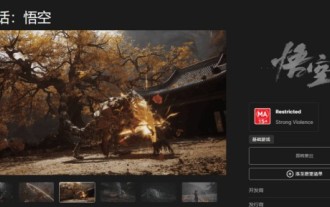 What is the name of the Black Myth Wukong epic?
Mar 08, 2024 am 11:07 AM
What is the name of the Black Myth Wukong epic?
Mar 08, 2024 am 11:07 AM
Black Myth Wukong is now available on the Epic Game Store and is available on Steam simultaneously. Many players do not know what Black Myth Wukong is called on Epic. Black Myth Wukong is called Black Myth: Wukong on Epic. Players can search for Black Myth: Wukong on Epic. download. What is the epic name of Black Myth Wukong? Answer: Black Myth: Wukong 1. Black Myth Wukong is called Black Myth: Wukong on epic. Players can search for Black Myth: Wukong on epic to download. 2. Black Myth Wukong is now available on the Epic Game Store and on Steam simultaneously. 3. The game will be released in the summer of 2024. The game supports NVIDIA DLSS3 and will support ray tracing when it is officially released. 4. The game is based on Chinese mythology. Players
 Where to buy Black Myth Wukong
Mar 08, 2024 pm 12:37 PM
Where to buy Black Myth Wukong
Mar 08, 2024 pm 12:37 PM
Players can purchase the game after Black Myth Wukong is launched. Many players do not know where to buy Black Myth Wukong. Black Myth Wukong will be available on all platforms including Steam, PC, PS5, Xbox, and Epic, and players can purchase it on these platforms. Where to buy Black Myth Wukong Answer: Steam, PC, PS5, Xbox, Epic. 1. Black Myth Wukong will be available on all platforms including Steam, PC, PS5, Xbox, and Epic, and players can purchase it on these platforms. 2. The price of the game is expected to be around 300 to 400 yuan. If there is a limited edition or a collector's edition, it will be more expensive. 3. The game has previously been officially launched on August 20, 2024.
 'Black Myth: Wukong' is available on the PSN Hong Kong store, but pre-orders are still not open
Apr 23, 2024 pm 03:00 PM
'Black Myth: Wukong' is available on the PSN Hong Kong store, but pre-orders are still not open
Apr 23, 2024 pm 03:00 PM
"Black Myth: Wukong" is now available on the Hong Kong PlayStation store page. The game will be released on August 20. The page has not announced the price. "Black Myth: Wukong" is an action role-playing game based on Chinese mythology. The story is based on "Journey to the West", one of the "Four Great Masterpieces" of Chinese classical novels. Players will play the role of a "man of destiny" and embark on a journey to the west full of dangers and surprises in order to explore the truth of past legends. In the game, in addition to mastering various skills, players can also freely combine different spells, abilities, weapons and equipment to find the winning strategy that best suits their fighting style.
 The February version is updated, including 146 games such as 'Black Myth: Wukong' and 'Eternal Tribulation Mobile Game'
Feb 28, 2024 pm 10:28 PM
The February version is updated, including 146 games such as 'Black Myth: Wukong' and 'Eternal Tribulation Mobile Game'
Feb 28, 2024 pm 10:28 PM
According to information released today by the National Press and Publication Administration, a total of 111 domestic online games passed approval in February, including the highly anticipated "Black Myth: Wukong". In addition, 35 games have submitted applications for version number changes. "Black Myth: Wukong" will be released on August 20, 2024. It can now be added to Steam and Epic Games Store wishlists, and will soon be available on PlayStation 5 and Xbox Series X|S platforms. This site noticed that in addition to "Black Myth: Wukong", there are also a number of PC games that have received version numbers this time, including "233 Party", "Blank Wing: Chaos Effect", "Wild Origins" and "Nile Warriors 2". As well as NetEase Leihuo's "Operation Apocalypse" and Perfect World's "Perfect New World"
 How much does Black Myth Wukong cost in Argentina?
Mar 08, 2024 am 11:49 AM
How much does Black Myth Wukong cost in Argentina?
Mar 08, 2024 am 11:49 AM
When players purchase Black Myth Wukong to experience it, the price of different games will be different depending on the account region, server and purchased version. Many players want to know how much it costs in Argentina. The standard version in Argentina is 430 yuan, the deluxe version is 573 yuan, and the ultimate version 614 yuan. How much does Black Myth Wukong cost in Argentina? Answer: The standard version is 430 yuan, the deluxe version is 573 yuan, and the ultimate version is 614 yuan. 1. The prices of different games will vary depending on the account region, server and purchased version. 2. The Argentina area is the most cost-effective, followed by the Turkey area. Players can consider these two areas first. 3. The US server supports players to use WeChat and Alipay to purchase. It will be more convenient for domestic players to choose to go to the US server area to purchase. 4. Players can choose which version to buy based on their needs and budget.
 Wind Chime Moon Shadow official website address
Aug 20, 2024 pm 01:35 PM
Wind Chime Moon Shadow official website address
Aug 20, 2024 pm 01:35 PM
The official website address of Fling Moon Shadow is: https://flingtrainer.com/cn/community/, where you can find the sponsored version of the modifier, and you can also apply to make a modifier for a certain game and change some functions of a certain modifier. etc. Feng Da’s announcements are mainly published on the Chinese official website. The English version currently only has the modifier and the comment area under the modifier.



