
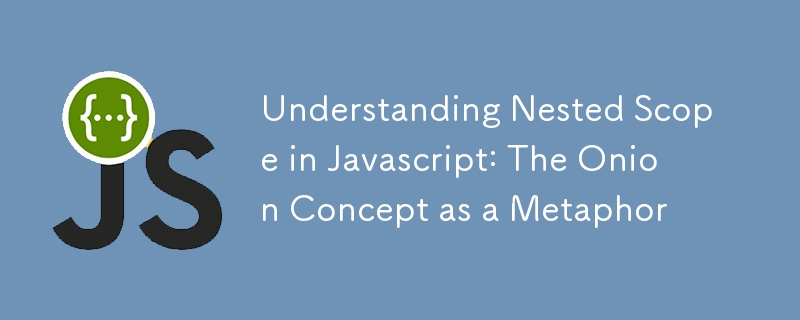
"Why don’t programmers trust their code? Because it’s full of bugs – and sometimes, onions!"
When you first dive into JavaScript, you might feel like you're peeling back layer after layer of complexity. That’s where the onion metaphor comes in handy, especially when you’re trying to understand nested scope. Much like peeling an onion, nested scope in JavaScript involves layers, each one holding its own secrets and quirks. So, let’s explore what nested scope is all about, and why understanding it is crucial for becoming a proficient JavaScript developer.
The Onion Metaphor: Layers of Scope
Imagine you’re holding an onion in your hand. The outer layers are thin and broad, and as you peel them back, you find tighter, more compact layers inside. This is how scope works in JavaScript. The outermost layer represents the global scope, and as you move inward, you encounter local and block scopes, each nested within the other.
First, What is Scope?
In JavaScript, scope refers to the area of the code where a particular variable or function is accessible. It’s like the reach of your flashlight in a dark room—the scope determines what you can see (or use) in that particular part of the code. The idea of nested scope is simply that one scope can exist inside another, like an onion’s layers.
The Layers of Scope in JavaScript
1. Global Scope: The Outermost Layer Imagine the outer layer of the onion as the global scope. Variables declared in this layer are accessible from anywhere in your JavaScript code — like having a flashlight that lights up the entire room.
Example:
let spiceLevel = "mild"; // Global scope
function makeSalsa(
) {
console.log(spiceLevel); // Accesses the global variable
}
makeSalsa(); // Output: "mild"
In this case, spiceLevel is available everywhere in your code because it’s in the global scope—the outermost layer of our onion.
2. Function Scope: The Middle Layers Peel back a few layers of your onion, and you’ll find function scope. Variables declared inside a function are only accessible within that function. It’s like having a flashlight that only lights up the area inside the function — anything outside is in the dark.
Example:
function makeSalsa(
) {
let spiceLevel = "hot"; // Function scope
console.log(spiceLevel);
}
makeSalsa(); // Output: "hot"
console.log(spiceLevel); // Error: spiceLevel is not defined
Here, spiceLevel is only visible inside the makeSalsa function. Try to access it outside the function, and you’ll get an error — just like trying to peel back an onion layer that isn’t there.
3. Block Scope: The Innermost Layers The innermost layers of your onion are the block scopes. These are the tightest, most restricted scopes, only accessible within specific blocks of code like loops, if statements, or try-catch blocks. Block scope is where things get really specific, like using a tiny flashlight that only lights up what’s directly in front of you.
Example:
function makeSalsa(
) {
let spiceLevel = "mild";
if (true) {
let spiceLevel = "super hot"; // Block scope
console.log(spiceLevel); // Output: "super hot"
}
console.log(spiceLevel); // Output: "mild"
}
makeSalsa();
In this example, spiceLevel is redefined within the if block, but only for that specific block. Outside the block, the original spiceLevel value is still intact — just like how the core of the onion stays the same, even as you peel back layers.
Practical Use-Case Scenarios
Scenario 1: A Personal Library System Imagine you’re building a digital library where users can borrow and return books. You might have a global scope that keeps track of all books, but each user has their own function scope that handles their book transactions. Inside those functions, you might have block scopes for specific transactions, like borrowing a book.
Scenario 2: Online Shopping Cart Consider an online shopping cart. The global scope might hold all available items, while each cart operates in its own function scope. Inside the function, specific discounts or taxes might be calculated in block scopes, ensuring they don’t interfere with other operations.
Key Points to Take Note Of
• Scope Determines Visibility: Understand that scope controls where variables and functions can be accessed in your code.
• Global Scope is the Broadest: Variables in the global scope are accessible anywhere in your code.
• Function Scope is More Restricted: Variables in function scope are only accessible within that function.
• Block Scope is the Most Specific: Block scope is restricted to specific blocks of code, like loops or conditionals.
• Nested Scope Works Like Layers: Just like peeling an onion, each scope is nested within another, from global to function to block scope.
Conclusion
Understanding nested scope in JavaScript is like mastering the art of peeling an onion. You need to know which layer you’re working with and how it interacts with the others. Once you get a handle on these layers, you’ll find it much easier to manage your variables and write clean, efficient code.
"So next time you’re writing JavaScript, remember: even if you cry a little while peeling back the layers, it’s all part of the process!"
The above is the detailed content of Understanding Nested Scope in Javascript: The Onion Concept as a Metaphor. For more information, please follow other related articles on the PHP Chinese website!




