
This article provides a comprehensive guide to using the go mongo driver for interacting with a MongoDB instance. It covers the benefits of using go mongo, including its efficiency, concurrency support, rich feature set, API compatibility, and extens
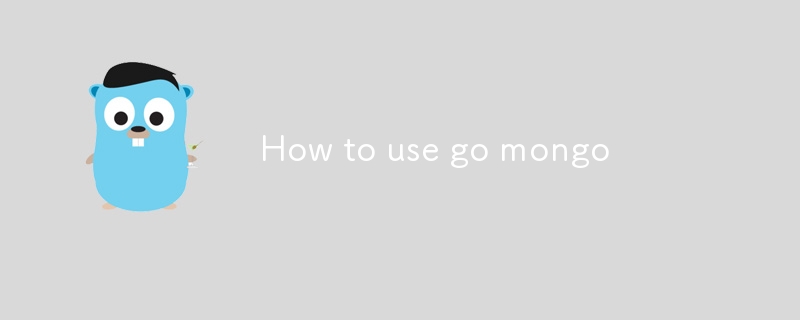
How to use go mongo to connect to a MongoDB instance?
To connect to a MongoDB instance using the go mongo driver, follow these steps:go mongo driver, follow these steps:
Install the go mongo driver:
go get go.mongodb.org/mongo-driver
Import the mongo-driver package into your Go program:
import ( "context" "fmt" "go.mongodb.org/mongo-driver/mongo" )
Create a mongo.Client object to establish a connection to the MongoDB instance:
client, err := mongo.Connect(context.Background(), options.Client().ApplyURI("mongodb://localhost:27017"))
if err != nil {
// Handle error.
}
defer client.Disconnect(context.Background())What are the benefits of using go mongo for MongoDB interactions?
Using go mongo for MongoDB interactions offers several benefits:
go mongo provides type-safe wrappers for MongoDB operations, ensuring data integrity and reducing errors.How can I perform CRUD operations using go mongo?go mongo supports the following CRUD (Create, Read, Update, Delete) operations for MongoDB:
Create: func (c *Collection) InsertOne(ctx context.Context, document interface{}, opts ...InsertOneOptions) (*InsertOneResult, error)
Read: func (c *Collection) Find(ctx context.Context, filter interface{}, opts ...FindOptions) (*Cursor, error)
Update:
Update One:Install thefunc (c *Collection) UpdateOne(ctx context.Context, filter interface{}, update interface{}, opts ...UpdateOptions) (*UpdateResult, error)
Update All:func (c *Collection) UpdateMany(ctx context.Context, filter interface{}, update interface{}, opts ...UpdateOptions) (*UpdateResult, error)
Delete:func (c *Collection) DeleteOne(ctx context.Context, filter interface{}, opts ...DeleteOptions) (*DeleteResult, error)
Delete Many:func (c *Collection) DeleteMany(ctx context.Context, filter interface{}, opts ...DeleteOptions) (*DeleteResult, error)
Example ofCreate
go mongo driver:🎜// Create a document in the "users" collection.
result, err := coll.InsertOne(ctx, bson.D{{"name", "John Doe"}})
if err != nil {
// Handle error.
}
fmt.Println("Inserted a single document: ", result.InsertedID)mongo-driver package into your Go program:🎜rrreeemongo.Client object to establish a connection to the MongoDB instance:🎜rrreeego mongo for MongoDB interactions offers several benefits:🎜go mongo provides type-safe wrappers for MongoDB operations, ensuring data integrity and reducing errors.go mongo supports the following CRUD (Create, Read, Update, Delete) operations for MongoDB:🎜🎜Create:🎜 func (c *Collection) InsertOne(ctx context.Context, document interface{}, opts ...InsertOneOptions) (*InsertOneResult, error)🎜🎜Read:🎜 func (c *Collection) Find(ctx context.Context, filter interface{}, opts ...FindOptions) (*Cursor, error)🎜🎜Update:🎜🎜🎜🎜Update One:🎜 func (c *Collection) UpdateOne(ctx context.Context, filter interface{}, update interface{}, opts ...UpdateOptions) (*UpdateResult, error) 🎜🎜Update All:🎜 func (c *Collection) UpdateMany(ctx context.Context, filter interface{}, update interface{}, opts ...UpdateOptions) (*UpdateResult, error)🎜🎜Delete:🎜 func (c *Collection) DeleteOne(ctx context.Context, filter interface{}, opts ...DeleteOptions) (*DeleteResult, error)🎜🎜Delete Many:🎜 func (c *Collection) DeleteMany(ctx context.Context, filter interface{}, opts ...DeleteOptions) (*DeleteResult, error)🎜Example of Create operation:🎜rrreeeThe above is the detailed content of How to use go mongo. For more information, please follow other related articles on the PHP Chinese website!
 How to buy Bitcoin
How to buy Bitcoin
 How to use the norm function in python
How to use the norm function in python
 How the tcp three-way handshake works
How the tcp three-way handshake works
 The difference between currentregion and usedrange
The difference between currentregion and usedrange
 Is java front-end or back-end?
Is java front-end or back-end?
 How to solve the problem that the print processor does not exist
How to solve the problem that the print processor does not exist
 Introduction to SEO diagnostic methods
Introduction to SEO diagnostic methods
 What is a browser plug-in
What is a browser plug-in




