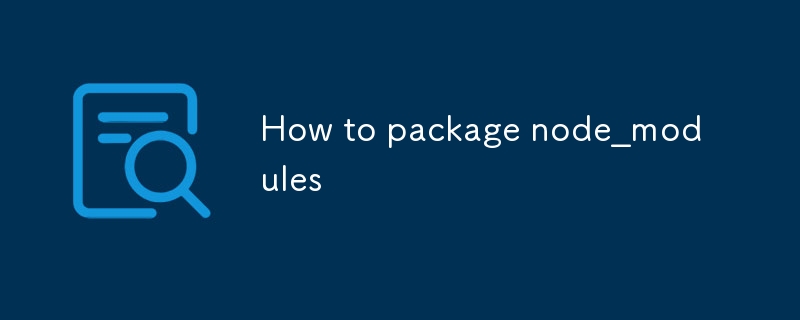This article explores effective packaging strategies for node_modules during deployment. It addresses the issue of optimizing bundle size through best practices such as tree shaking, minification, and caching. Additionally, it discusses techniques fo

How can I effectively package my node_modules for deployment?
To effectively package your node_modules for deployment, consider the following approaches:node_modules for deployment, consider the following approaches:
-
Tree shaking: Remove unused code from your modules using tools like Rollup or Webpack.
-
Minification: Reduce file sizes by removing unnecessary characters and formatting.
-
Vendor Prefixes: Identify and separate commonly used dependencies into a separate "vendor" bundle.
-
Caching: Implement caching mechanisms to avoid repeated downloads of dependencies.
-
Containerize: Use containerization tools like Docker or Kubernetes to package your application and its dependencies as a single unit.
What are the best practices for optimizing node_modules bundle size?
To optimize the bundle size of your node_modules, follow these best practices:
-
Use a bundler: Employ tools like Webpack or Rollup to bundle your dependencies, which can reduce file size and improve load times.
-
Choose small dependencies: Opt for lightweight dependencies that align with your application's specific needs.
-
Use scope hoisting: Hoist shared dependencies into a parent bundle to avoid duplication.
-
Use devDependencies selectively: Include only the necessary devDependencies and exclude them from the production bundle.
-
Consider code splitting: Divide your application into smaller chunks to reduce the initial bundle size and improve performance.
How to handle dependencies and 版本之间的冲突时打包 node_modules?
To handle dependency and version conflicts while packaging node_modules, follow these strategies:
-
Use lock files: Implement lock files like
package-lock.json or yarn.lock
- Tree shaking: Remove unused code from your modules using tools like Rollup or Webpack.
- Minification: Reduce file sizes by removing unnecessary characters and formatting.
- Vendor Prefixes: Identify and separate commonly used dependencies into a separate "vendor" bundle.
- Caching: Implement caching mechanisms to avoid repeated downloads of dependencies.
Containerize:🎜 Use containerization tools like Docker or Kubernetes to package your application and its dependencies as a single unit.🎜🎜🎜What are the best practices for optimizing node_modules bundle size?🎜🎜To optimize the bundle size of your
node_modules, follow these best practices:🎜
🎜🎜Use a bundler:🎜 Employ tools like Webpack or Rollup to bundle your dependencies, which can reduce file size and improve load times.🎜🎜🎜Choose small dependencies:🎜 Opt for lightweight dependencies that align with your application's specific needs.🎜🎜🎜Use scope hoisting:🎜 Hoist shared dependencies into a parent bundle to avoid duplication.🎜🎜🎜Use devDependencies selectively:🎜 Include only the necessary devDependencies and exclude them from the production bundle.🎜🎜🎜Consider code splitting:🎜 Divide your application into smaller chunks to reduce the initial bundle size and improve performance.🎜🎜🎜How to handle dependencies and 版本之间的冲突时打包 node_modules?🎜🎜To handle dependency and version conflicts while packaging node_modules, follow these strategies:🎜🎜🎜Use lock files:🎜 Implement lock files like package-lock.json or yarn.lock to ensure consistent dependency versions throughout your team and environment.🎜🎜🎜Use dependency managers:🎜 Employ dependency managers like npm or yarn, which can manage dependency resolution, conflict handling, and version updates.🎜🎜🎜Use semantic versioning:🎜 Follow semantic versioning principles to communicate version conflicts and indicate the potential impact of dependency updates.🎜🎜🎜Consider monorepos:🎜 Use monorepos if you have multiple related projects to manage shared dependencies centrally.🎜🎜🎜Communicate with cross-functional teams:🎜 Coordinate with teams responsible for testing, deployment, and operations to ensure dependencies are compatible across environments.🎜🎜
The above is the detailed content of How to package node_modules. For more information, please follow other related articles on the PHP Chinese website!