What is the reason for err_connection_closed
This article explores the causes of 'err_connection_closed' errors, which occur when a connection between a browser and server is prematurely terminated. It discusses potential factors such as network issues, browser issues, server issues, and malwar
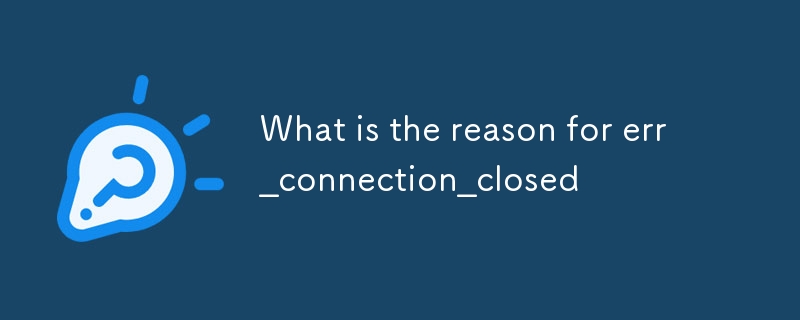
1. What potential causes can contribute to 'err_connection_closed' errors?
An 'err_connection_closed' error occurs when the connection between your web browser and a server is suddenly terminated prematurely. This can be caused by various factors, including:
- Network issues: Unstable internet connection, firewall or router configuration issues, or slow DNS resolution can all lead to connection dropouts.
- Browser issues: Outdated or misconfigured browsers, browser extensions, or issues with cookies can sometimes cause this error.
- Server issues: Overloaded servers, website maintenance, or technical glitches can result in closed connections.
- Antivirus or firewall software: Overly aggressive security software can block connections to certain websites or interfere with SSL encryption.
- Malware: Malicious software may manipulate browser settings or infect the system, resulting in connection errors.
2. How can I troubleshoot and resolve 'err_connection_closed' errors?
To troubleshoot and resolve 'err_connection_closed' errors, follow these steps:
- Check your internet connection: Ensure that your device is connected to a stable internet source. Try restarting your router or contacting your internet service provider.
- Clear browser cache and cookies: Old or corrupted cache and cookies can interfere with connections. Clear them from your browser's settings.
- Update your browser: Outdated browsers may not support certain security protocols or have bugs that cause connection issues. Update your browser to the latest version.
- Disable browser extensions: Some browser extensions can conflict with website connections. Disable all extensions and re-enable them one by one to identify the culprit.
- Whitelist the website: Add the website you're experiencing errors with to your browser's trusted sites list or security exceptions.
- Check server status: Consult the website's official social media or support pages for any announcements regarding maintenance or technical issues.
3. What are some effective preventive measures to minimize 'err_connection_closed' errors?
To minimize the occurrence of 'err_connection_closed' errors, consider the following preventive measures:
- Ensure a stable internet connection: Use a wired connection whenever possible, or optimize your Wi-Fi settings for maximum stability.
- Update your antivirus and firewall software: Keep your security software up to date to prevent malware and address security vulnerabilities.
- Use a reliable VPN: A VPN can encrypt your internet traffic and enhance connection stability, especially on public Wi-Fi networks.
- Regularly clear your browser cache and cookies: Remove unnecessary data from your browser to prevent potential conflicts.
- Keep your browser up to date: Install the latest browser updates to ensure that you benefit from the latest security patches and performance improvements.
The above is the detailed content of What is the reason for err_connection_closed. For more information, please follow other related articles on the PHP Chinese website!

Hot AI Tools

Undresser.AI Undress
AI-powered app for creating realistic nude photos

AI Clothes Remover
Online AI tool for removing clothes from photos.

Undress AI Tool
Undress images for free

Clothoff.io
AI clothes remover

AI Hentai Generator
Generate AI Hentai for free.

Hot Article

Hot Tools

Notepad++7.3.1
Easy-to-use and free code editor

SublimeText3 Chinese version
Chinese version, very easy to use

Zend Studio 13.0.1
Powerful PHP integrated development environment

Dreamweaver CS6
Visual web development tools

SublimeText3 Mac version
God-level code editing software (SublimeText3)

Hot Topics
 1377
1377
 52
52


