 Mobile Game Tutorial
Mobile Game Tutorial
 Mobile Game Guide
Mobile Game Guide
 How to import the home blueprint in 'Heart Town Mobile Game'
How to import the home blueprint in 'Heart Town Mobile Game'
How to import the home blueprint in 'Heart Town Mobile Game'
Aug 15, 2024 pm 01:51 PMQuestion: How to easily build your exciting town home? Simple explanation: In the Heartbeat Town mobile game, you can import ready-made home blueprints from other players without having to build them yourself. Guided reading: For detailed import methods, please read the following guide, which is carefully compiled by PHP editor Strawberry to help you create your ideal home.

How to import the home blueprint in "Heart Town Mobile Game"
Answer: Enter the blueprint page to find the home you want to import
1. After entering the game, on the home page, click the blueprint icon on the right

2. At this time we will enter the blueprint page, then find and click the import button

3. Finally, select the current home based on your needs and click the import icon to import the blueprint data

The above is the detailed content of How to import the home blueprint in 'Heart Town Mobile Game'. For more information, please follow other related articles on the PHP Chinese website!

Hot Article

Hot tools Tags

Hot Article

Hot Article Tags

Notepad++7.3.1
Easy-to-use and free code editor

SublimeText3 Chinese version
Chinese version, very easy to use

Zend Studio 13.0.1
Powerful PHP integrated development environment

Dreamweaver CS6
Visual web development tools

SublimeText3 Mac version
God-level code editing software (SublimeText3)

Hot Topics
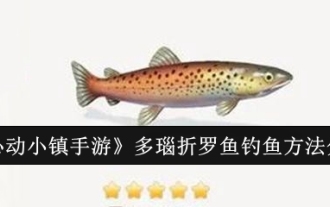 'Heart Town Mobile Game' Sharing of Danube Fishing Methods
Aug 13, 2024 pm 05:01 PM
'Heart Town Mobile Game' Sharing of Danube Fishing Methods
Aug 13, 2024 pm 05:01 PM
'Heart Town Mobile Game' Sharing of Danube Fishing Methods
 'Heart Town Mobile Game' Upgrading and Development Methods
Aug 16, 2024 pm 07:47 PM
'Heart Town Mobile Game' Upgrading and Development Methods
Aug 16, 2024 pm 07:47 PM
'Heart Town Mobile Game' Upgrading and Development Methods
 How to obtain the recipe for 'Floating Cloud Roll' in 'Heart Town Mobile Game'
Aug 02, 2024 am 06:58 AM
How to obtain the recipe for 'Floating Cloud Roll' in 'Heart Town Mobile Game'
Aug 02, 2024 am 06:58 AM
How to obtain the recipe for 'Floating Cloud Roll' in 'Heart Town Mobile Game'
 List of recipes for red floating cloud rolls in 'Heart Town Mobile Game'
Aug 01, 2024 pm 10:13 PM
List of recipes for red floating cloud rolls in 'Heart Town Mobile Game'
Aug 01, 2024 pm 10:13 PM
List of recipes for red floating cloud rolls in 'Heart Town Mobile Game'
 List of recipes for orange floating cloud rolls in 'Heart Town Mobile Game'
Aug 02, 2024 am 03:52 AM
List of recipes for orange floating cloud rolls in 'Heart Town Mobile Game'
Aug 02, 2024 am 03:52 AM
List of recipes for orange floating cloud rolls in 'Heart Town Mobile Game'
 How to get the six-bearded catfish in 'Heart Town Mobile Game'
Aug 14, 2024 am 11:00 AM
How to get the six-bearded catfish in 'Heart Town Mobile Game'
Aug 14, 2024 am 11:00 AM
How to get the six-bearded catfish in 'Heart Town Mobile Game'
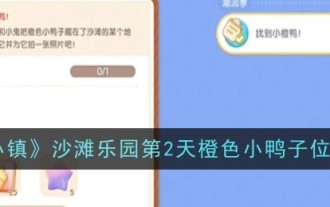 'Heartbeat Town' Beach Paradise Day 2 Orange Duck Location List
Aug 13, 2024 pm 08:03 PM
'Heartbeat Town' Beach Paradise Day 2 Orange Duck Location List
Aug 13, 2024 pm 08:03 PM
'Heartbeat Town' Beach Paradise Day 2 Orange Duck Location List
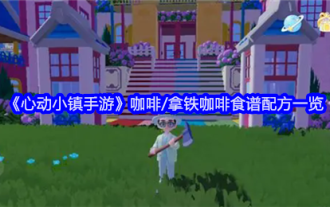 List of coffee/latte recipes in 'Heart Town Mobile Game'
Aug 02, 2024 am 01:00 AM
List of coffee/latte recipes in 'Heart Town Mobile Game'
Aug 02, 2024 am 01:00 AM
List of coffee/latte recipes in 'Heart Town Mobile Game'






