
This comprehensive tutorial provides guidance on effectively using requestAnimationFrame for smooth animations. It covers essential steps, best practices for performance optimization (e.g., avoiding unnecessary updates, using cancelAnimationFrame, ut
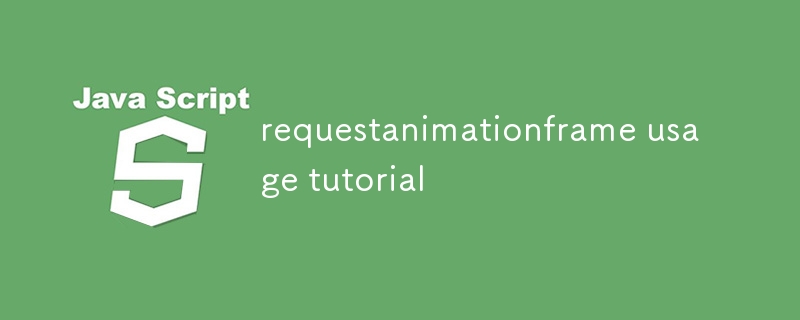
RequestAnimationFrame: A Comprehensive Tutorial
How to use requestAnimationFrame effectively to create smooth animations?
requestAnimationFrame is a powerful tool in the web developer's arsenal for creating smooth and efficient animations. To use requestAnimationFrame effectively, follow these steps:
requestAnimationFrame(callback) function to schedule the animation function to be called before the next repaint.requestAnimationFrame(callback) function to schedule the animation function to be called before the next repaint.What are the best practices for performance optimization when using requestAnimationFrame?
To optimize the performance of animations using requestAnimationFrame, adhere to the following best practices:
cancelAnimationFrame to stop the animation loop when it is no longer needed.translate3d().How to integrate requestAnimationFrame with particle effects and physics-based simulations?
requestAnimationFrame can be seamlessly integrated with particle effects and physics-based simulations to create complex and dynamic animations. The key is to update the particle positions and states within the requestAnimationFrameIn the callback function, update the animation state and render the new frame.
cancelAnimationFrame to stop the animation loop when it is no longer needed.🎜Use hardware acceleration by enabling GPU compositing with translate3d().🎜Throttle the animation loop to a maximum frame rate to prevent overloading the browser.🎜🎜How to integrate requestAnimationFrame with particle effects and physics-based simulations?🎜🎜🎜requestAnimationFrame can be seamlessly integrated with particle effects and physics-based simulations to create complex and dynamic animations. The key is to update the particle positions and states within the requestAnimationFrame callback function. By leveraging the continuous loop, you can achieve fluid and realistic simulations. Additionally, by incorporating physics equations and collision detection, you can create immersive interactive experiences.🎜The above is the detailed content of requestanimationframe usage tutorial. For more information, please follow other related articles on the PHP Chinese website!
 How to obtain the serial number of a physical hard disk under Windows
How to obtain the serial number of a physical hard disk under Windows
 What are the java workflow engines?
What are the java workflow engines?
 How to get Bitcoin
How to get Bitcoin
 mongodb startup command
mongodb startup command
 Where is the PR fade in and fade out effect?
Where is the PR fade in and fade out effect?
 ICP coin prospect analysis
ICP coin prospect analysis
 How to solve the problem that the phpstudy port is occupied
How to solve the problem that the phpstudy port is occupied
 transactionscope usage
transactionscope usage
 Basic usage of FTP
Basic usage of FTP




