What are the touch events on mobile terminals?
This article explores the various types of touch events supported by mobile devices, including tap, double tap, long press, swipe, pinch, rotate, and pan. It provides guidance on distinguishing between different touch events using event object proper
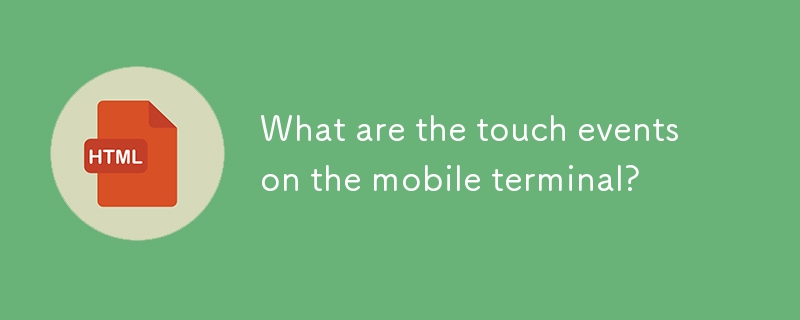
What are the various types of touch events supported by mobile devices?
Mobile devices support a wide range of touch events that allow users to interact with the device's screen. The most common touch events include:
- Tap: A single tap on the screen, often used to select or activate an element.
- Double tap: A quick double tap on the screen, often used to zoom in or out of content.
- Long press: A prolonged press on the screen, often used to open a context menu or trigger a specific action.
- Swipe: A finger movement across the screen, often used to navigate through content or dismiss notifications.
- Pinch: A two-finger movement that brings the fingers together or spreads them apart, often used to zoom in or out of content.
- Rotate: A two-finger movement that rotates the fingers around each other, often used to rotate an object or image.
- Pan: A two-finger movement that drags the screen in a specific direction, often used to scroll through content or move an object.
How can I distinguish between different touch events (e.g., tapping, swiping)?
Distinguishing between different touch events requires analyzing the properties of the event object. The event object contains information about the touch point, such as the position, pressure, and type of touch (e.g., finger, stylus). By examining these properties, you can determine the type of touch event that occurred.
Here is an example of how to distinguish between a tap and a swipe event using JavaScript:
element.addEventListener('touchstart', (e) => {
// Start position of the touch
let startPosition = { x: e.touches[0].clientX, y: e.touches[0].clientY };
});
element.addEventListener('touchend', (e) => {
// End position of the touch
let endPosition = { x: e.changedTouches[0].clientX, y: e.changedTouches[0].clientY };
// Calculate the distance and direction of the swipe
let distance = calculateDistance(startPosition, endPosition);
let direction = calculateDirection(startPosition, endPosition);
// If the distance is less than a threshold, it's a tap
if (distance < TAP_THRESHOLD) {
handleTap();
}
// Otherwise, it's a swipe
else {
handleSwipe(direction);
}
});What best practices should I follow when handling touch events in mobile applications?
When handling touch events in mobile applications, it's essential to follow certain best practices to ensure a smooth and responsive user experience. Here are some recommendations:
- Use the right event listeners: Choose the appropriate event listeners based on the desired touch behavior. For example, use 'touchstart' to capture the start of a touch event and 'touchend' to capture the end of a touch event.
- Handle touch events consistently: Ensure that touch events are handled in a consistent manner throughout the application. Define a set of standards for handling touch events and adhere to it throughout the codebase.
- Optimize touch event handling: Avoid unnecessary touch event handling that can consume resources and slow down the application. Only handle touch events that are essential for the application's functionality.
- Provide visual feedback: Provide visual feedback to users when they interact with touch events. For example, display a visual cue when a button is pressed or an item is dragged.
- Test the application thoroughly: Test the application thoroughly on different mobile devices to ensure that touch events are handled correctly in various scenarios.
The above is the detailed content of What are the touch events on mobile terminals?. For more information, please follow other related articles on the PHP Chinese website!

Hot AI Tools

Undresser.AI Undress
AI-powered app for creating realistic nude photos

AI Clothes Remover
Online AI tool for removing clothes from photos.

Undress AI Tool
Undress images for free

Clothoff.io
AI clothes remover

Video Face Swap
Swap faces in any video effortlessly with our completely free AI face swap tool!

Hot Article

Hot Tools

Notepad++7.3.1
Easy-to-use and free code editor

SublimeText3 Chinese version
Chinese version, very easy to use

Zend Studio 13.0.1
Powerful PHP integrated development environment

Dreamweaver CS6
Visual web development tools

SublimeText3 Mac version
God-level code editing software (SublimeText3)

Hot Topics
 1393
1393
 52
52
 1209
1209
 24
24
 How to run the h5 project
Apr 06, 2025 pm 12:21 PM
How to run the h5 project
Apr 06, 2025 pm 12:21 PM
Running the H5 project requires the following steps: installing necessary tools such as web server, Node.js, development tools, etc. Build a development environment, create project folders, initialize projects, and write code. Start the development server and run the command using the command line. Preview the project in your browser and enter the development server URL. Publish projects, optimize code, deploy projects, and set up web server configuration.
 What exactly does H5 page production mean?
Apr 06, 2025 am 07:18 AM
What exactly does H5 page production mean?
Apr 06, 2025 am 07:18 AM
H5 page production refers to the creation of cross-platform compatible web pages using technologies such as HTML5, CSS3 and JavaScript. Its core lies in the browser's parsing code, rendering structure, style and interactive functions. Common technologies include animation effects, responsive design, and data interaction. To avoid errors, developers should be debugged; performance optimization and best practices include image format optimization, request reduction and code specifications, etc. to improve loading speed and code quality.
 How to make h5 click icon
Apr 06, 2025 pm 12:15 PM
How to make h5 click icon
Apr 06, 2025 pm 12:15 PM
The steps to create an H5 click icon include: preparing a square source image in the image editing software. Add interactivity in the H5 editor and set the click event. Create a hotspot that covers the entire icon. Set the action of click events, such as jumping to the page or triggering animation. Export H5 documents as HTML, CSS, and JavaScript files. Deploy the exported files to a website or other platform.
 What application scenarios are suitable for H5 page production
Apr 05, 2025 pm 11:36 PM
What application scenarios are suitable for H5 page production
Apr 05, 2025 pm 11:36 PM
H5 (HTML5) is suitable for lightweight applications, such as marketing campaign pages, product display pages and corporate promotion micro-websites. Its advantages lie in cross-platformity and rich interactivity, but its limitations lie in complex interactions and animations, local resource access and offline capabilities.
 Is H5 page production a front-end development?
Apr 05, 2025 pm 11:42 PM
Is H5 page production a front-end development?
Apr 05, 2025 pm 11:42 PM
Yes, H5 page production is an important implementation method for front-end development, involving core technologies such as HTML, CSS and JavaScript. Developers build dynamic and powerful H5 pages by cleverly combining these technologies, such as using the <canvas> tag to draw graphics or using JavaScript to control interaction behavior.
 What Does H5 Refer To? Exploring the Context
Apr 12, 2025 am 12:03 AM
What Does H5 Refer To? Exploring the Context
Apr 12, 2025 am 12:03 AM
H5referstoHTML5,apivotaltechnologyinwebdevelopment.1)HTML5introducesnewelementsandAPIsforrich,dynamicwebapplications.2)Itsupportsmultimediawithoutplugins,enhancinguserexperienceacrossdevices.3)SemanticelementsimprovecontentstructureandSEO.4)H5'srespo
 What is the H5 programming language?
Apr 03, 2025 am 12:16 AM
What is the H5 programming language?
Apr 03, 2025 am 12:16 AM
H5 is not a standalone programming language, but a collection of HTML5, CSS3 and JavaScript for building modern web applications. 1. HTML5 defines the web page structure and content, and provides new tags and APIs. 2. CSS3 controls style and layout, and introduces new features such as animation. 3. JavaScript implements dynamic interaction and enhances functions through DOM operations and asynchronous requests.
 How to make pop-up windows with h5
Apr 06, 2025 pm 12:12 PM
How to make pop-up windows with h5
Apr 06, 2025 pm 12:12 PM
H5 pop-up window creation steps: 1. Determine the triggering method (click, time, exit, scroll); 2. Design content (title, text, action button); 3. Set style (size, color, font, background); 4. Implement code (HTML, CSS, JavaScript); 5. Test and deployment.




