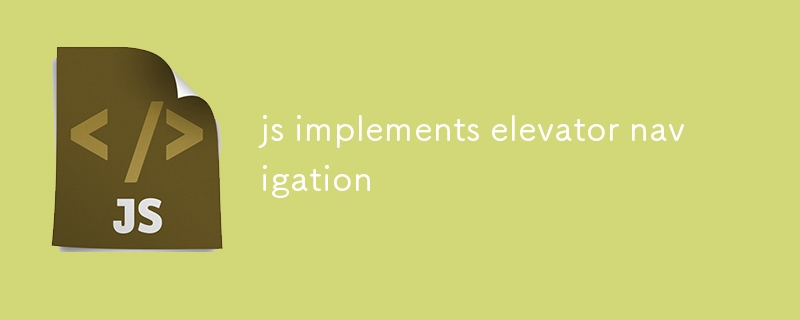This article discusses the technical aspects of implementing elevator navigation using JavaScript, including the combination of HTML, CSS, and JavaScript components. It also highlights technical considerations like browser compatibility, responsive d

How does the JS implementation of elevator navigation work?
The JS implementation of elevator navigation uses a combination of HTML, CSS, and JavaScript to create a user-friendly and visually appealing elevator control system. It typically involves the following components:
-
HTML: Defines the structure and layout of the elevator navigation interface, including buttons for calling the elevator, indicating the current floor, and displaying additional information.
-
CSS: Styles the interface elements to match the desired look and feel, making it visually consistent and aesthetically pleasing.
-
JavaScript: Handles the dynamic behavior of the navigation system, such as registering event listeners for button clicks, updating the current floor display, and controlling the animation of the elevator movement.
What are the technical considerations for implementing elevator navigation using JS?
When implementing elevator navigation using JS, several technical considerations must be taken into account:
-
Browser compatibility: Ensure that the implementation supports cross-browser functionality to work seamlessly in major web browsers (e.g., Chrome, Firefox, Safari, Edge).
-
Responsive design: Design the interface to be responsive and adapt to different screen sizes and devices for a seamless user experience on various form factors.
-
Accessibility: Make the navigation accessible to users with disabilities by providing keyboard navigation, screen reader support, and clear visual indicators.
-
Performance optimization: Optimize the JavaScript code for efficiency to prevent performance issues, especially on large-scale websites with multiple elevators.
How can I customize the JS implementation of elevator navigation to suit my needs?
The JS implementation of elevator navigation can be customized to meet specific requirements and preferences:
-
Template customization: Modify the HTML and CSS templates to change the appearance, layout, and branding of the navigation interface.
-
Behavior customization: Adjust the JavaScript code to alter the behavior of the elevator system, such as setting custom floor names, adding additional features like door open/close animations, or integrating with external systems.
-
Event handling customization: Extend the JavaScript code to handle specific events, such as handling floor selection changes, overriding default actions, or triggering custom callbacks when certain conditions are met.
The above is the detailed content of js implements elevator navigation. For more information, please follow other related articles on the PHP Chinese website!