
This article discusses yarn installation timeouts for Electron on macOS. It explores the diagnosis and resolution of these timeouts, including checking internet connection, reviewing yarn logs, disabling antivirus software, and clearing the yarn cach
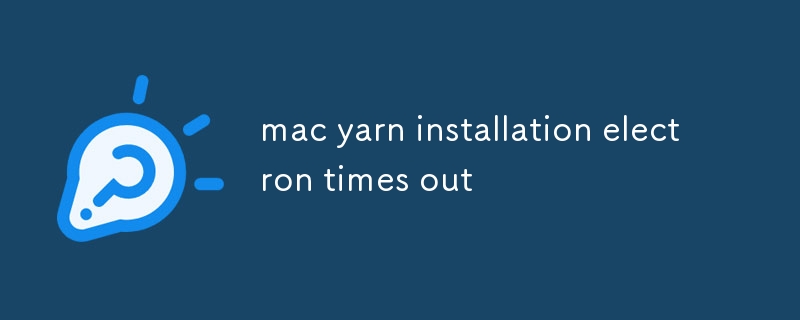
How to diagnose and resolve yarn installation timeouts for Electron on macOS?
Yarn installation timeouts for Electron on macOS can occur due to various reasons. To diagnose and resolve these timeouts:
yarn install --verbose to get detailed logs during the installation process. This can help identify specific errors or delays.yarn install --verbose to get detailed logs during the installation process. This can help identify specific errors or delays.yarn cache clean.Are there any workarounds or optimizations to reduce Electron installation timeouts with yarn on Mac?
Yes, there are a few workarounds and optimizations that can help reduce Electron installation timeouts with yarn on Mac:
yarn install --frozen-lockfile.maxConcurrentDownloads option in the .yarnrc file.What is the recommended way to disable or configure yarn caching for Mac Electron installations?
Disabling or configuring yarn caching for Mac Electron installations can be useful in certain scenarios, such as when debugging or installing specific package versions. To disable caching, run yarn config set cache-folder /dev/null. To configure the cache location, run yarn config set cache-folder <path/to/cache>
yarn cache clean.🎜🎜🎜Are there any workarounds or optimizations to reduce Electron installation timeouts with yarn on Mac?🎜🎜🎜Yes, there are a few workarounds and optimizations that can help reduce Electron installation timeouts with yarn on Mac:🎜🎜🎜🎜Use the --frozen-lockfile option:🎜 This option prevents yarn from checking for newer versions of packages, reducing the installation time. Run yarn install --frozen-lockfile.🎜🎜🎜Increase the number of concurrent downloads:🎜 Yarn allows parallel downloads of packages to speed up installation. Increase the number of concurrent downloads by setting the maxConcurrentDownloads option in the .yarnrc file.🎜🎜🎜Use a faster DNS server:🎜 A slow DNS server can contribute to installation timeouts. Switch to a faster DNS server like Google Public DNS (8.8.8.8) or Cloudflare DNS (1.1.1.1).🎜🎜🎜What is the recommended way to disable or configure yarn caching for Mac Electron installations?🎜🎜🎜Disabling or configuring yarn caching for Mac Electron installations can be useful in certain scenarios, such as when debugging or installing specific package versions. To disable caching, run yarn config set cache-folder /dev/null. To configure the cache location, run yarn config set cache-folder <path/to/cache>.🎜The above is the detailed content of mac yarn installation electron times out. For more information, please follow other related articles on the PHP Chinese website!




