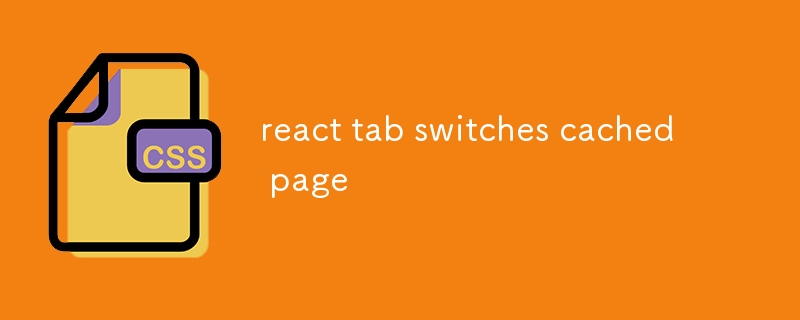This article explores techniques for improving the performance of React applications when switching tabs. Methods for caching rendered pages with React.memo() and useMemo() are discussed. It also covers techniques to maintain component state and prev

React Tab Switching with Page Caching
1. How can I cache rendered pages in React tabs for improved performance?
To cache rendered pages in React tabs, you can implement the following techniques:
-
React.memo() Hook: Use the React.memo() hook to prevent unnecessary rerenders of tab components. This prevents the re-initialization of cached data, improving performance.
-
useMemo() Hook: Utilise the useMemo() hook to cache expensive function computations. This ensures that the results of computationally intensive operations are stored and reused, enhancing overall tab switching performance.
-
Local Storage: Consider storing cached data in the browser's local storage. This enables persistent data retention even when the user navigates away from the tab and returns later.
2. What techniques can I use to maintain component state and prevent page reloads when switching tabs in React?
To maintain component state and prevent page reloads during tab switching, employ the following approaches:
-
controlled components with pre-filled data: Implement controlled inputs and assign default values to forms based on cached data. This approach ensures that the component state is preserved when the user switches tabs.
-
useEffect() Hook with empty dependency array: Use the useEffect() hook with an empty dependency array to run code only once during the component's initial mount. This initialisation can be used to fetch and cache data, allowing it to be readily available for subsequent tab switches.
-
conditional rendering with cached data: Use conditional rendering to display cached data directly when switching tabs. This avoids unnecessary fetching and re-rendering, minimising page loading times and improving user experience.
3. Is there a way to implement server-side rendering for React tabs to reduce page loading times?
Yes, there are ways to implement server-side rendering (SSR) for React tabs:
-
Next.js: Utilise Next.js, a popular React framework, which supports SSR by default. This enables initial rendering on the server, providing a fast initial experience and reducing perceived page loading times.
-
React Router with SSR: Implement SSR using React Router in conjunction with a server-side rendering framework such as Express. This approach allows selective rendering of specific components on the server, enhancing tab loading performance.
-
Create React App SSR: Use the Create React App (CRA) tool with additional configurations to enable SSR. This option can be a suitable solution for smaller projects that require server-side rendering.
The above is the detailed content of react tab switches cached page. For more information, please follow other related articles on the PHP Chinese website!