
This article provides a comprehensive guide to JavaScript memory leaks, including their causes, identification methods, and best practices for prevention. The main issue discussed is the accumulation of unused memory in JavaScript due to improperly r
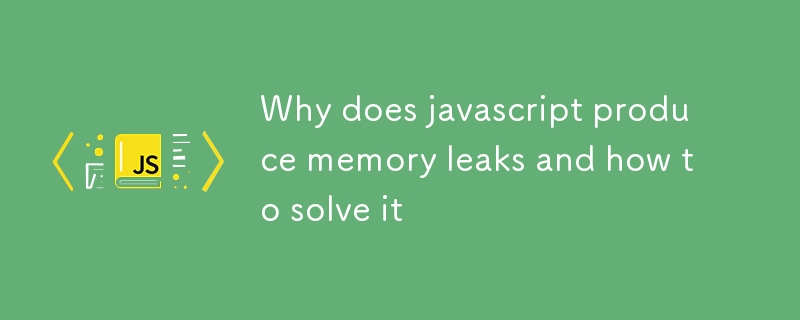
1. What causes JavaScript memory leaks and how can they be avoided?
JavaScript memory leaks occur when JavaScript objects that are no longer in use are not properly released, resulting in the accumulation of unused memory that cannot be garbage collected. This can lead to performance issues, such as slow loading times, lag, and freezes.
To avoid memory leaks, it is crucial to manually release references to objects that are no longer needed. This can be done by setting object properties to null or using weak references, which automatically release references to objects when they are no longer in use.null or using weak references, which automatically release references to objects when they are no longer in use.
2. How do I identify and fix JavaScript memory leaks?
There are several methods to identify and fix JavaScript memory leaks:
3. What are the best practices for preventing JavaScript memory leaks?
gc() function or by setting the --maximal-memory-per-script
gc() function or by setting the --maximal-memory-per-script flag in Node.js.🎜🎜The above is the detailed content of Why does javascript produce memory leaks and how to solve it. For more information, please follow other related articles on the PHP Chinese website!
 Velocity syntax introduction
Velocity syntax introduction
 letter-spacing
letter-spacing
 Introduction to Java special effects implementation methods
Introduction to Java special effects implementation methods
 What are the disk cleanup commands?
What are the disk cleanup commands?
 The main reason why computers use binary
The main reason why computers use binary
 u shield driver
u shield driver
 Detailed explanation of nginx configuration
Detailed explanation of nginx configuration
 How to cut long pictures on Huawei mobile phones
How to cut long pictures on Huawei mobile phones
 How to calculate the refund handling fee for Railway 12306
How to calculate the refund handling fee for Railway 12306




