how is copilot used
Copilot, an AI assistant, aids code writing via suggestions and line completions, assisting with various tasks. Integrating Copilot into development workflows offers benefits such as accelerated development, enhanced collaboration, and reduced cognit

How is Copilot used?
Copilot is an AI assistant that helps developers write code by offering suggestions and completing lines of code based on the context of the code being written. It can assist with various tasks, including:
- Code completion: Copilot can suggest code snippets to complete lines of code, reducing the need for developers to manually type out repetitive or complex code.
- Function and method generation: Copilot can generate complete functions or methods from scratch based on a description or prototype provided by the developer.
- Documentation generation: Copilot can generate documentation for code, providing explanations, examples, and type definitions.
- Error detection and correction: Copilot can identify potential errors in code and suggest corrections or alternative approaches.
How does Copilot assist developers in writing code?
Copilot offers several benefits that assist developers in writing code more efficiently:
- Reduced typing: By providing code suggestions and completions, Copilot helps developers save time and reduce manual typing.
- Improved code quality: Copilot can help developers maintain consistent coding styles, prevent common errors, and suggest optimized solutions.
- Increased productivity: By automating repetitive tasks, Copilot can free up developers to focus on more complex and creative aspects of coding.
- Knowledge sharing: Copilot can act as a knowledge base, providing code examples and solutions based on its vast training data.
What are the benefits of integrating Copilot into the development workflow?
Integrating Copilot into the development workflow can provide numerous benefits:
- Accelerated development: Copilot helps accelerate development timelines by reducing the time spent on repetitive coding tasks.
- Enhanced collaboration: By providing code suggestions that are consistent with the team's coding style, Copilot fosters collaboration and code maintainability.
- Upskilling opportunities: Copilot can help developers explore new libraries, frameworks, and coding practices by providing suggestions and examples.
- Reduced cognitive load: Copilot can assist with decision-making by offering multiple code options, allowing developers to focus on design and problem-solving.
How can users optimize Copilot to enhance its productivity and effectiveness?
There are several ways users can optimize Copilot to maximize its productivity and effectiveness:
- Configure settings: Users can adjust Copilot's settings to tailor its suggestions to their coding style, language, and project.
- Provide clear prompts: When requesting code suggestions, users should provide clear and specific descriptions of what they want Copilot to do.
- Use descriptive variable and function names: Copilot relies on context to provide relevant suggestions, so using descriptive names helps improve its recommendations.
- Inspect and review suggestions: Always review Copilot's suggestions carefully before accepting them to ensure they align with the desired code behavior and meet the project's requirements.
The above is the detailed content of how is copilot used. For more information, please follow other related articles on the PHP Chinese website!

Hot AI Tools

Undresser.AI Undress
AI-powered app for creating realistic nude photos

AI Clothes Remover
Online AI tool for removing clothes from photos.

Undress AI Tool
Undress images for free

Clothoff.io
AI clothes remover

AI Hentai Generator
Generate AI Hentai for free.

Hot Article

Hot Tools

Notepad++7.3.1
Easy-to-use and free code editor

SublimeText3 Chinese version
Chinese version, very easy to use

Zend Studio 13.0.1
Powerful PHP integrated development environment

Dreamweaver CS6
Visual web development tools

SublimeText3 Mac version
God-level code editing software (SublimeText3)

Hot Topics
 1381
1381
 52
52
 I Tried Vibe Coding with Cursor AI and It's Amazing!
Mar 20, 2025 pm 03:34 PM
I Tried Vibe Coding with Cursor AI and It's Amazing!
Mar 20, 2025 pm 03:34 PM
Vibe coding is reshaping the world of software development by letting us create applications using natural language instead of endless lines of code. Inspired by visionaries like Andrej Karpathy, this innovative approach lets dev
 Top 5 GenAI Launches of February 2025: GPT-4.5, Grok-3 & More!
Mar 22, 2025 am 10:58 AM
Top 5 GenAI Launches of February 2025: GPT-4.5, Grok-3 & More!
Mar 22, 2025 am 10:58 AM
February 2025 has been yet another game-changing month for generative AI, bringing us some of the most anticipated model upgrades and groundbreaking new features. From xAI’s Grok 3 and Anthropic’s Claude 3.7 Sonnet, to OpenAI’s G
 How to Use YOLO v12 for Object Detection?
Mar 22, 2025 am 11:07 AM
How to Use YOLO v12 for Object Detection?
Mar 22, 2025 am 11:07 AM
YOLO (You Only Look Once) has been a leading real-time object detection framework, with each iteration improving upon the previous versions. The latest version YOLO v12 introduces advancements that significantly enhance accuracy
 Best AI Art Generators (Free & Paid) for Creative Projects
Apr 02, 2025 pm 06:10 PM
Best AI Art Generators (Free & Paid) for Creative Projects
Apr 02, 2025 pm 06:10 PM
The article reviews top AI art generators, discussing their features, suitability for creative projects, and value. It highlights Midjourney as the best value for professionals and recommends DALL-E 2 for high-quality, customizable art.
 Is ChatGPT 4 O available?
Mar 28, 2025 pm 05:29 PM
Is ChatGPT 4 O available?
Mar 28, 2025 pm 05:29 PM
ChatGPT 4 is currently available and widely used, demonstrating significant improvements in understanding context and generating coherent responses compared to its predecessors like ChatGPT 3.5. Future developments may include more personalized interactions and real-time data processing capabilities, further enhancing its potential for various applications.
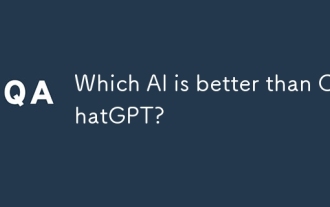 Which AI is better than ChatGPT?
Mar 18, 2025 pm 06:05 PM
Which AI is better than ChatGPT?
Mar 18, 2025 pm 06:05 PM
The article discusses AI models surpassing ChatGPT, like LaMDA, LLaMA, and Grok, highlighting their advantages in accuracy, understanding, and industry impact.(159 characters)
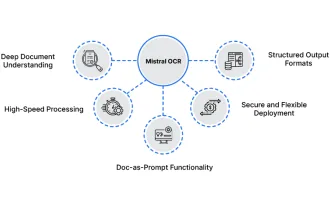 How to Use Mistral OCR for Your Next RAG Model
Mar 21, 2025 am 11:11 AM
How to Use Mistral OCR for Your Next RAG Model
Mar 21, 2025 am 11:11 AM
Mistral OCR: Revolutionizing Retrieval-Augmented Generation with Multimodal Document Understanding Retrieval-Augmented Generation (RAG) systems have significantly advanced AI capabilities, enabling access to vast data stores for more informed respons
 Top AI Writing Assistants to Boost Your Content Creation
Apr 02, 2025 pm 06:11 PM
Top AI Writing Assistants to Boost Your Content Creation
Apr 02, 2025 pm 06:11 PM
The article discusses top AI writing assistants like Grammarly, Jasper, Copy.ai, Writesonic, and Rytr, focusing on their unique features for content creation. It argues that Jasper excels in SEO optimization, while AI tools help maintain tone consist




