Incredible UI Libraries to Elevate Your Project to the Next Level
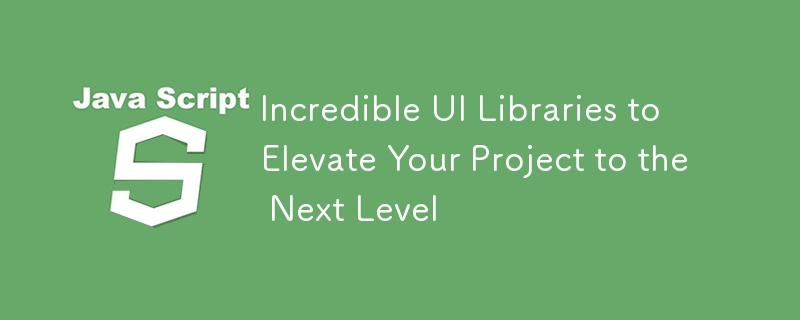
In the ever-evolving world of frontend development, crafting a beautiful and functional user interface (UI) is more accessible than ever, thanks to a wide range of UI libraries. Whether you're a seasoned developer or just starting your journey, these libraries can significantly speed up your workflow and elevate your project's design.
Here are some must-know UI libraries that every frontend developer should consider adding to their toolkit.
1. Mamba UI
Modern, Minimal, and Modular.
Mamba UI is a sleek and modern UI library designed for developers who value simplicity and flexibility. Built on top of Tailwind CSS, Mamba UI offers a wide range of pre-designed components that are easy to customize, making it a go-to choice for building responsive and visually appealing websites.
Why Mamba UI?
- Lightweight: Minimal dependencies and built on Tailwind CSS.
- Responsive: All components are designed to be responsive out-of-the-box.
- Customizable: Tailor components to your project's needs without breaking a sweat.
Best For: Developers who prefer clean and modern designs with minimal configuration.
2. Hyper UI
Speed Meets Aesthetic.
Hyper UI is a blazing-fast, customizable UI library designed to help developers build interfaces quickly without compromising on design quality. It comes with a set of beautiful components, including forms, buttons, cards, and more. Hyper UI’s focus on speed and simplicity makes it a fantastic choice for both small and large projects.
Why Hyper UI?
- Performance-Focused: Optimized for performance, ensuring fast load times.
- Ease of Use: Simple integration and intuitive components.
- Themeable: Easily customize themes to match your brand or project.
Best For: Developers who need to build high-performance UIs quickly without sacrificing design quality.
3. Ant Design
Enterprise-Level UI at Your Fingertips.
Ant Design is a robust and feature-rich UI library tailored for enterprise-level applications. Created by Alibaba, this library provides a comprehensive set of components that are both powerful and visually appealing. Ant Design emphasizes consistency, efficiency, and clear design principles, making it a favorite among developers working on complex projects.
Why Ant Design?
- Comprehensive Components: Offers a wide array of components, from simple buttons to complex data tables.
- Design Language: Follows a well-defined design language for consistency.
- Internationalization: Built-in support for multiple languages and locales.
Best For: Developers building large-scale applications where consistency and comprehensive functionality are key.
4. Chakra UI
Accessible, Modular, and Composable.
Chakra UI is a component library that focuses on providing accessible, modular, and composable components. Built with accessibility in mind, Chakra UI ensures that your applications are usable by everyone. With its simple and composable API, it’s easy to build complex UIs without getting bogged down by complicated configurations.
Why Chakra UI?
- Accessibility: Ensures your app is accessible to all users.
- Modular: Components are modular and can be easily composed together.
- Themeable: Allows easy customization and theming.
Best For: Developers who prioritize accessibility and need a flexible, easy-to-use library.
5. Material-UI (MUI)
Google’s Material Design, Simplified.
Material-UI, now known as MUI, is one of the most popular UI libraries out there. Built around Google’s Material Design guidelines, it offers a vast collection of components that are both beautiful and functional. MUI is highly customizable and integrates well with other libraries like React, making it a favorite among React developers.
Why MUI?
- Material Design: Implements Google’s Material Design principles.
- Customizable: Easily theme and style components to match your needs.
- Community Support: Extensive documentation and a large, active community.
Best For: Developers looking to build visually consistent and highly interactive UIs, particularly in React projects.
6. Semantic UI
Intuitive and Human-Friendly HTML.
Semantic UI is a unique library that allows developers to write human-friendly HTML while creating beautiful and responsive layouts. It emphasizes readability and clean syntax, making it a great choice for developers who value clear and maintainable code.
Why Semantic UI?
- Intuitive Syntax: Uses class names that correspond to natural language.
- Responsive: Easily create responsive layouts without complex CSS.
- Theming: Extensive theming capabilities to match your project’s look and feel.
Best For: Developers who prefer writing clean, semantic HTML and need a highly customizable UI framework.
7. Bulma
Simple, Modern, and Elegant.
Bulma is a modern CSS framework based on Flexbox. It’s lightweight, easy to use, and offers a clean, minimalistic design that’s perfect for building responsive websites. With its simple grid system and pre-styled components, Bulma helps developers create elegant layouts quickly and efficiently.
Why Bulma?
- Flexbox-Based: Built entirely on Flexbox, making it responsive and easy to use.
- Lightweight: Minimal footprint with no JavaScript dependencies.
- Customizable: Simple and intuitive customization options.
Best For: Developers who need a lightweight, responsive framework with a modern design.
Conclusion
The right UI library can be a game-changer in your development workflow. Whether you need a lightweight solution like Mamba UI or a comprehensive framework like Ant Design, these libraries offer a range of options to fit any project's needs.
Integrating these UI libraries into your toolkit will not only speed up your development process but also ensure that your projects are visually appealing and user-friendly. So, explore these amazing libraries and find the one that best suits your style and project requirements!
Happy coding! ???
The above is the detailed content of Incredible UI Libraries to Elevate Your Project to the Next Level. For more information, please follow other related articles on the PHP Chinese website!

Hot AI Tools

Undresser.AI Undress
AI-powered app for creating realistic nude photos

AI Clothes Remover
Online AI tool for removing clothes from photos.

Undress AI Tool
Undress images for free

Clothoff.io
AI clothes remover

AI Hentai Generator
Generate AI Hentai for free.

Hot Article

Hot Tools

Notepad++7.3.1
Easy-to-use and free code editor

SublimeText3 Chinese version
Chinese version, very easy to use

Zend Studio 13.0.1
Powerful PHP integrated development environment

Dreamweaver CS6
Visual web development tools

SublimeText3 Mac version
God-level code editing software (SublimeText3)

Hot Topics
 1379
1379
 52
52
 How do I create and publish my own JavaScript libraries?
Mar 18, 2025 pm 03:12 PM
How do I create and publish my own JavaScript libraries?
Mar 18, 2025 pm 03:12 PM
Article discusses creating, publishing, and maintaining JavaScript libraries, focusing on planning, development, testing, documentation, and promotion strategies.
 How do I optimize JavaScript code for performance in the browser?
Mar 18, 2025 pm 03:14 PM
How do I optimize JavaScript code for performance in the browser?
Mar 18, 2025 pm 03:14 PM
The article discusses strategies for optimizing JavaScript performance in browsers, focusing on reducing execution time and minimizing impact on page load speed.
 What should I do if I encounter garbled code printing for front-end thermal paper receipts?
Apr 04, 2025 pm 02:42 PM
What should I do if I encounter garbled code printing for front-end thermal paper receipts?
Apr 04, 2025 pm 02:42 PM
Frequently Asked Questions and Solutions for Front-end Thermal Paper Ticket Printing In Front-end Development, Ticket Printing is a common requirement. However, many developers are implementing...
 How do I debug JavaScript code effectively using browser developer tools?
Mar 18, 2025 pm 03:16 PM
How do I debug JavaScript code effectively using browser developer tools?
Mar 18, 2025 pm 03:16 PM
The article discusses effective JavaScript debugging using browser developer tools, focusing on setting breakpoints, using the console, and analyzing performance.
 Who gets paid more Python or JavaScript?
Apr 04, 2025 am 12:09 AM
Who gets paid more Python or JavaScript?
Apr 04, 2025 am 12:09 AM
There is no absolute salary for Python and JavaScript developers, depending on skills and industry needs. 1. Python may be paid more in data science and machine learning. 2. JavaScript has great demand in front-end and full-stack development, and its salary is also considerable. 3. Influencing factors include experience, geographical location, company size and specific skills.
 How do I use source maps to debug minified JavaScript code?
Mar 18, 2025 pm 03:17 PM
How do I use source maps to debug minified JavaScript code?
Mar 18, 2025 pm 03:17 PM
The article explains how to use source maps to debug minified JavaScript by mapping it back to the original code. It discusses enabling source maps, setting breakpoints, and using tools like Chrome DevTools and Webpack.
 The difference in console.log output result: Why are the two calls different?
Apr 04, 2025 pm 05:12 PM
The difference in console.log output result: Why are the two calls different?
Apr 04, 2025 pm 05:12 PM
In-depth discussion of the root causes of the difference in console.log output. This article will analyze the differences in the output results of console.log function in a piece of code and explain the reasons behind it. �...
 How to merge array elements with the same ID into one object using JavaScript?
Apr 04, 2025 pm 05:09 PM
How to merge array elements with the same ID into one object using JavaScript?
Apr 04, 2025 pm 05:09 PM
How to merge array elements with the same ID into one object in JavaScript? When processing data, we often encounter the need to have the same ID...




