
I found a file named "degit" in the Remotion source code.
Remotion helps you make videos programatically.
In this article, we will look at the following concepts:
I do remember seeing "degit" mentioned in one of the Readmes in the open source, but I could not recall which repository it was so I googled what a degit means and found this degit npm package.
In simple terms, You can use degit to quickly make a copy of a Github repository by only downloading the latest commit
instead of the entire git history.
Visit the official npm package for degit to read more about this package.
You can use this degit package to download repos from Gitlab or Bitbucket as well so its not just limited to Github repositories.
# download from GitLab degit gitlab:user/repo # download from BitBucket degit bitbucket:user/repo degit user/repo # these commands are equivalent degit github:user/repo
Here's a sample usage in Javascript:
const degit = require('degit');
const emitter = degit('user/repo', {
cache: true,
force: true,
verbose: true,
});
emitter.on('info', info => {
console.log(info.message);
});
emitter.clone('path/to/dest').then(() => {
console.log('done');
});
To understand how to build a simple degit function, let’s break down the code from Remotion’s degit.ts file. This file implements a basic version of what the degit npm package does: fetching a GitHub repository’s latest state without downloading the full history.
import https from 'https';
import fs from 'node:fs';
import {tmpdir} from 'node:os';
import path from 'node:path';
import tar from 'tar';
import {mkdirp} from './mkdirp';
export function fetch(url: string, dest: string) {
return new Promise<void>((resolve, reject) => {
https.get(url, (response) => {
const code = response.statusCode as number;
if (code >= 400) {
reject(
new Error(
`Network request to ${url} failed with code ${code} (${response.statusMessage})`,
),
);
} else if (code >= 300) {
fetch(response.headers.location as string, dest)
.then(resolve)
.catch(reject);
} else {
response
.pipe(fs.createWriteStream(dest))
.on('finish', () => resolve())
.on('error', reject);
}
}).on('error', reject);
});
}
After downloading the repository, it’s necessary to extract the contents of the tarball:
function untar(file: string, dest: string) {
return tar.extract(
{
file,
strip: 1,
C: dest,
},
[],
);
}
The main degit function ties everything together, handling directory creation, fetching, and extracting the repository:
export const degit = async ({
repoOrg,
repoName,
dest,
}: {
repoOrg: string;
repoName: string;
dest: string;
}) => {
const base = path.join(tmpdir(), '.degit');
const dir = path.join(base, repoOrg, repoName);
const file = `${dir}/HEAD.tar.gz`;
const url = `https://github.com/${repoOrg}/${repoName}/archive/HEAD.tar.gz`;
mkdirp(path.dirname(file));
await fetch(url, file);
mkdirp(dest);
await untar(file, dest);
fs.unlinkSync(file);
};
mkdirp is used to create
a directories recursively.
I found that remotion uses degit to download templates when you run their installation commmand:
npx create-video@latest
This command asks you to choose a template, this is where degit comes into action to download
the latest commit of the selected template
You can check this code from create-video package for proof.
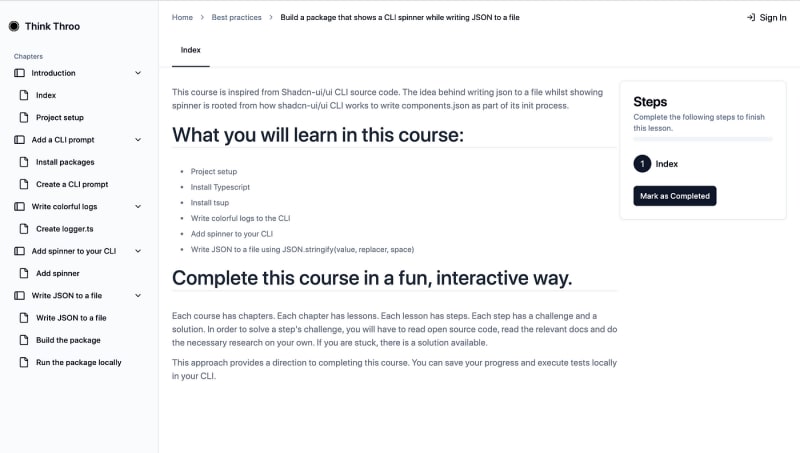
Get free courses inspired by the best practices used in open source.
Website: https://ramunarasinga.com/
Linkedin: https://www.linkedin.com/in/ramu-narasinga-189361128/
Github: https://github.com/Ramu-Narasinga
Email: ramu.narasinga@gmail.com
Learn the best practices used in open source.
The above is the detailed content of Use degit to download a template in your CLI tool.. For more information, please follow other related articles on the PHP Chinese website!




