 Web Front-end
Web Front-end
 JS Tutorial
JS Tutorial
 Building a Secure Web Login System Using Facial Recognition with Vue.js: A Step-by-Step Guide
Building a Secure Web Login System Using Facial Recognition with Vue.js: A Step-by-Step Guide
Building a Secure Web Login System Using Facial Recognition with Vue.js: A Step-by-Step Guide
In today's world, security and ease of access are paramount concerns for both users and developers. With the number of cyber threats increasing and the demand for frictionless user experiences, integrating advanced security measures has become crucial. One of the cutting-edge technologies that makes this possible is facial recognition. This technology not only provides robust security but also enhances the user experience by simplifying the login process. Users no longer need to remember complex passwords or go through multiple authentication steps; instead, they can access their accounts with a quick face scan.
Facial recognition technology has made significant advances and is now more accessible than ever for web developers. Integrating facial recognition into web applications can significantly improve both security and convenience. In this comprehensive guide, we will show you how to create a web login system using Vue.js and FACEIO, a powerful facial recognition API. By leveraging FACEIO's capabilities, we can build a secure and user-friendly authentication system. At the end of this tutorial, you will have a working web application that allows users to log in using their faces, providing an efficient and modern solution to traditional login methods.
Index
- Introduction
- Requirements
- Configuring the Vue.js Project
- Integrating FACEIO
- Building the Login Component
- Implementing Authentication
- Improving User Experience
- Testing and Debugging
- Conclusion
- References
Introduction

Facial recognition technology offers a_ seamless_ and_ secure_ way to authenticate users, transforming the way we approach digital security. Unlike traditional methods that rely on passwords or PINs, facial recognition provides a more intuitive and less intrusive user experience. With the increasing prevalence of biometric technologies, facial recognition has emerged as a reliable and efficient solution for securing web applications. By analyzing and comparing unique facial features, this technology ensures that only authorized users have access, thus increasing the overall security of the app.
FACEIO is one of the leading providers in the area of facial recognition, offering a robust and easy-to-integrate API for developers. Its API simplifies the process of incorporating facial recognition into web applications, making it accessible even to those with limited experience in biometric technologies. In this tutorial, we will use Vue.js, a popular JavaScript framework, to build a web login system that uses the FACEIO API for authentication. We will guide you through the project configuration steps, integration of FACEIO and implementation of the facial recognition login system. By the end of this tutorial, you will have a functional and secure web login application that improves both security and user experience, providing a modern solution to the challenges of digital authentication.
Requirements

Before we begin, it is essential to ensure that you have the tools and knowledge necessary to follow this tutorial effectively. A basic understanding of JavaScript and Vue.js is crucial as we will be using Vue.js to build the web application. Familiarity with components, state management, and the Vue CLI will be particularly beneficial. If you're new to Vue.js, consider exploring some introductory tutorials or the official Vue.js documentation to get up to speed.
Additionally, you will need to have Node.js and npm (Node Package Manager) installed on your system. Node.js allows us to run JavaScript on the server side and is essential for managing dependencies and running our development server. You can download and install Node.js from the official Node.js website, which will also include npm. Finally, you will need to create an account on FACEIO and obtain an API key. The FACEIO API key is required to integrate facial recognition capabilities into our application. You can sign up for an account and get your API key by visiting the FACEIO website. Make sure to keep your API key safe as it will be used to authenticate your app with FACEIO.
servicesHere are the prerequisites summarized in bullet points:
- Basic knowledge of JavaScript and Vue.js:
Familiarity with Vue.js components, state management, and the Vue CLI.
Consider exploring introductory tutorials or the official Vue.js documentation if you're new to Vue.js.
- Node.js and npm installed:
Download and install Node.js from the official Node.js website, which will also include npm.
Node.js allows us to run JavaScript on the server side and manage dependencies.
- FACEIO account and API key:
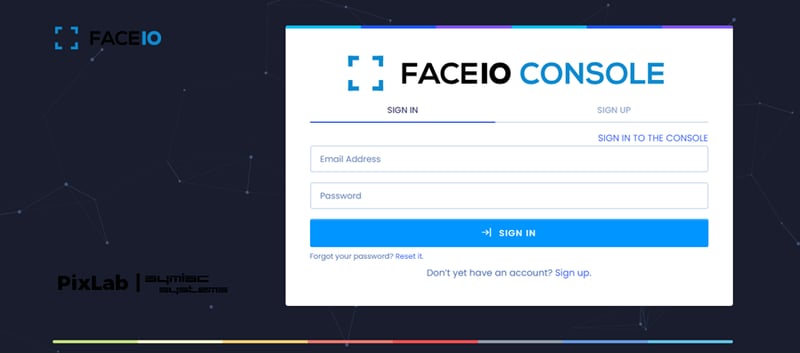
- Sign up for an account on the FACEIO website.
- Get your API key, which is required to integrate facial recognition capabilities into our app.
- Keep your API key safe as it will authenticate your application with FACEIO services.
Configuring the Vue.js Project

First, let's create a new Vue.js project. Open your terminal and run the following command:
npx @vue/cli create face-recognition-login cd face-recognition-login npm install
This command creates a new project Vue.js called face-recognition-login and installs all necessary dependencies.
Integrating FACEIO
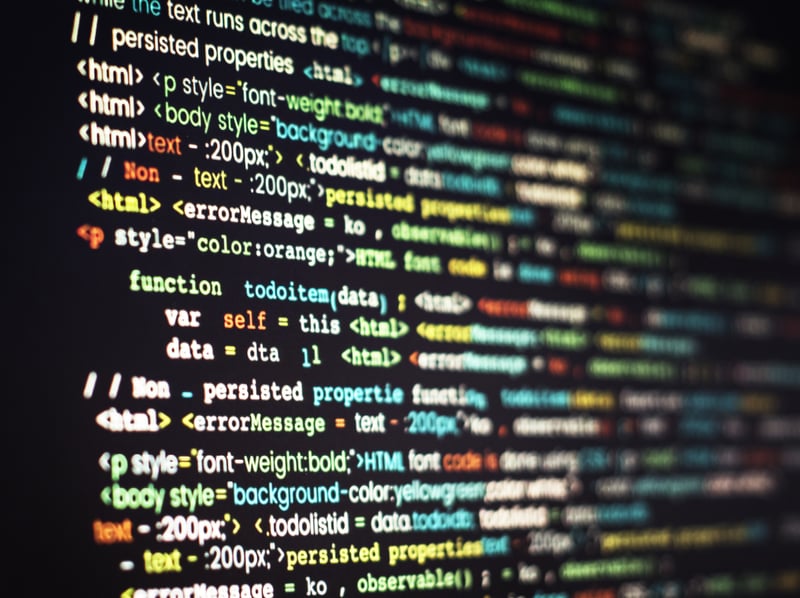
To integrate FACEIO, we need to include their JavaScript SDK. Add the following script tag to your index.html file:
html <! - public/index.html → <!DOCTYPE html> <html lang="en"> <head> <meta charset="UTF-8"> <meta name="viewport" content="width=device-width, initial-scale=1.0"> <title>Face Recognition Login</title> </head> <body> <div id="app"></div> <script src="https://cdn.faceio.net/fio.js"></script> </body> </html>
This script tag loads the FACEIO SDK, which we will use to integrate facial recognition capabilities into our app.
Building the Login Component

Create a new Vue component for the login system. Let's call it Login.vue.
<! - src/components/Login.vue →
<template>
<div class="login-container">
<h2>Login with Face Recognition</h2>
<button @click="initFaceIO">Login</button>
<p v-if="error">{{ error }}</p>
</div>
</template>
<script>
export default {
data() {
return {
error: null,
};
},
methods: {
initFaceIO() {
this.error = null;
const faceio = new faceIO('YOUR_FACEIO_API_KEY');
faceio.authenticate()
.then(userData => {
console.log('User authenticated successfully:', userData);
// Handle successful authentication here
})
.catch(err => {
console.error('Authentication failed:', err);
this.error = 'Authentication failed. Please try again.';
});
},
},
};
</script>
<style scoped>
.login-container {
text-align: center;
margin-top: 50px;
}
button {
padding: 10px 20px;
font-size: 16px;
cursor: pointer;
}
p {
color: red;
}
</style>
In this component, we define a button that triggers the initFaceIO method when clicked. This method initializes the FACEIO SDK and attempts to authenticate the user using facial recognition. When the user clicks the button, the FACEIO SDK is loaded and the facial recognition process begins. If authentication is successful, user information is retrieved and can be used to grant access to secure areas of the application. The initFaceIO method handles the entire process, from initializing the SDK to capturing the user's facial data and verifying it with the stored data. This seamless integration ensures that the authentication process is secure and user-friendly, reducing the need for passwords and making the login process more efficient.
Além de inicializar o SDK, o componente também inclui tratamento de erros para fornecer feedback caso o processo de autenticação falhe. Isso é crucial para melhorar a experiência do usuário, pois informa aos usuários sobre quaisquer problemas que possam surgir durante a tentativa de login. Por exemplo, se o rosto do usuário não puder ser reconhecido, o componente pode exibir uma mensagem de erro pedindo ao usuário para tentar novamente ou verificar as configurações da câmera. Ao incorporar esses recursos, o componente não apenas melhora a segurança, mas também garante uma experiência do usuário suave e intuitiva. Além disso, este método pode ser estendido para incluir funcionalidades adicionais, como registrar tentativas de autenticação para auditoria de segurança ou integrar com outros sistemas de autenticação biométrica para fornecer uma abordagem de segurança em várias camadas.
Implementando a Autenticação

No método initFaceIO, inicializamos o SDK do FACEIO e chamamos o método authenticate. Este método é o núcleo do nosso sistema de login por reconhecimento facial. Primeiro, criamos uma instância do SDK do FACEIO usando nossa chave de API, o que estabelece uma conexão com o serviço FACEIO e o prepara para a autenticação do usuário. O método authenticate então ativa a câmera do usuário e inicia o processo de reconhecimento facial. Isso envolve capturar as características faciais do usuário e compará-las com os dados armazenados para verificar sua identidade. A integração contínua dessas etapas garante que o processo de autenticação seja eficiente e seguro.
Aqui está uma descrição do código:
- Inicializar o SDK do FACEIO: Criamos uma instância do SDK do FACEIO com nossa chave de API, estabelecendo uma conexão segura com o serviço FACEIO.
- Autenticar o Usuário: Chamamos o método authenticate, que abre a câmera e tenta reconhecer o rosto do usuário. Este método captura as características faciais do usuário e as compara com os dados armazenados.
- Tratar Sucesso e Erro:
- Em caso de sucesso: Registramos os dados do usuário no console, que podem ser usados para conceder acesso a áreas restritas do aplicativo ou personalizar a experiência do usuário.
- Em caso de falha: Capturamos o erro e exibimos uma mensagem de erro para o usuário. Isso garante que os usuários sejam informados sobre o problema, seja com a câmera, um rosto não reconhecido ou outro erro.
Ao incorporar essas etapas, garantimos que o sistema de login por reconhecimento facial seja robusto e amigável ao usuário. Além disso, o mecanismo de tratamento de erros melhora a experiência do usuário ao fornecer feedback claro em caso de problemas, orientando-os sobre como resolvê-los. Este método pode ser ainda mais estendido para incluir o registro de tentativas de autenticação para auditorias de segurança, integração com outros sistemas biométricos para segurança aprimorada e personalização das mensagens de erro para fornecer orientações mais específicas aos usuários.
Código de Exemplo:
initFaceIO() {
this.error = null;
const faceio = new faceIO('YOUR_FACEIO_API_KEY');
faceio.authenticate()
.then(userData => {
this.loading = false;
console.log('User authenticated successfully:', userData);
// Handle successful authentication here
})
.catch(err => {
this.loading = false;
console.error('Authentication failed:', err);
this.error = 'Authentication failed. Please try again.';
});
}
Melhorando a Experiência do Usuário
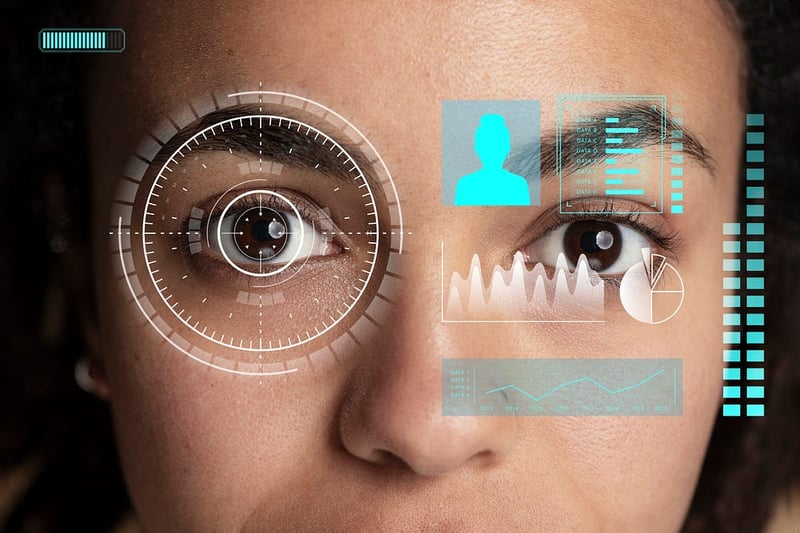
Para proporcionar uma melhor experiência ao usuário, vamos adicionar um indicador de carregamento enquanto a autenticação facial está em andamento.
Atualize o componente Login.vue da seguinte forma:
<! - src/components/Login.vue →
<template>
<div class="login-container">
<h2>Login with Face Recognition</h2>
<button @click="initFaceIO" :disabled="loading">Login</button>
<p v-if="error">{{ error }}</p>
<p v-if="loading">Authenticating…</p>
</div>
</template>
<script>
export default {
data() {
return {
error: null,
loading: false,
};
},
methods: {
initFaceIO() {
this.error = null;
this.loading = true;
const faceio = new faceIO('YOUR_FACEIO_API_KEY');
faceio.authenticate()
.then(userData => {
this.loading = false;
console.log('User authenticated successfully:', userData);
// Handle successful authentication here
})
.catch(err => {
this.loading = false;
console.error('Authentication failed:', err);
this.error = 'Authentication failed. Please try again.';
});
},
},
};
</script>
Neste componente atualizado, rastreamos o estado de carregamento e exibimos uma mensagem de carregamento enquanto a autenticação está em andamento.
Testando e Depurando
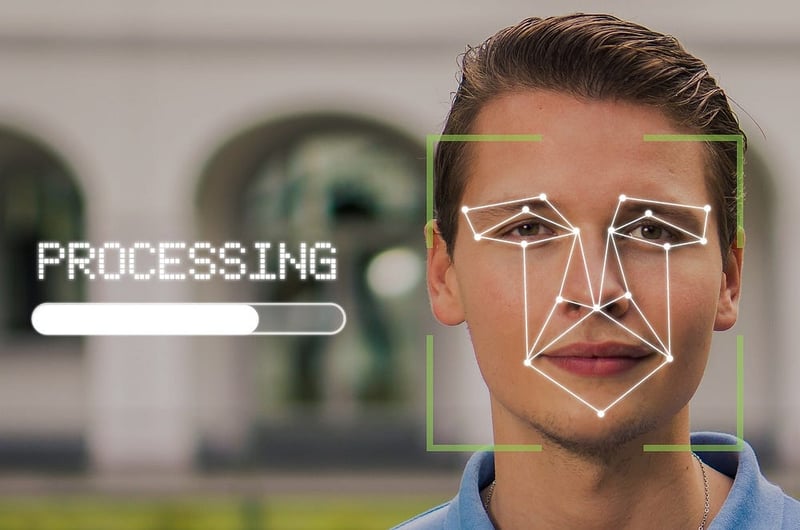
Before deploying your app, it's crucial to test it thoroughly to ensure facial recognition login works as expected. This includes checking edge cases such as different lighting conditions and various angles of the user's face to ensure a seamless user experience. Comprehensive testing will help identify and fix potential issues, ensuring your application is robust and reliable.
Testing Steps
- Initial Configuration: Make sure your development environment is correctly configured with the FACEIO SDK loaded. Verify that the SDK initializes without errors and that the camera works as expected.
- Simulate Authentication: Test the authentication process in various environments and lighting conditions. This includes testing in low light, high light, and different facial angles to ensure the system can reliably recognize users in a variety of conditions.
- Error Handling: Check whether error messages are displayed properly for different failure scenarios. This includes checking for issues such as camera access denial, unrecognized faces, and network errors. Proper error handling ensures that users receive clear and useful feedback.
- User Experience: Make sure the loading indicator and error messages improve the user experience. Test how the app responds during the authentication process and ensure users are informed of the status through indicators and messages.
Test Case Example
- Test Scenario: User tries to log in with inadequate lighting.
- Expected Result: The system should prompt the user to improve lighting conditions or display an appropriate error message. This ensures the user knows why authentication failed and how to fix the issue.
Debugging Tips
- Console Logs: Use console logs to track data flow and identify problems. Recording key points in the authentication process can help identify where things may be going wrong.
- Network Requests: Monitor network requests to ensure that the FACEIO API is being called correctly. Check that requests are being sent and received as expected and look for any errors or anomalies in the responses.
- Browser Compatibility: Test the application on different browsers to ensure compatibility. Different browsers may handle access to the camera and other APIs differently, so it is essential to confirm that your app works correctly in all major browsers.
By following these testing and debugging steps, you can ensure that your facial recognition login system is reliable and provides a positive user experience. Identifying and resolving issues before deployment will save time and avoid potential user frustration.
Conclusion
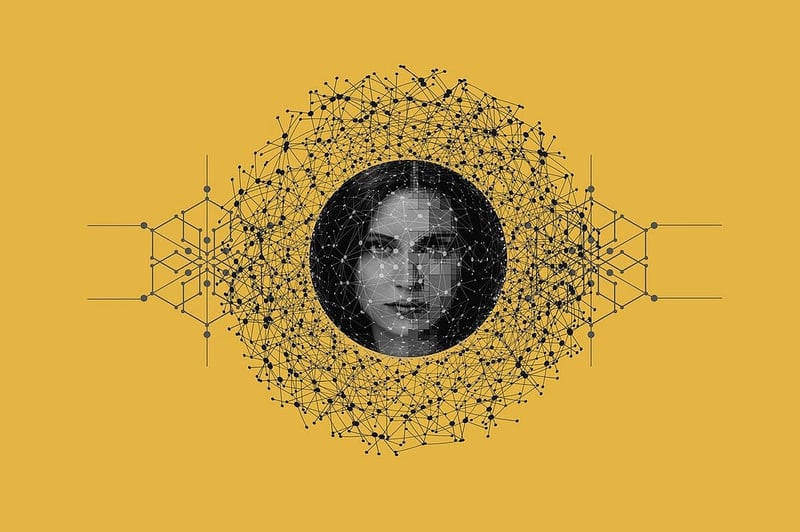
Congratulations! You have successfully built a web login system using facial recognition with Vue.js and FACEIO. This secure and user-friendly authentication method can significantly improve the security of your web applications. By integrating facial recognition, you give users a modern and convenient way to log in, reducing reliance on traditional passwords and improving the overall user experience.
Feel free to expand this project by adding features like user registration, password recovery, and multi-factor authentication. Implementing these additional features can further strengthen your app's security and give users more options for accessing their accounts. The possibilities are endless with the power of facial recognition technology, and you can continue to innovate and improve your app by exploring new use cases and integrating other advanced security measures.
Visuals
To help visualize the project and provide a clearer understanding of the implementation, here are some examples of the visuals you can capture:
- Configuração do Projeto: Captura de tela do terminal após criar o projeto Vue.
- Página de Login: Captura de tela da página de login com o botão de Login.
- Autenticação em Andamento: GIF mostrando o indicador de carregamento enquanto a autenticação está em andamento.
- Login Bem-Sucedido: Captura de tela do log do console com os dados do usuário após uma autenticação bem-sucedida.
Capturando Capturas de Tela
Aqui está um exemplo de como capturar esses visuais usando uma ferramenta como o Puppeteer:
Instale o Puppeteer:
npm install puppeteer
Exemplo de Script para Capturar uma Tela:
const puppeteer = require('puppeteer');
(async () => {
const browser = await puppeteer.launch();
const page = await browser.newPage();
await page.goto('http://localhost:8080');
await page.screenshot({ path: 'login-page.png' });
await browser.close();
})();
Este script instala o Puppeteer, uma ferramenta de navegador sem cabeça, e o utiliza para capturar uma tela da sua página de login.
Ao seguir este guia abrangente, você pode criar um sistema de login por reconhecimento facial seguro e eficiente para sua aplicação web usando Vue.js e FACEIO. Se você é um desenvolvedor buscando melhorar a segurança do seu aplicativo ou um entusiasta explorando novas tecnologias, este projeto oferece uma base sólida para começar. Feliz codificação!
Referências
- Documentação do FACEIO: A documentação oficial do FACEIO fornece informações abrangentes sobre como integrar e utilizar sua API de reconhecimento facial. Inclui guias detalhados, referência de API e exemplos para ajudá-lo a implementar o reconhecimento facial em seus projetos de forma eficaz.
- Guia Oficial do Vue.js: O guia oficial do Vue.js é um recurso valioso para entender os conceitos principais do framework, componentes e melhores práticas. Oferece tutoriais, explicações e exemplos para ajudá-lo a construir e gerenciar aplicativos Vue.js de forma eficaz.
- Documentação do Puppeteer: O Puppeteer é uma biblioteca Node.js que fornece uma API de alto nível para controlar o Chrome ou Chromium sem cabeça. A documentação oficial inclui detalhes sobre como usar o Puppeteer para scraping web, automação e captura de telas, o que pode ser útil para capturar visuais do seu aplicativo.
Ao utilizar esses recursos, você pode expandir seu conhecimento e aprimorar ainda mais seu sistema de login por reconhecimento facial. Se você está buscando aprofundar seu conhecimento sobre Vue.js, explorar recursos avançados do FACEIO ou utilizar o Puppeteer para capturar visuais do aplicativo, essas referências o apoiarão na realização dos seus objetivos de projeto.
The above is the detailed content of Building a Secure Web Login System Using Facial Recognition with Vue.js: A Step-by-Step Guide. For more information, please follow other related articles on the PHP Chinese website!

Hot AI Tools

Undresser.AI Undress
AI-powered app for creating realistic nude photos

AI Clothes Remover
Online AI tool for removing clothes from photos.

Undress AI Tool
Undress images for free

Clothoff.io
AI clothes remover

Video Face Swap
Swap faces in any video effortlessly with our completely free AI face swap tool!

Hot Article

Hot Tools

Notepad++7.3.1
Easy-to-use and free code editor

SublimeText3 Chinese version
Chinese version, very easy to use

Zend Studio 13.0.1
Powerful PHP integrated development environment

Dreamweaver CS6
Visual web development tools

SublimeText3 Mac version
God-level code editing software (SublimeText3)

Hot Topics
 1664
1664
 14
14
 1423
1423
 52
52
 1317
1317
 25
25
 1268
1268
 29
29
 1243
1243
 24
24
 Demystifying JavaScript: What It Does and Why It Matters
Apr 09, 2025 am 12:07 AM
Demystifying JavaScript: What It Does and Why It Matters
Apr 09, 2025 am 12:07 AM
JavaScript is the cornerstone of modern web development, and its main functions include event-driven programming, dynamic content generation and asynchronous programming. 1) Event-driven programming allows web pages to change dynamically according to user operations. 2) Dynamic content generation allows page content to be adjusted according to conditions. 3) Asynchronous programming ensures that the user interface is not blocked. JavaScript is widely used in web interaction, single-page application and server-side development, greatly improving the flexibility of user experience and cross-platform development.
 The Evolution of JavaScript: Current Trends and Future Prospects
Apr 10, 2025 am 09:33 AM
The Evolution of JavaScript: Current Trends and Future Prospects
Apr 10, 2025 am 09:33 AM
The latest trends in JavaScript include the rise of TypeScript, the popularity of modern frameworks and libraries, and the application of WebAssembly. Future prospects cover more powerful type systems, the development of server-side JavaScript, the expansion of artificial intelligence and machine learning, and the potential of IoT and edge computing.
 JavaScript Engines: Comparing Implementations
Apr 13, 2025 am 12:05 AM
JavaScript Engines: Comparing Implementations
Apr 13, 2025 am 12:05 AM
Different JavaScript engines have different effects when parsing and executing JavaScript code, because the implementation principles and optimization strategies of each engine differ. 1. Lexical analysis: convert source code into lexical unit. 2. Grammar analysis: Generate an abstract syntax tree. 3. Optimization and compilation: Generate machine code through the JIT compiler. 4. Execute: Run the machine code. V8 engine optimizes through instant compilation and hidden class, SpiderMonkey uses a type inference system, resulting in different performance performance on the same code.
 Python vs. JavaScript: The Learning Curve and Ease of Use
Apr 16, 2025 am 12:12 AM
Python vs. JavaScript: The Learning Curve and Ease of Use
Apr 16, 2025 am 12:12 AM
Python is more suitable for beginners, with a smooth learning curve and concise syntax; JavaScript is suitable for front-end development, with a steep learning curve and flexible syntax. 1. Python syntax is intuitive and suitable for data science and back-end development. 2. JavaScript is flexible and widely used in front-end and server-side programming.
 JavaScript: Exploring the Versatility of a Web Language
Apr 11, 2025 am 12:01 AM
JavaScript: Exploring the Versatility of a Web Language
Apr 11, 2025 am 12:01 AM
JavaScript is the core language of modern web development and is widely used for its diversity and flexibility. 1) Front-end development: build dynamic web pages and single-page applications through DOM operations and modern frameworks (such as React, Vue.js, Angular). 2) Server-side development: Node.js uses a non-blocking I/O model to handle high concurrency and real-time applications. 3) Mobile and desktop application development: cross-platform development is realized through ReactNative and Electron to improve development efficiency.
 How to Build a Multi-Tenant SaaS Application with Next.js (Frontend Integration)
Apr 11, 2025 am 08:22 AM
How to Build a Multi-Tenant SaaS Application with Next.js (Frontend Integration)
Apr 11, 2025 am 08:22 AM
This article demonstrates frontend integration with a backend secured by Permit, building a functional EdTech SaaS application using Next.js. The frontend fetches user permissions to control UI visibility and ensures API requests adhere to role-base
 Building a Multi-Tenant SaaS Application with Next.js (Backend Integration)
Apr 11, 2025 am 08:23 AM
Building a Multi-Tenant SaaS Application with Next.js (Backend Integration)
Apr 11, 2025 am 08:23 AM
I built a functional multi-tenant SaaS application (an EdTech app) with your everyday tech tool and you can do the same. First, what’s a multi-tenant SaaS application? Multi-tenant SaaS applications let you serve multiple customers from a sing
 From C/C to JavaScript: How It All Works
Apr 14, 2025 am 12:05 AM
From C/C to JavaScript: How It All Works
Apr 14, 2025 am 12:05 AM
The shift from C/C to JavaScript requires adapting to dynamic typing, garbage collection and asynchronous programming. 1) C/C is a statically typed language that requires manual memory management, while JavaScript is dynamically typed and garbage collection is automatically processed. 2) C/C needs to be compiled into machine code, while JavaScript is an interpreted language. 3) JavaScript introduces concepts such as closures, prototype chains and Promise, which enhances flexibility and asynchronous programming capabilities.



