 Hardware Tutorial
Hardware Tutorial
 Hardware Review
Hardware Review
 Spider-Man dances seductively, and the next generation of ControlNet is here! Launched by the Jiajiaya team, it is plug-and-play and can also control video generation
Spider-Man dances seductively, and the next generation of ControlNet is here! Launched by the Jiajiaya team, it is plug-and-play and can also control video generation
Spider-Man dances seductively, and the next generation of ControlNet is here! Launched by the Jiajiaya team, it is plug-and-play and can also control video generation
Use less than 10% of the training parameters to achieve the same controllable generation as ControlNet!
And common models of the Stable Diffusion family such as SDXL and SD1.5 can be adapted, and it is still plug-and-play.
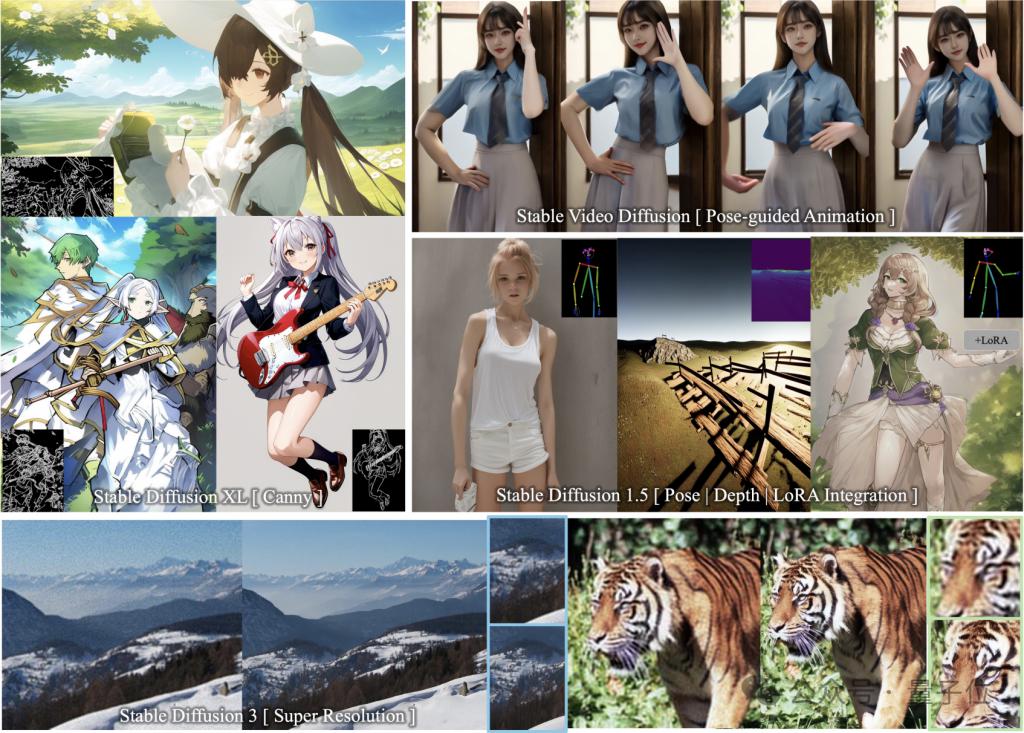
At the same time, it can also be used with SVD to control video generation, and the movement details can be controlled accurately down to the fingers.

Behind these images and videos is ControlNeXt, an open source image/video generation guidance tool launched by the Hong Kong Chinese Jiajiaya team.
You can see from the name that the R&D team has positioned it as the next generation ControlNet.
Like the classic work ResNeXt (an extension of ResNet) by the great gods He Kaiming and Xie Saining, the name is also based on this method.
Some netizens believe that this name is well deserved and it is indeed the next generation product, raising ControlNet to a higher level.
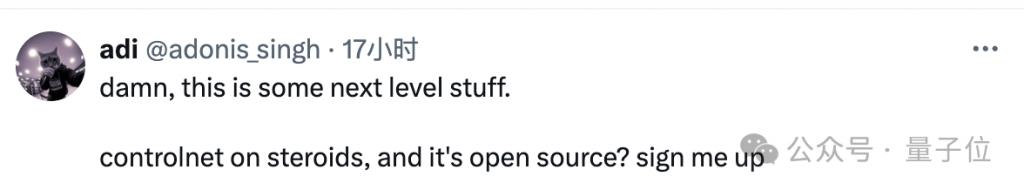
Some people also bluntly said that ControlNeXt is a game changer, which has greatly improved the efficiency of controllable generation. They look forward to seeing the works created by people using it.
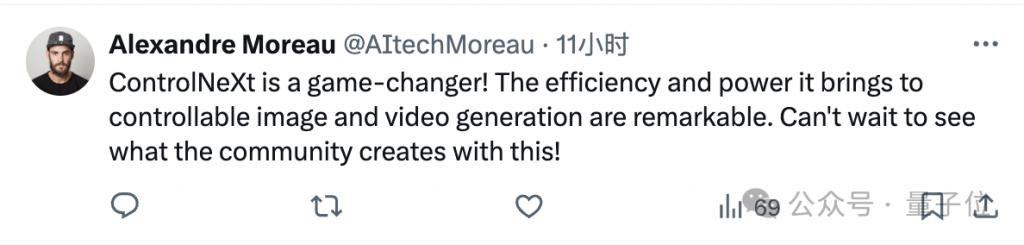
Spider-Man dances with beauty
ControlNeXt supports a variety of SD series models and is plug-and-play.
It includes image generation models SD1.5, SDXL, SD3 (supporting Super Resolution), and video generation model SVD.
Not much to say, let’s just look at the results.
You can see that by adding edge (Canny) guidance in SDXL, the drawn two-dimensional girl and the control lines fit almost perfectly.

Even if the control contours are numerous and detailed, the model can still draw pictures that meet the requirements.

And seamlessly integrates with other LoRA weights without additional training.
For example, in SD1.5, you can use posture (Pose) control conditions with various LoRA to form characters with different styles or even across dimensions, but with the same actions.
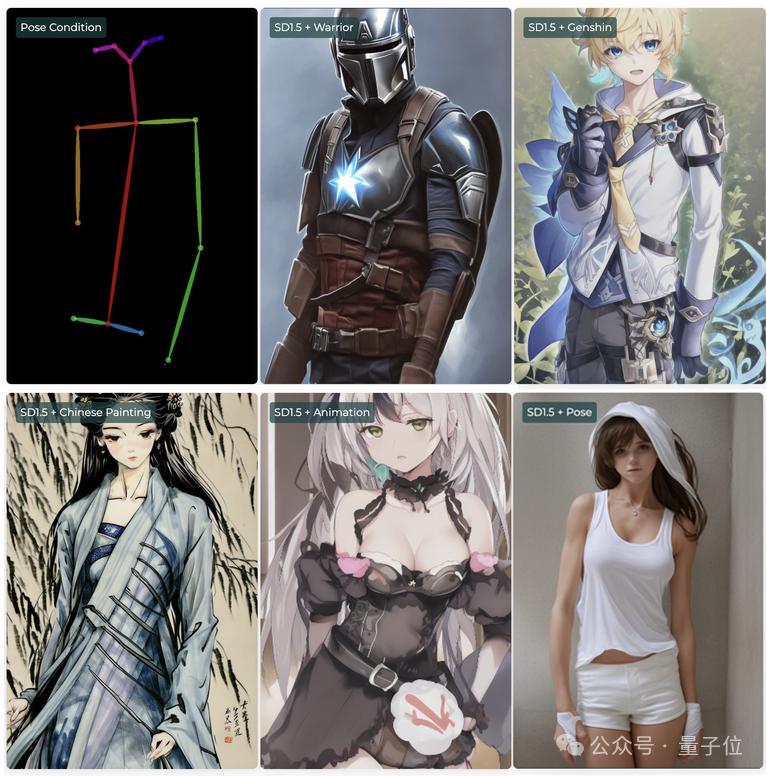
In addition, ControlNeXt also supports mask and depth control modes.
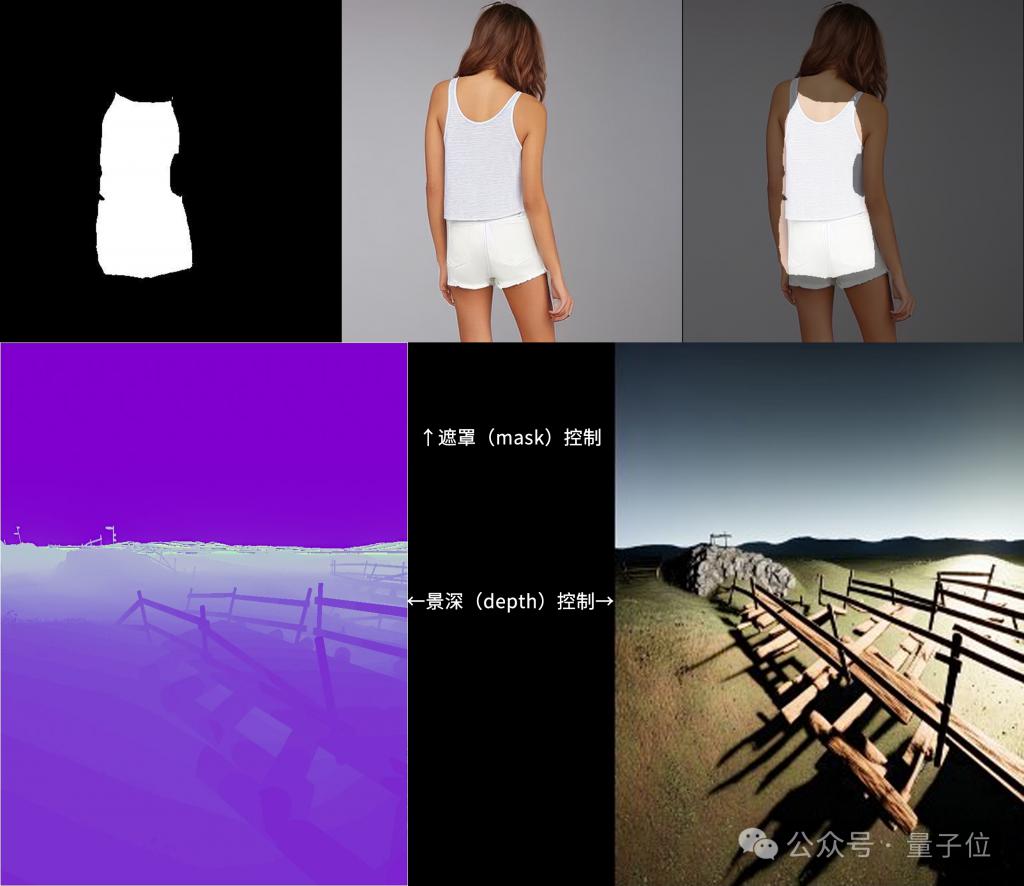
SD3 also supports Super Resolution, which can generate ultra-high-definition images.
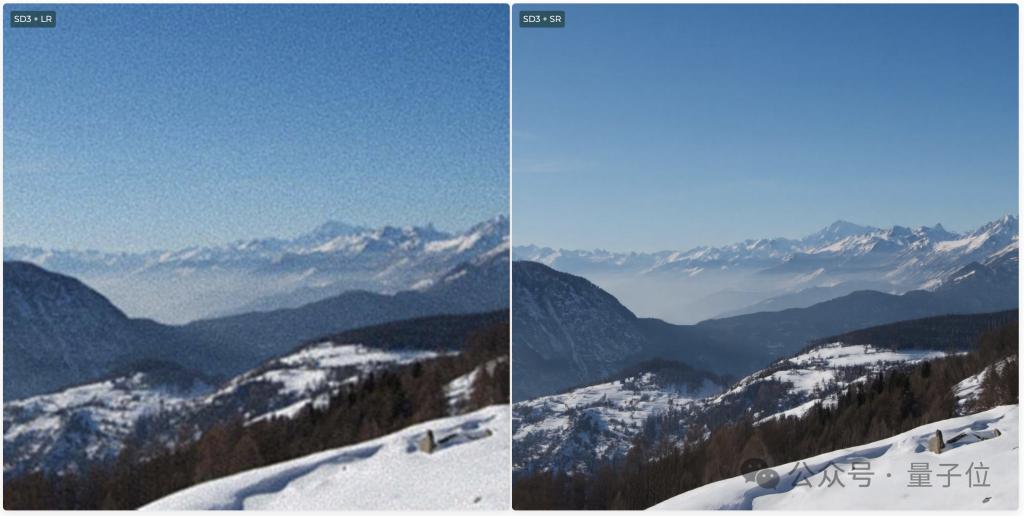
During video generation, ControlNeXt can control character movements.
For example, let Spider-Man dance the beautiful dance in TikTok, and even the finger movements are imitated quite accurately.

He even made a chair grow hands and perform the same dance. Although it is a bit abstract, the action reproduction is pretty good.

And compared to the original ControlNet, ControlNeXt requires fewer training parameters and converges faster.
For example, in SD1.5 and SDXL, ControlNet requires 361 million and 1.251 billion learnable parameters respectively, but ControlNeXt only requires 30 million and 108 million respectively, less than 10% of ControlNet.
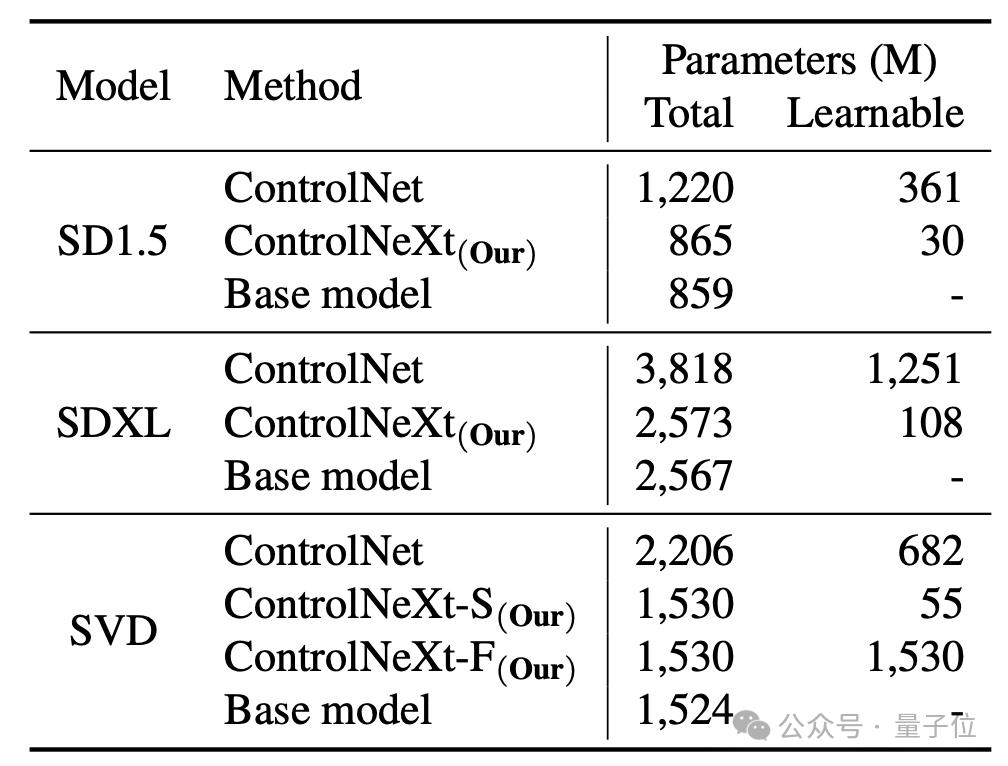
トレーニング プロセス中、ControlNeXt は約 400 ステップで収束に近づきますが、ControlNet はその 10 倍、場合によっては数十倍のステップ数を必要とします。
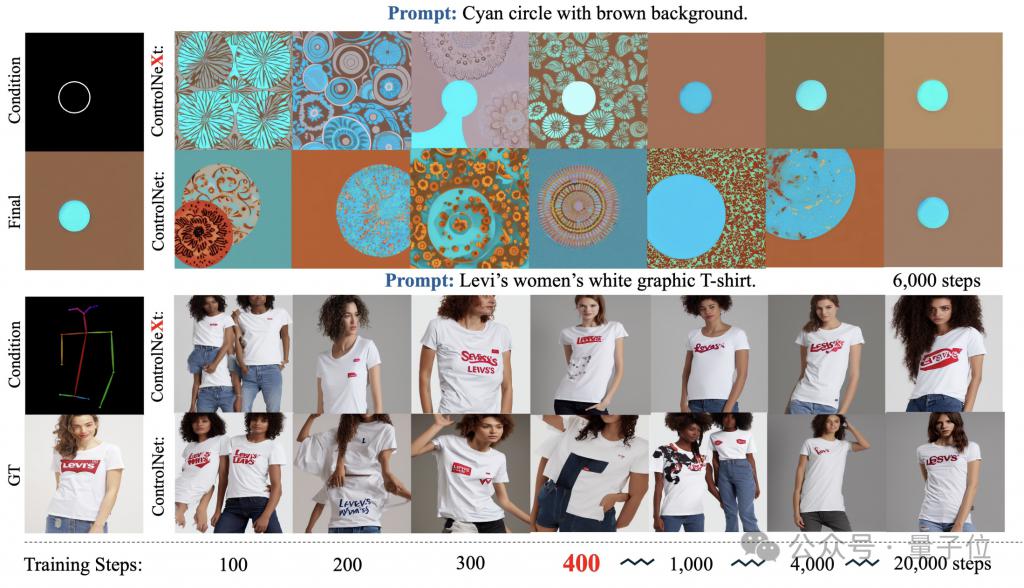
平均すると、ControlNet は基本モデルと同等であり、41.9% の遅延が生じますが、ControlNeXt はわずかです。 10.4%。
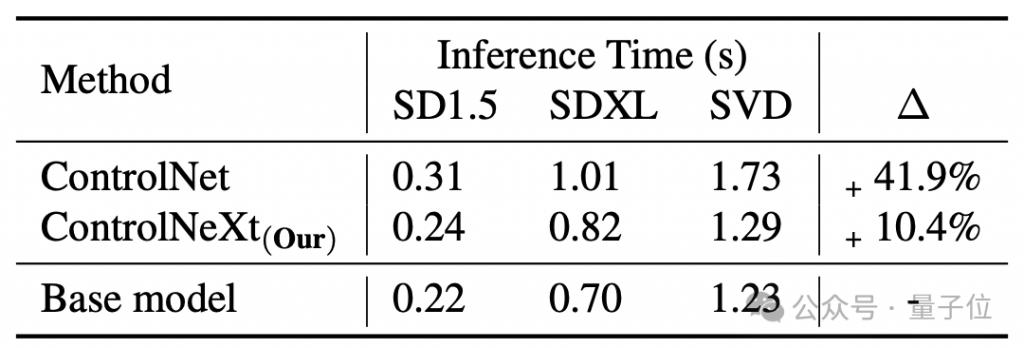
それでは、ControlNeXt はどのように実装され、ControlNet にはどのような改善が加えられたのでしょうか?
より軽量な条件付き制御モジュール
最初に図を使用して、ControlNeXt のワークフロー全体を理解します。
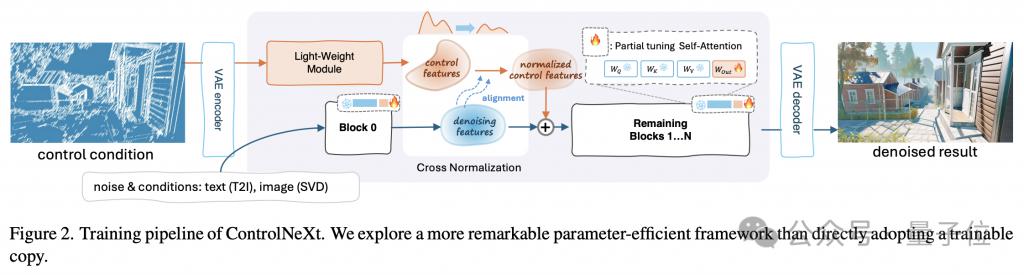
軽量化の鍵は、ControlNeXt が ControlNet の巨大な制御ブランチを削除し、代わりに少数の ResNet レベルで構成される軽量の制御ブランチを導入することです。畳み込みモジュール。
このモジュールは、制御条件の特徴表現 (セマンティック セグメンテーション マスク、キー ポイント事前分布など) を抽出する役割を果たします。
トレーニング パラメーターの量は通常、ControlNet の事前トレーニング済みモデルの 10% 未満ですが、それでも入力された条件付き制御情報を十分に学習できるこの設計により、コンピューティングのオーバーヘッドとメモリ使用量が大幅に削減されます。 。
具体的には、事前トレーニングされたモデルのさまざまなネットワーク層から等間隔でサンプリングして、トレーニングに使用されるパラメーターのサブセットを形成しますが、残りのパラメーターはフリーズされます。
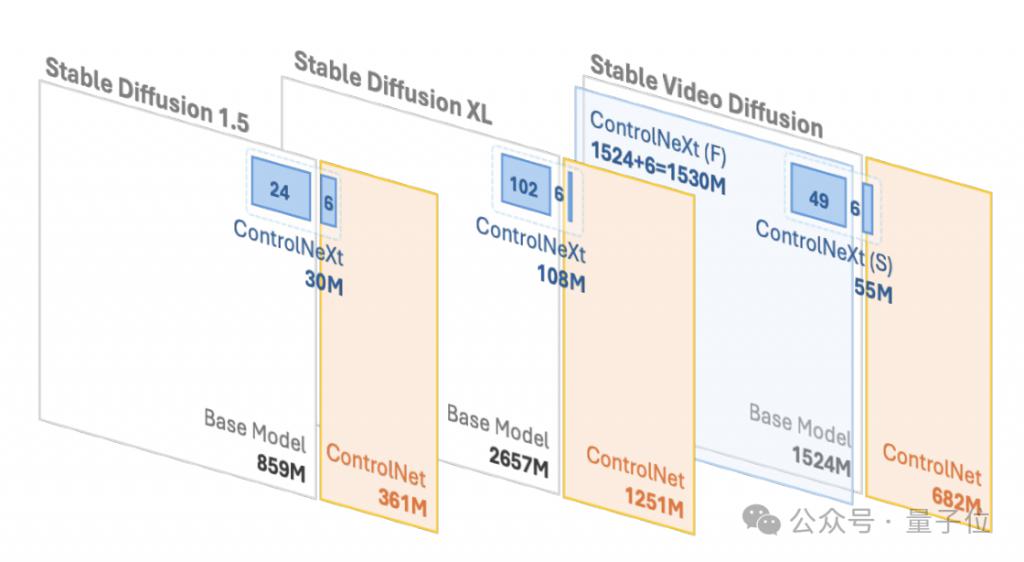
さらに、研究チームは ControlNeXt のアーキテクチャを設計する際に、元のアーキテクチャとのモデル構造の一貫性も維持し、プラグインを実現しました。そして遊ぶ。
ControlNet であっても ControlNeXt であっても、条件付き制御情報の注入は重要なリンクです。
このプロセス中、ControlNeXt 研究チームは、注入位置の選択と注入方法の設計という 2 つの重要な問題について徹底的な調査を実施しました。
研究チームは、ほとんどの制御可能な生成タスクでは、生成をガイドするための条件付き情報の形式が比較的単純で、ノイズ除去プロセスの機能と高度に相関していることを観察しました。
そこでチームは、ノイズ除去ネットワークのすべての層に制御情報を注入する必要はないと考え、条件付き機能とノイズ除去機能をネットワークの中間層にのみ集約することにしました。
集計方法も可能な限りシンプルです。相互正規化を使用して 2 つの特徴セットの分布を調整した後、それらを直接追加します。
これにより、制御信号がノイズ除去プロセスに確実に影響を与えるだけでなく、追加の学習パラメーターの導入やアテンション メカニズムなどの複雑な操作による不安定性も回避されます。
クロス正規化も ControlNeXt のもう 1 つのコア テクノロジであり、これまで一般的に使用されていたゼロ畳み込みなどのプログレッシブ初期化戦略に代わるものです。
従来の方法では、新しいモジュールの影響を最初から徐々に解放することで崩壊の問題を軽減しますが、その結果、多くの場合、収束が遅くなります。
相互正規化では、バックボーン ネットワークのノイズ除去特徴の平均 μ と分散 σ を直接使用して、制御モジュールによって出力された特徴を正規化し、2 つのデータ分布が可能な限り揃うようにします。
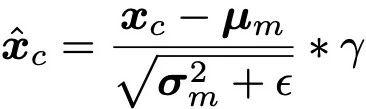
(注: は数値安定性のために追加される小さな定数であり、γ はスケーリング パラメーターです。)
Normalization 正規化された次に、制御機能は、スケールおよびオフセット パラメーターを通じて振幅とベースラインが調整され、ノイズ除去機能に追加されます。これにより、パラメーターの初期化の感度が回避されるだけでなく、トレーニングの初期段階で制御条件が有効になるため、トレーニングが高速化されます。収束プロセス。
さらに、ControlNeXt は、制御モジュールを使用して条件情報の潜在空間特徴へのマッピングを学習し、より抽象的かつセマンティックにし、目に見えない制御条件への一般化を促進します。
プロジェクトホームページ:
https://pbihao.github.io/projects/controlnext/index.html
紙のアドレス: #🎜🎜 #
https://arxiv.org/abs/2408.06070GitHub: https://github.com/dvlab-research/ControlNeXt#🎜🎜 #The above is the detailed content of Spider-Man dances seductively, and the next generation of ControlNet is here! Launched by the Jiajiaya team, it is plug-and-play and can also control video generation. For more information, please follow other related articles on the PHP Chinese website!

Hot AI Tools

Undresser.AI Undress
AI-powered app for creating realistic nude photos

AI Clothes Remover
Online AI tool for removing clothes from photos.

Undress AI Tool
Undress images for free

Clothoff.io
AI clothes remover

AI Hentai Generator
Generate AI Hentai for free.

Hot Article

Hot Tools

Notepad++7.3.1
Easy-to-use and free code editor

SublimeText3 Chinese version
Chinese version, very easy to use

Zend Studio 13.0.1
Powerful PHP integrated development environment

Dreamweaver CS6
Visual web development tools

SublimeText3 Mac version
God-level code editing software (SublimeText3)

Hot Topics
 1381
1381
 52
52
 How to set scheduled out-of-office status in Teams
Feb 19, 2024 pm 07:21 PM
How to set scheduled out-of-office status in Teams
Feb 19, 2024 pm 07:21 PM
Are you tired of receiving messages and calls from Microsoft Teams while on vacation? That’s no longer the case; Teams now allows users to schedule out-of-office status. Doing this will let your teammates know that you are away or on vacation. How to Set Scheduled Out of Office Status in Teams There are two ways to set Scheduled Out of Office Status in Microsoft Teams: From your profile picture From Team Settings Now, let’s take a look at these in detail. Schedule out-of-office status in Teams with profile picture Click your profile picture at the top, then click Set status message. Click Schedule Out Time at the bottom and the Out of Days tab will open. Here, turn on the toggle next to it to turn on auto-replies, enter an out-of-office message, and enable sending replies only within a certain period of time. Next,
 How to set recurring reminders in Microsoft Teams?
Feb 18, 2024 pm 04:45 PM
How to set recurring reminders in Microsoft Teams?
Feb 18, 2024 pm 04:45 PM
Do you want to know how to set recurring reminders in Microsoft Teams to stay on top of your responsibilities? That's why we created this post to guide you through the process. Just like task reminders in Outlook, Reminders in the Teams app lets you receive regular reminders of upcoming events, important meetings, or deadlines to ensure nothing falls through the cracks. So whether you're a professional trying to be productive or a student juggling multiple commitments, this tutorial will help you set reminders in Microsoft Teams to keep your daily schedule tight. How to set recurring reminders in Microsoft Teams? Microsoft Teams doesn’t have built-in reminders like Outlook to help you remember tasks, meetings, or calls.
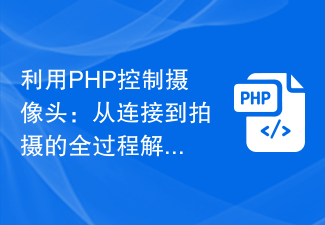 Using PHP to control the camera: analysis of the entire process from connection to shooting
Jul 30, 2023 pm 03:21 PM
Using PHP to control the camera: analysis of the entire process from connection to shooting
Jul 30, 2023 pm 03:21 PM
Use PHP to control the camera: Analyze the entire process from connection to shooting. Camera applications are becoming more and more widespread, such as video calls, surveillance systems, etc. In web applications, we often need to control and operate cameras through PHP. This article will introduce how to use PHP to realize the entire process from camera connection to shooting. Confirm the connection status of the camera. Before starting to operate the camera, we first need to confirm the connection status of the camera. PHP provides an extension library video to operate the camera. We can pass the following code
![Teams meetings not showing up in Outlook [FIXED]](https://img.php.cn/upload/article/000/465/014/170831343613934.jpg?x-oss-process=image/resize,m_fill,h_207,w_330) Teams meetings not showing up in Outlook [FIXED]
Feb 19, 2024 am 11:30 AM
Teams meetings not showing up in Outlook [FIXED]
Feb 19, 2024 am 11:30 AM
Is the Teams Meeting add-in not showing up in Microsoft Outlook? Some MSOutlook users reported that the Teams add-in does not work or disappears from the ribbon. Now, this issue can have multiple causes. Let's find out these reasons. Why doesn't the presence of Teams appear in Outlook? If you can't find the new Teams meeting option in Outlook, it may be because the option is disabled in Outlook settings. Apart from this, the problem may originate from using an outdated Outlook application or a corrupted Microsoft.Teams.AddinLoader.dll file. Several Outlook users using the Teams add-in have reported this issue
![How to disable media volume control popups [permanently]](https://img.php.cn/upload/article/000/000/164/168493981948502.png?x-oss-process=image/resize,m_fill,h_207,w_330) How to disable media volume control popups [permanently]
May 24, 2023 pm 10:50 PM
How to disable media volume control popups [permanently]
May 24, 2023 pm 10:50 PM
When you use the corresponding shortcut key to fine-tune the volume level, a media volume control pop-up will appear on the screen. This can be annoying, so read on to find out different ways to permanently disable media volume control pop-ups. How to disable media volume control popup? 1. Click the Windows icon on the taskbar in Google Chrome, type chrome in the search bar at the top, and select the relevant search results to launch Google Chrome. Type or copy-paste the following into the address bar and press the key. Enterchrome://flags type media keys in the search box at the top and select Disable in the Hardware Media Key Handling drop-down list. Now exit the Google Chrome app and relaunch it. Google
 How to generate refreshable image verification code using PHP
Sep 13, 2023 am 11:54 AM
How to generate refreshable image verification code using PHP
Sep 13, 2023 am 11:54 AM
How to use PHP to generate refreshable image verification codes. With the development of the Internet, in order to prevent malicious attacks and automatic machine operations, many websites use verification codes for user verification. One common type of verification code is the image verification code, which generates a picture containing random characters and requires the user to enter the correct characters before proceeding. This article will introduce how to use PHP to generate refreshable image verification codes and provide specific code examples. Step 1: Create a verification code image First, we need to create a verification code image
 How to generate k random dates between two dates using Python?
Sep 09, 2023 pm 08:17 PM
How to generate k random dates between two dates using Python?
Sep 09, 2023 pm 08:17 PM
Generating random data is very important in the field of data science. From building neural network predictions, stock market data, etc., date is usually used as one of the parameters. We may need to generate random numbers between two dates for statistical analysis. This article will show how to generate k random dates between two given dates using the random and datetime modules. Datetime is Python’s built-in library for handling time. On the other hand, the random module helps in generating random numbers. So we can combine random and datetime modules to generate a random date between two dates. Syntax random.randint (start, end, k) random here refers to the Python random library. The randint method uses three important
 No longer worry about being stopped by your boss for a small meeting before get off work. The AI assistant will help you automatically generate meeting minutes.
Sep 04, 2023 pm 11:21 PM
No longer worry about being stopped by your boss for a small meeting before get off work. The AI assistant will help you automatically generate meeting minutes.
Sep 04, 2023 pm 11:21 PM
iFlytek has upgraded the meeting minutes function, which can directly convert spoken expressions into written drafts, and AI can summarize meeting minutes based on recordings. AI can help you complete the writing of meeting minutes. On August 31, the iFlytek web version was upgraded, adding a real-time recording function on the PC side, which can use artificial intelligence to intelligently generate meeting minutes. The launch of this function will greatly improve the efficiency of users in organizing content and following up on key work items after meetings. For people who often attend meetings, this function is undoubtedly a very practical tool that can save a lot of time and energy. The application scenario of this function is mainly to convert recordings on the PC to text and automatically generate meeting minutes, aiming to provide users with the best quality. Products with excellent services and the most advanced technology to quickly improve office efficiency



