
There are many types of computer traffic monitoring software, and it becomes a difficult problem to choose the one that suits you best. PHP editor Xiaoxin brings you this computer traffic monitoring software selection guide, which covers the characteristics, advantages and disadvantages of different types of software. It is designed to help you select the one that can effectively monitor traffic and improve the network based on your own needs and usage scenarios. The best solution for efficiency.
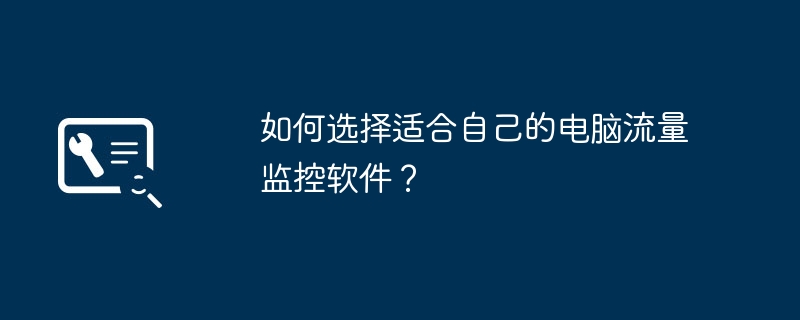
With the popularity of the Internet and the prevalence of high-definition videos, online games and other content, the demand for computer traffic monitoring software is increasing day by day. This type of software can help users monitor their network traffic usage in real time and avoid excessive traffic charges.
When choosing computer traffic monitoring software, you need to consider the following factors:
Operating system compatibility: Make sure the software is compatible with the operating system you use, such as Windows, MacOS, etc. Functional features: Choose the functional features that meet your personal needs, such as real-time traffic monitoring, traffic statistics, traffic warning, etc. Ease of use: Is the software interface friendly and the operation simple and intuitive? Data accuracy: Whether the traffic monitoring data of the software is accurate and reliable. Cost: Whether there is a free version or a free trial period, and whether the price of the paid version is within your acceptable range.Based on the above selection factors, the following are some common computer traffic monitoring software recommendations:
NetWorx: Traffic monitoring software suitable for Windows and MacOS systems, with a simple and easy-to-use interface, comprehensive functions, and detailed Traffic statistics report. BitMeter II: Free traffic monitoring software, supports Windows systems, can monitor network traffic in real time, and provide chart display. SurplusMeter: Traffic monitoring software for MacOS systems, which can monitor the traffic usage of each application and help users understand the traffic consumption of applications.Choose a computer traffic monitoring software that suits you, which can help users better manage their network traffic usage, avoid unnecessary fees due to excess traffic, and better understand their network usage habits. .
Thank you for reading this article, I hope this article can help you better choose the appropriate computer traffic monitoring software.
With the popularity of the Internet and the use of computers, computer traffic monitoring software has become more and more important. Whether you are a home user or an enterprise, you need a reliable traffic monitoring tool to manage network usage, optimize network configuration, and protect privacy security. This guide will help you learn how to choose the right computer traffic monitoring software to meet your specific needs.
In today’s highly digital world, computer users often face the problem of excessive data usage. For home users, traffic monitoring software can help them understand the actual usage of each device and save traffic costs by limiting the use of certain applications. For enterprises, monitoring software can help them evaluate employee productivity, protect network security, and formulate reasonable network usage policies.
To choose the right computer traffic monitoring software, you need to consider many factors. First, consider software compatibility to make sure it works with your operating system and network devices. Secondly, consider the functions of the software, such as whether it has real-time monitoring, traffic restrictions, report statistics, etc. In addition, the ease of use and user experience of the software also need to be considered, because only software that is easy to operate can work best.
There are many well-known computer traffic monitoring software on the market, including Wireshark, NetFlow Analyzer, PRTG Network Monitor, etc. Each of these software has its own characteristics and covers the different needs of individual users to corporate users. When choosing software, you need to consider your specific needs, as well as the price and technical support of the software.
When purchasing computer traffic monitoring software, you need to first determine your needs, and then conduct market research to find the software that best suits you. You can find out how the software really performs by reading user reviews and expert advice. In addition, the after-sales service and technical support of the software should also be considered to ensure that you can receive timely help during use.
Choosing the right computer traffic monitoring software is crucial to managing your network, saving money, and protecting privacy. Through this buying guide, you can have a clearer understanding of how to choose the software that suits you, and be more comfortable when purchasing.
Thank you for reading this guide, I hope it will help you find the most suitable computer traffic monitoring software and make your network use more convenient and safer.
Wali flow meter, set the monthly traffic limit, automatic reminder if less than 10M, but it needs to run in the background all the time
It is best to send text messages to the operator regularly to check the remaining package traffic, the traffic monitoring software cannot be monitored if it is not turned on, it is easy Beyond
With the continuous development of network technology, the challenges faced by enterprise internal networks are increasing day by day. How to effectively monitor And managing intranet traffic has become the focus of many enterprises. As a powerful tool to improve the efficiency of enterprise network management, intranet traffic monitoring software has been valued and applied by more and more enterprises.
Intranet traffic monitoring software refers to a software tool that can monitor the internal network traffic of an enterprise in real time. Through the collection, analysis and display of network traffic, it helps enterprise administrators gain an in-depth understanding of the operating status of the intranet, discover problems in a timely manner and take action measures to optimize and improve.
In today's information age, enterprises are increasingly dependent on the network. The stability and performance of the network directly affect the operating efficiency and competitiveness of the enterprise. As a key tool to ensure the normal operation of the enterprise network, intranet traffic monitoring software has the following importance:
Real-time monitoring: Intranet traffic monitoring software can monitor dynamic changes in network traffic in real time and detect network abnormalities in a timely manner. Help administrators quickly locate and solve problems to ensure network stability and reliability.
Performance optimization: By analyzing and counting intranet traffic, intranet traffic monitoring software can help administrators understand network bottlenecks and fatigue, thereby optimizing network structure and resource allocation, and improving network performance and user experience.
Security protection: Intranet traffic monitoring software can detect and prevent network attacks and data leakage risks, ensure the security of corporate internal data, and reduce network security risks.
Resource management: By monitoring and analyzing network traffic, intranet traffic monitoring software can help enterprises rationally plan and manage network resources, avoid resource waste and improve resource utilization efficiency.
When choosing an intranet traffic monitoring software suitable for an enterprise, the following factors need to be considered comprehensively:
Functional requirements: Determine the intranet based on the enterprise's own network size and needs The functional modules required by traffic monitoring software include traffic statistics, report generation, alarm notification and other functions.
Stable performance: Choose intranet traffic monitoring software that has stable performance and can support long-term stable operation in large-scale network environments to ensure the accuracy and reliability of monitoring results.
User experience: Considering the software’s interface friendliness and ease of operation, choose intranet traffic monitoring software that is easy to use and operate to improve the administrator’s work efficiency.
Price and cost: Choose cost-effective intranet traffic monitoring software based on the company's budget and actual conditions, and avoid purchasing software that is too expensive or has redundant functions.
Intranet traffic monitoring software is widely used in enterprises. Let’s take an enterprise as an example to introduce actual cases of using intranet traffic monitoring software:
A certain enterprise is a medium-sized Internet company with hundreds of servers and thousands of employees working in the internal network. In order to improve network management efficiency and ensure network security, the company chose a powerful intranet traffic monitoring software for deployment and application.
Through real-time monitoring and analysis of intranet traffic monitoring software, the company can promptly detect network anomalies and bottlenecks, make timely adjustments and optimizations, and effectively improve network performance and stability.
At the same time, the software also provides detailed traffic statistics reports and alarm notification functions to help administrators fully understand network usage, grasp problems in a timely manner and deal with them in a timely manner, effectively ensuring the security and reliability of the enterprise network.
In general, the application of intranet traffic monitoring software in this enterprise has achieved remarkable results, providing strong support for the enterprise's network management and operational efficiency.
Which traffic monitoring software is easy to use has always been a concern of many network operators. In today's information age, traffic monitoring software plays an increasingly important role. It can help enterprises understand their network traffic conditions, detect problems in a timely manner and take corresponding measures. Below we will introduce some of the more popular traffic monitoring software on the market. I hope it will be helpful to everyone.
1. Wireshark Wiresharkは、ネットワークのトラブルシューティング、セキュリティ監査、その他の分野で広く使用されているオープンソースのネットワークプロトコル分析ツールです。 Windows、Mac、Linux などの複数のプラットフォームをサポートし、強力なパケット キャプチャおよび分析機能を備えており、ネットワーク トラフィックをリアルタイムで監視して詳細な統計情報を提供できます。
2. PRTG Network Monitor PRTG Network Monitorは、ネットワークデバイス、トラフィック、アプリケーションなどを包括的に監視できる強力なネットワーク監視ツールです。カスタマイズされたアラーム、グラフ表示、自動レポートなどの機能をサポートしているため、企業ネットワーク管理に最適です。
3. SolarWinds NetFlow Traffic Analyzer SolarWinds NetFlow Traffic Analyzer は、ユーザーがネットワーク トラフィックを監視し、パフォーマンスのボトルネックを分析し、帯域幅使用率を最適化するのに役立つ専門的なトラフィック分析ツールです。リアルタイムのトラフィック監視、履歴データのクエリ、その他の機能をサポートしており、中規模および大規模なネットワーク環境に適しています。
適切なトラフィック監視ソフトウェアを選択するには、次の要素を考慮する必要があります:
機能: ソフトウェアがリアルタイムのトラフィック監視、アラーム メカニズム、データ分析などの監視ニーズを満たしているかどうか。使いやすさ: ソフトウェアの導入と操作が簡単かどうか、使いやすいユーザー インターフェイスを提供するかどうか; コスト: ソフトウェアが予算に合うかどうか、追加のライセンス料金が必要かどうか; サポート: メーカーがタイムリーな技術サポートを提供するかどうか。そしてサービスを更新します。上記の要素を考慮すると、ネットワークの運用効率を向上させるだけでなく、問題を適時に検出して解決し、ネットワークの安全で安定した運用を確保できる、ニーズに合ったトラフィック監視ソフトウェアを選択することが重要です。
この記事でいくつかのトラフィック監視ソフトウェアを紹介することで、誰もが適切な監視ツールの選択方法をより明確に理解できたと思います。中小企業でも大規模なネットワーク環境でも、強力で使いやすく、手頃な価格のトラフィック監視ソフトウェアを選択することが重要です。皆様が実際のニーズと予算に基づいて最適なソフトウェアを選択して、ネットワーク運用効率を向上させ、ネットワークのセキュリティと安定した運用を確保できることを願っています。
ソフトウェア トラフィック監視の設定方法は、多くの企業や個人ユーザーが懸念している重要な問題です。インターネットの普及とアプリケーションの急増に伴い、ネットワーク トラフィックの監視が重要になってきました。
今日のデジタル時代において、ネットワークはビジネス運営の重要な部分となっています。トラフィック監視は、企業がネットワークの使用状況を把握するのに役立つだけでなく、セキュリティの保証とネットワーク パフォーマンスの最適化も実現します。ソフトウェア トラフィックを監視することで、企業は潜在的なネットワーク問題を発見し、タイムリーに解決策を講じることができるため、ネットワークの安定性とセキュリティを確保できます。
ソフトウェア トラフィック監視ツールを選択するときは、監視機能、レポートのカスタマイズ機能、データの視覚化など、複数の要素を考慮する必要があります。同時に、企業自身のニーズと予算も考慮する必要があります。一般的に使用されるソフトウェア トラフィック監視ツールには、Wireshark、SolarWinds NetFlow Traffic Analyzer、PRTG Network Monitor などがあります。
ソフトウェア トラフィック監視を設定するには、まず監視の範囲と目標を決定する必要があります。次に、選択した監視ツールをインストールして構成し、監視パラメータとしきい値を設定して、レポートの内容をカスタマイズします。次に、ソフトウェアのトラフィックを監視し、監視データを分析し、問題を適時に発見し、解決するための措置を講じます。
ソフトウェア トラフィック監視を通じて、企業はネットワークの使用状況をリアルタイムで把握し、ネットワークの問題を発見して迅速に対処し、ネットワークのパフォーマンスとセキュリティを向上させることができます。同時に、監視データに基づいてネットワークを最適化および計画し、ネットワーク全体の運用効率を向上させることもできます。
ソフトウェア トラフィックの監視は、企業と個人ユーザーの両方にとって重要です。適切な監視ツールと方法を使用すると、ユーザーはネットワークをより適切に管理および最適化し、作業効率とデータ セキュリティを向上させることができます。したがって、ネットワーク管理者は、ソフトウェア トラフィック監視をタイムリーに設定する方法を理解し、習得することが重要です。
今日のデジタル時代において、Web サイトのトラフィック監視は、すべての Web サイト所有者が注意を払うべき重要なことの 1 つになっています。サイトを最適化してユーザー エクスペリエンスとコンバージョン率を向上させるには、訪問者がどこから来たのか、サイトで何をしているのか、なぜ離脱したのかを理解することが重要です。さまざまなトラフィック監視ソフトウェアが市場に出回っているため、Web サイトに適したソフトウェアを選択することが重要です。
しかし、市場には数多くのトラフィック監視ソフトウェアがあるため、Web サイトの所有者はどのトラフィック監視ソフトウェアを選択するのが最適なのか混乱することがよくあります。この記事では、Web サイトに最適なものを選択できるように、市場で広く知られているトラフィック監視ソフトウェアをいくつか紹介します。
トラフィック監視ソフトウェアに関して言えば、間違いなく Google Analytics が最もよく知られています。無料の Web サイト トラフィック分析ツールとして、Google Analytics は、訪問数、訪問者ソース、アクセス パス、コンバージョン率などを含む包括的な Web サイト訪問データを提供します。その強力なデータ分析機能により、多くの Web サイト所有者の最初の選択肢となっています。
さらに、Google Analytics には使いやすいインターフェースと豊富なレポート機能もあり、ユーザーはデータを簡単に表示して詳細な分析を行うことができます。ウェブサイトの規模が小さくても、大規模なウェブサイトであっても、Google Analytics はサイトを最適化してパフォーマンスを向上させるために必要なデータを提供します。
中国市場の Web サイト所有者にとって、Baidu Statistics (Baidu Tongji) は無視できないトラフィック監視ソフトウェアです。 Baidu Statistics は、Baidu の Web サイト トラフィック統計および分析ツールで、Web サイト所有者にリアルタイムのデータ監視およびアクセス分析サービスを提供します。
Baidu Statistics は、Web サイトの所有者が Web サイトの訪問、ユーザーの行動、コンバージョン率などの重要なデータを理解し、Web サイトを最適化し、ユーザー エクスペリエンスを向上させるのに役立ちます。 Baidu Statistics は、トラフィックのほとんどを Baidu 検索エンジンに依存している Web サイトにとって不可欠なツールです。
Adobe Analytics は、Adobe が主に大企業やブランド向けに発売したエンタープライズレベルの Web サイトトラフィック分析ソフトウェアです。他のトラフィック監視ソフトウェアと比較して、Adobe Analytics はデータ処理および分析機能に優れており、大規模なデータを処理して詳細かつ複雑な分析を行うことができます。
一般的な Web サイトのトラフィック データに加えて、Adobe Analytics を他の Adobe 製品と組み合わせて、クロスチャネル データ分析と統合マーケティングを実現することもできます。複雑な分析ニーズやクロスチャネル マーケティングのニーズがある企業にとって、Adobe Analytics は検討する価値のあるオプションです。
トラフィック監視ソフトウェアを選択するときは、Web サイトの特性とニーズに基づいて判断する必要があります。予算が限られている小規模な Web サイトの場合は、トラフィックのほとんどを Baidu に依存している場合は、無料の Google Analytics を選択することを検討できます。複雑なデータ分析のニーズがある大企業の場合は、Baidu Statistics を選択できます。 Powered by Adobe Analytics を検討してください。
要約すると、トラフィック監視ソフトウェアの選択は、実際の状況とニーズによって異なります。トラフィック監視ソフトウェアを選択する場合は、ソフトウェア自体の機能やパフォーマンスに加えて、ソフトウェアの使いやすさ、データのセキュリティ、技術サポートも考慮する必要があります。この記事が適切なトラフィック監視ソフトウェアの選択に役立つことを願っています。
トラフィック監視機能を備えたソフトウェアは何ですか?
The above is the detailed content of How to choose the computer traffic monitoring software that suits you?. For more information, please follow other related articles on the PHP Chinese website!
 What plugin is composer?
What plugin is composer?
 Can data between Hongmeng system and Android system be interoperable?
Can data between Hongmeng system and Android system be interoperable?
 How to open nrg file
How to open nrg file
 What does Matcha Exchange do?
What does Matcha Exchange do?
 How to use the datediff function
How to use the datediff function
 How to represent negative numbers in binary
How to represent negative numbers in binary
 oncontextmenu incident
oncontextmenu incident
 What keys do arrows refer to in computers?
What keys do arrows refer to in computers?
 WeChat Moments, two dashes and one dot
WeChat Moments, two dashes and one dot




