
Can’t play sound on your computer? Don’t worry, PHP editor Baicao brings you a solution! Learn the common reasons why you don't have audio equipment, and how to fix it quickly. Continue reading below for a detailed guide to fix your audio playback issues step by step.
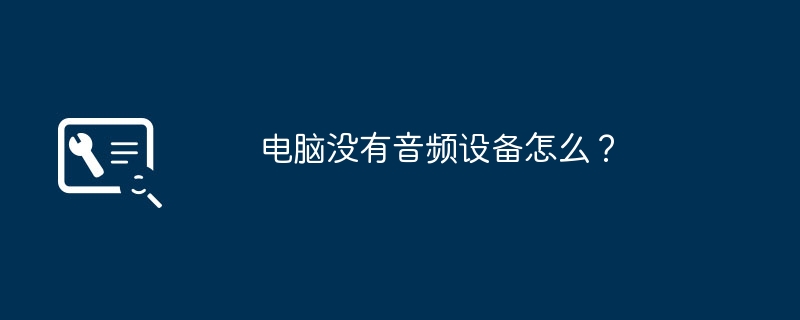
The computer does not have audio equipment, which may be due to the fact that the sound card driver is not installed or the sound card driver is not installed properly. Here are several possible solutions:
1. Check whether the sound card driver is normal:
- Right-click the "My Computer" or "This Computer" icon and select "Properties".
- In the pop-up window, switch to the "Hardware" tab.
- Click on the "Device Manager" button.
- In Device Manager, expand the "Sound, Video & Game Controllers" option.
- Look at the audio device and see if there are any exclamation marks or question marks. If so, there may be a problem with the sound card driver.
2. Repair or reinstall the sound card driver:
- If you find a problem with the sound card driver, you can try to fix it through the operating system's built-in driver repair function. In Device Manager, right-click the audio device and select "Update Driver".
- If the fix doesn’t work, you can try downloading and installing the latest sound card driver from the manufacturer’s official website.
3. Check whether the audio equipment connection is normal:
- Confirm whether the audio equipment (such as headphones or speakers) is properly connected to the computer.
- Check whether the audio equipment is working properly. You can try to replace other audio equipment to test.
4. System settings check:
- In the "Control Panel", find and click the "Sound" option.
- Check that the "Playback" and "Recording" devices are set up correctly.
- Try adjusting the audio output volume to see if you can hear the sound.
5. Restart the computer:
- Sometimes, the computer system may have some problems that prevent the audio device from working properly. Try restarting your computer to see if the problem is resolved.
If none of the above methods can solve the problem, it is recommended that you seek professional help to check whether there is a problem with the computer hardware.
The recovery method is as follows
Solution to the problem that there is no audio device on the computer:
1. Right-click 'My Computer' on the desktop and select 'Manage'
2. Select 'Services and Applications' on the left side of the pop-up window——〉 'Service'
3. Then look for an option named 'Windows Audio' on the right side of the window. Right-click on it and select ‘Start’
4. You can also run the command: Services.msc to start the Windows Audio service, and then you can enable the audio device immediately.
Solutions to the sudden silence of the Apple computer: 1. Check the small speaker icon in the lower right corner of the Apple laptop to see if the volume has been adjusted to minimum or set to mute. 2. On the desktop of the Apple laptop, enter "Me" "Computer" - "Control Panel" - "Device Manager" and find the sound, video and game controllers. Double-click the display. If a "yellow exclamation mark" appears in one of the following items, then there is a problem with the sound card driver.
3. The solution to sound card driver problems is usually to download and install the sound card driver from the official website, or restore the driver if you have backed it up, or simply download the driver wizard and let it find the problematic driver and update it. Solved
1. Enable the audio device, click "Start", right-click "My Computer" and select "Properties".
2. In the "System Properties" window, click the "Hardware" tab, and then click the "Device Manager" button.
3. In the "Device Manager" window, click the "+" sign next to "Sound, Video, and Game Controllers". If an item in the "Sound, Video, and Game Manager" drop-down menu is in red "×" icon, please right-click the item and select "Enable".
4. Reinstall the sound card (audio) driver. You can check whether there is an audio device in the device manager or a device with no driver installed. If so, try installing the sound card driver first.
5. Check whether the sound card is plugged in properly or is damaged. If you don’t know how to operate it, it is recommended that you take it to a professional repair station.
The steps to solve how to install sound and audio devices on the computer are as follows:
1. Turn on the computer volume and a prompt that there is no audio device appears.
2. How to solve the problem of no audio? First, click the "Start" menu -> select "Run" -> enter "services.msc" during run.
3. Find the Windows Audio column on the right side of the service local.
4. Double-click to open Windows Audio.
5. Change the startup type in Windows Audio to automatic, and then enable it. This solves the problem of how to install sound and audio equipment on the computer.
The driver is normal and has no sound. If you suspect a hardware failure, you can redo the system to see.
What should I do if there is no audio on my laptop? You can redownload a sound card. After downloading, you can play
1. First, right-click the "Computer" icon on the computer desktop
2. Then, open "Sound, Video and Game Control" in the pop-up interface ",
3. If you want to update, right-click on the sound device and select "
4 in the pop-up box. If you don't need to update, then There is a problem with the settings. Use the right mouse button on the lower right corner of the desktop
Maybe the sound card driver is not installed in your computer
If your computer does not have a built-in audio device, you can consider using an external audio device to solve the problem. The following are two common external audio devices:
1. USB audio adapter: This is a small hardware device that connects to the USB interface on the computer to provide audio input and output functions for the computer. You just need to plug it into your computer's USB port to automatically install the driver.
2. Bluetooth adapter: If you are using a laptop, you can choose to use a Bluetooth adapter to connect Bluetooth headphones or speakers. Most laptops already have a built-in Bluetooth adapter. If your computer doesn't have one, you can buy an external USB Bluetooth adapter.
Before installing an external audio device, please make sure you have obtained the latest version of the driver from the manufacturer and follow the instructions to complete the installation process.
The above is the detailed content of What if the computer doesn't have audio equipment?. For more information, please follow other related articles on the PHP Chinese website!




