
Does anyone know how to install modules in Thonny? Below, the editor will bring you how to install modules in Thonny. I hope it will be helpful to everyone. Let’s follow the editor to learn it! How to install modules in Thonny? Thonny installation module tutorial 1. First open Thonny, click "Tools"->"Manage Plug-ins", as shown in the figure below.
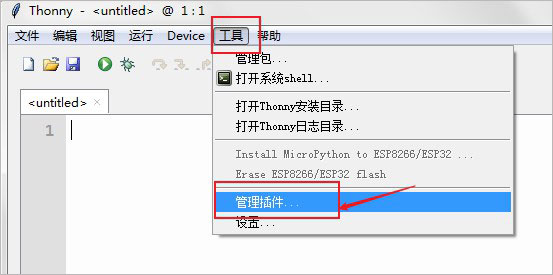
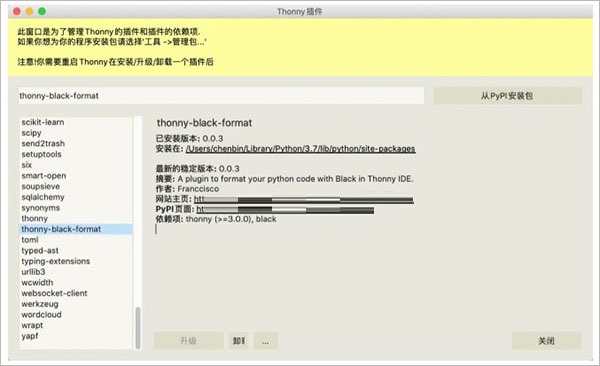
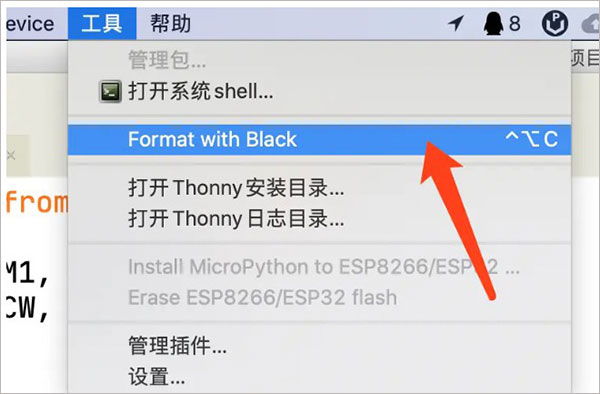
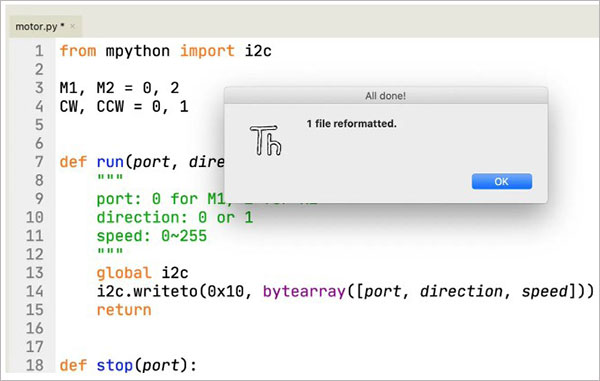
The above is the detailed content of How to install modules in Thonny Thonny installation module tutorial. For more information, please follow other related articles on the PHP Chinese website!
 How to use the groupby function
How to use the groupby function
 What are the types of traffic?
What are the types of traffic?
 The difference between tcp and udp
The difference between tcp and udp
 How to use the month function
How to use the month function
 How to use append in python
How to use append in python
 The main function of the arithmetic unit in a microcomputer is to perform
The main function of the arithmetic unit in a microcomputer is to perform
 Win10 does not support the disk layout solution of Uefi firmware
Win10 does not support the disk layout solution of Uefi firmware
 Can program files be deleted?
Can program files be deleted?
 python number to string
python number to string




