
This article provides instructions on how to download only the audio from a YouTube video using yt-dlp. It includes commands to extract audio and specify the output format, such as MP3, WAV, OGG, or FLAC.
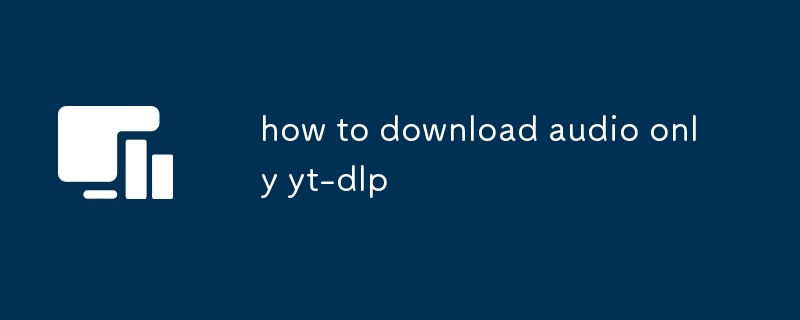
To download only the audio from a YouTube video using yt-dlp, you can use the following command:
<code>yt-dlp -x --audio-format mp3 VIDEO_URL</code>
Replace VIDEO_URL with the URL of the YouTube video you want to download the audio from.VIDEO_URL with the URL of the YouTube video you want to download the audio from.
The command to extract only the audio from a YouTube video using yt-dlp is:
<code>yt-dlp -x --audio-format mp3 VIDEO_URL</code>
Replace VIDEO_URL with the URL of the YouTube video you want to extract the audio from.
You can specify the output format for the audio file by using the --audio-format
<code>yt-dlp -x --audio-format mp3 VIDEO_URL</code>
VIDEO_URL with the URL of the YouTube video you want to extract the audio from.🎜🎜How can I specify the output format for the audio file?🎜🎜You can specify the output format for the audio file by using the --audio-format option followed by the desired format. For example, to download the audio in MP3 format, you would use the following command:🎜rrreee🎜You can also specify other audio formats, such as WAV, OGG, or FLAC.🎜The above is the detailed content of how to download audio only yt-dlp. For more information, please follow other related articles on the PHP Chinese website!




