how to use yt-dlp in python
This article describes how to download YouTube videos using yt-dlp in Python. It provides step-by-step instructions and explores customization options like specifying video formats and setting output file paths. Additionally, it explains how to integ
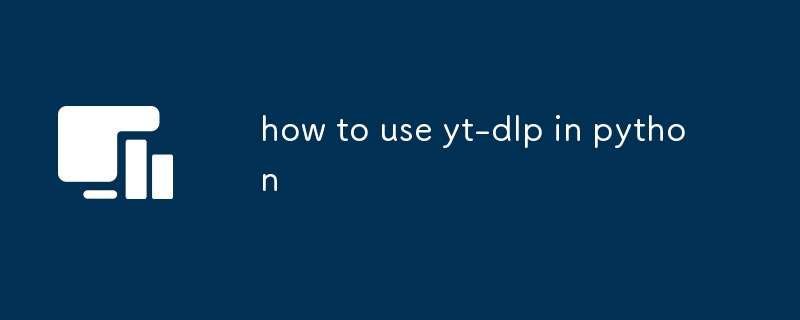
How can I download videos from YouTube using yt-dlp in Python?
To download videos from YouTube using yt-dlp in Python, you can follow these steps:
-
Install yt-dlp using pip:
<code>pip install yt-dlp</code>
Copy after login -
Import the yt_dlp module in your Python script:
<code>import yt_dlp</code>
Copy after login -
Create a YtDlp object and set the URL of the YouTube video you want to download:
<code>ydl_opts = {'outtmpl': '%(title)s.%(ext)s'} with yt_dlp.YoutubeDL(ydl_opts) as ydl: ydl.download([video_url])</code>Copy after loginThe
outtmploption specifies the output file name and extension. You can customize this template to your liking.
What are the different options available for customizing the download process with yt-dlp in Python?
Yt-dlp offers a wide range of options to customize the download process. Some of the commonly used options include:
- format: Specify the preferred video format.
- quality: Set the video quality.
- filepath: Choose the output file path.
- logger: Provide a custom logger object to handle logging messages.
- progress_hooks: Add progress hooks to track the download progress.
For a complete list of options, refer to yt-dlp's documentation.
How can I integrate yt-dlp with my Python application to automate video downloads?
You can integrate yt-dlp with your Python application by creating a custom function or class. The function or class can take the video URL as an input and handle the download process using yt-dlp. Here's an example of how you might do this:
import yt_dlp
def download_video(video_url):
ydl_opts = {'outtmpl': '%(title)s.%(ext)s'}
with yt_dlp.YoutubeDL(ydl_opts) as ydl:
ydl.download([video_url])You can then call this function within your application to automate video downloads.
The above is the detailed content of how to use yt-dlp in python. For more information, please follow other related articles on the PHP Chinese website!

Hot AI Tools

Undresser.AI Undress
AI-powered app for creating realistic nude photos

AI Clothes Remover
Online AI tool for removing clothes from photos.

Undress AI Tool
Undress images for free

Clothoff.io
AI clothes remover

Video Face Swap
Swap faces in any video effortlessly with our completely free AI face swap tool!

Hot Article

Hot Tools

Notepad++7.3.1
Easy-to-use and free code editor

SublimeText3 Chinese version
Chinese version, very easy to use

Zend Studio 13.0.1
Powerful PHP integrated development environment

Dreamweaver CS6
Visual web development tools

SublimeText3 Mac version
God-level code editing software (SublimeText3)

Hot Topics
 1664
1664
 14
14
 1423
1423
 52
52
 1317
1317
 25
25
 1268
1268
 29
29
 1246
1246
 24
24


