
When some users use Baidu Browser, they will automatically log in to their account when visiting some websites. Sometimes they have to log out and log in again when switching. Some users want to turn off this function, but don’t know how to do it. So In this software tutorial, I will share the solution with you. Users in need can follow the steps in the text. The closing method is as follows: 1. Double-click to open the software and click the three-dot icon in the upper right corner.


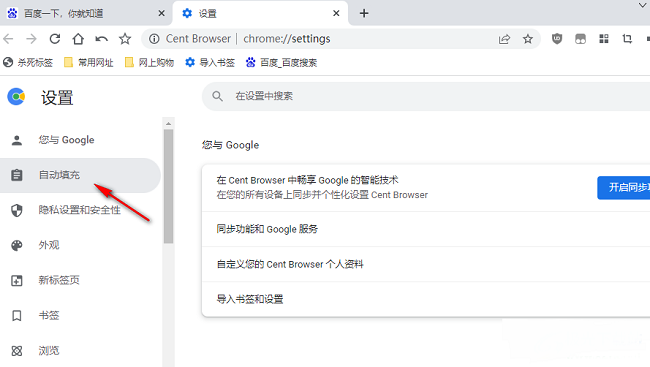
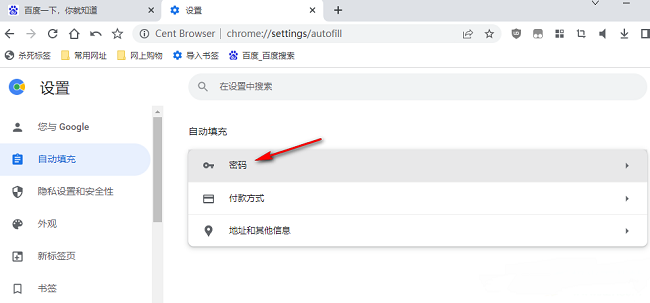
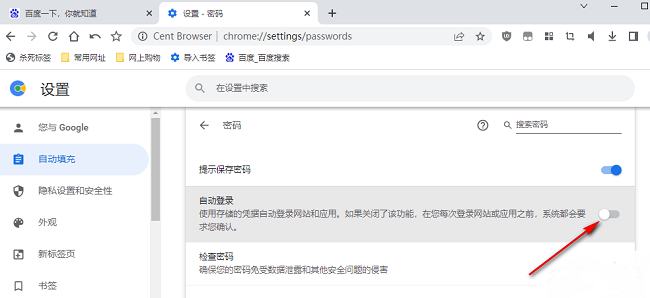
The above is the detailed content of How to turn off the automatic login function of Baidu Browser How to turn off the automatic login function of Baidu Browser. For more information, please follow other related articles on the PHP Chinese website!




