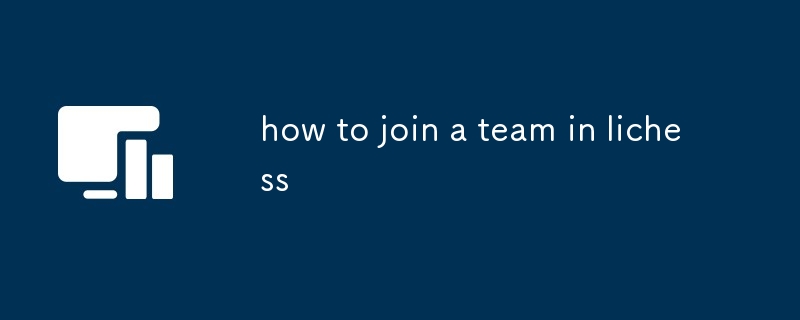Abstract: Joining teams in Lichess offers benefits such as collaboration, team tournaments, exclusive resources, and camaraderie. To find suitable teams, players should consider their skill level, playing style, availability, and team culture. Joinin

How to join a team in lichess
What are the benefits of joining a team in lichess?
Joining a team in lichess can provide several benefits, including:
- Opportunity to collaborate with other players and improve your skills.
- Participate in team tournaments and events.
- Gain access to exclusive team resources, such as shared analysis and training materials.
- Build camaraderie and make new friends with shared interests.
How can I find teams in lichess that are a good fit for me?
To find teams in lichess that are a good fit for you, consider the following factors:
-
Your skill level: Look for teams with an average rating range that matches your own.
-
Your playing style: Consider joining teams that align with your preferred time controls, opening repertoire, or playing style.
-
Your availability: Check the team's activity schedule and ensure it aligns with your playing time.
-
Team culture: Read the team's description and engage with members to get a sense of their camaraderie and values.
What are the steps I need to follow to join a team in lichess?
To join a team in lichess, follow these steps:
- Visit the Teams section of the lichess website.
- Browse through the list of teams or use the search bar to find teams that interest you.
- When you find a team you want to join, click on its name to view its profile.
- Click on the "Request to Join Team" button.
- In the application, provide a brief introduction of yourself and explain why you would like to join the team.
- Submit your application and wait for the team's response.
Once your request is approved, you will be added to the team and can start interacting with other members, participating in tournaments, and accessing team resources.
The above is the detailed content of how to join a team in lichess. For more information, please follow other related articles on the PHP Chinese website!