How to withdraw money from OKXWeb3 wallet?
Aug 19, 2024 pm 04:25 PMYes, you can withdraw cash through the OKX Web3 wallet. The specific steps are as follows: log in to the OKX account and go to the Web3 wallet; add the token you want to withdraw; click "Withdraw" and enter the withdrawal amount and receiving address; check the withdrawal status, usually It can take anywhere from a few hours to a few days to complete.
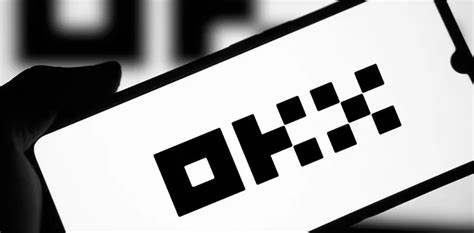
OKX Web3 Wallet Withdrawal Tutorial
How to Withdraw Cash from OKX Web3 Wallet
Step 1: Log in to your OKX account
- Go to OKX official website (www.okx.com).
- Click "Log In" in the upper right corner.
- Enter your email address or mobile number and password.
Step 2: Go to OKX Web3 Wallet
- Hover "Assets" in the upper right corner of the page.
- In the drop-down menu, select "Web3 Wallet".
Step 3: Add the tokens you want to withdraw
- Click "Manage Wallet".
- Search for the token you want to withdraw.
- Click "Add".
Step 4: Click "Withdraw"
- Select the token you want to withdraw.
- Enter the amount you want to withdraw.
- Enter the receiving address.
Step 5: Check the withdrawal status
- You can check the withdrawal status in "Withdrawal History".
- Withdrawals usually take a few hours to a few days to complete.
Notes
- Make sure the receiving address is correct.
- Check the withdrawal fees.
- Please make sure your wallet has sufficient balance before withdrawing money.
The above is the detailed content of How to withdraw money from OKXWeb3 wallet?. For more information, please follow other related articles on the PHP Chinese website!

Hot Article

Hot tools Tags

Hot Article

Hot Article Tags

Notepad++7.3.1
Easy-to-use and free code editor

SublimeText3 Chinese version
Chinese version, very easy to use

Zend Studio 13.0.1
Powerful PHP integrated development environment

Dreamweaver CS6
Visual web development tools

SublimeText3 Mac version
God-level code editing software (SublimeText3)

Hot Topics
 How to transfer coins from Bybit exchange to web3 wallet
Aug 13, 2024 pm 03:54 PM
How to transfer coins from Bybit exchange to web3 wallet
Aug 13, 2024 pm 03:54 PM
How to transfer coins from Bybit exchange to web3 wallet
 TrendX Research Institute: Merlin Chain project analysis and ecological inventory
Mar 24, 2024 am 09:01 AM
TrendX Research Institute: Merlin Chain project analysis and ecological inventory
Mar 24, 2024 am 09:01 AM
TrendX Research Institute: Merlin Chain project analysis and ecological inventory
 How to set the permissions of web3 wallet? web3 wallet permission setting tutorial
Jul 11, 2024 pm 07:41 PM
How to set the permissions of web3 wallet? web3 wallet permission setting tutorial
Jul 11, 2024 pm 07:41 PM
How to set the permissions of web3 wallet? web3 wallet permission setting tutorial
 How to transfer coins from Binance exchange to web3 wallet
Aug 13, 2024 pm 04:03 PM
How to transfer coins from Binance exchange to web3 wallet
Aug 13, 2024 pm 04:03 PM
How to transfer coins from Binance exchange to web3 wallet
 Which wallet is the safest and most reliable to store Ethereum in? Ethereum storage wallet inventory
Mar 26, 2024 am 09:40 AM
Which wallet is the safest and most reliable to store Ethereum in? Ethereum storage wallet inventory
Mar 26, 2024 am 09:40 AM
Which wallet is the safest and most reliable to store Ethereum in? Ethereum storage wallet inventory
 Cancun upgrade opens an era of fee reduction. How to fully explore Ethereum and L2 ecology through OKX Web3 wallet?
Mar 18, 2024 pm 06:01 PM
Cancun upgrade opens an era of fee reduction. How to fully explore Ethereum and L2 ecology through OKX Web3 wallet?
Mar 18, 2024 pm 06:01 PM
Cancun upgrade opens an era of fee reduction. How to fully explore Ethereum and L2 ecology through OKX Web3 wallet?
 How to trade coins in okx's Web3 wallet
Apr 25, 2024 am 11:16 AM
How to trade coins in okx's Web3 wallet
Apr 25, 2024 am 11:16 AM
How to trade coins in okx's Web3 wallet







