
Black Myth Wukong Screen Setting Guide The long-awaited domestic 3A masterpiece "Black Myth Wukong" is about to be released, and many players can't wait to experience its stunning visual effects. But how to optimize game settings for the best experience is confusing to some. PHP Editor Banana is here to provide you with a detailed guide to help you find the ideal settings for your computer configuration. This article will cover graphics options, resolution and frame rate, providing you with a step-by-step guide to easily enjoy the visual feast brought by "Black Myth Wukong".
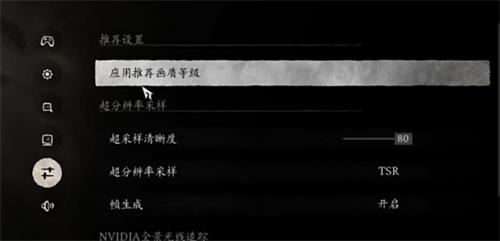
1. First, enter the image quality adjustment interface. [Super Sampling Resolution] This item needs to be adjusted according to your own computer configuration. For players with average configuration, you can push it to [62]; for players with higher configuration, you can push it to around [80].
2. For those players who have higher requirements for frame rate, it is recommended to turn off the following options: frame rate limit, vertical synchronization and motion blur. By turning off these settings, the game's frame rate performance can be improved to a certain extent.
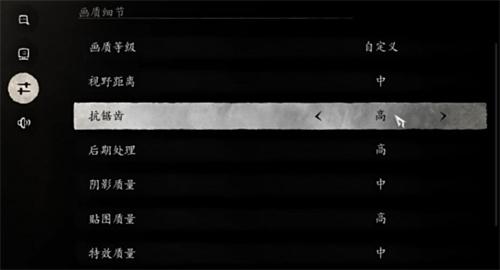
3. Next, select [Super-Resolution Sampling] according to the configuration of your own graphics card. If you are using an n card or a card below the 40 series, it is recommended to select [FSR]; if you are using a 40 series graphics card, you should select [DLSS].
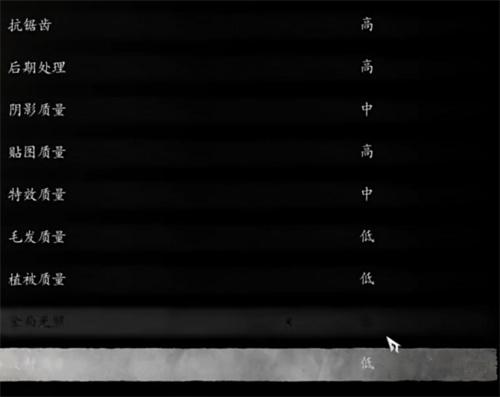
4. In terms of image quality details, it is recommended to increase anti-aliasing, post-processing and texture quality. Such settings can effectively ensure the gaming experience and make the picture clearer and smoother.
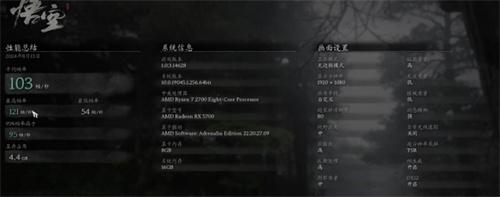
5. The quality of special effects, hair and vegetation can be reduced to a minimum. While other settings can be adjusted to medium levels. Of course, if the player's computer configuration is higher, he can freely set it according to personal preferences and needs.
The above is the detailed content of How to set up the screen of 'Black Myth: Wukong '. For more information, please follow other related articles on the PHP Chinese website!
 How to light up Douyin close friends moment
How to light up Douyin close friends moment
 microsoft project
microsoft project
 What is phased array radar
What is phased array radar
 How to use fusioncharts.js
How to use fusioncharts.js
 Yiou trading software download
Yiou trading software download
 The latest ranking of the top ten exchanges in the currency circle
The latest ranking of the top ten exchanges in the currency circle
 What to do if win8wifi connection is not available
What to do if win8wifi connection is not available
 How to recover files emptied from Recycle Bin
How to recover files emptied from Recycle Bin




