How Laravel&#s TrimStrings Middleware Can Cause Issues
Aug 19, 2024 pm 08:35 PM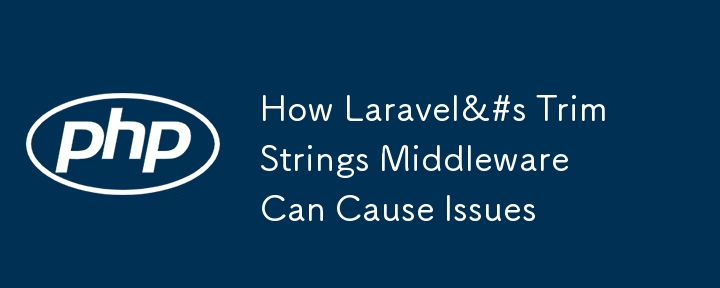
Laravel is a popular framework in the PHP world, offering developers great tools to simplify their work. However, sometimes these conveniences can lead to unexpected problems. In this post, I'll discuss how the TrimStrings middleware in Laravel can cause issues and how to solve them.
What is TrimStrings Middleware and What Does It Do?
The TrimStrings middleware is used in Laravel applications to automatically trim whitespace from incoming request data, such as form inputs. This is particularly useful when users accidentally leave spaces at the beginning or end of input fields. For example, if a user enters " user@example.com " with spaces around the email address in a form, the TrimStrings middleware will trim these spaces, ensuring that only "user@example.com" is processed.
This feature is beneficial for preventing errors caused by unnecessary whitespace and for handling cleaner data. However, as always, in certain special cases, this default behavior can lead to unintended consequences.
What Happened?
In a project where we were integrating with a Brazil-based payment provider, we needed to capture and validate payment results through a callback system. The payment provider sends the transaction result to our server via a POST request, and we validate the request by performing a signature/hash verification.
This verification process follows a straightforward logic:
- We take the data sent by the provider.
- All the data is concatenated into a single string.
- This string is hashed using the SHA256 algorithm with a secret key provided by the payment provider.
- The resulting hash is compared with the hash sent by the provider. If they match, the request is accepted; otherwise, it is rejected.
How Did We Identify the Problem?
Initially, it was difficult to understand why some valid requests were being rejected. However, after inspecting the Nginx logs, we noticed that the full_name parameter in the incoming request retained trailing spaces. Despite this, on our server, these spaces had been trimmed, causing the hash verification to fail. That’s when we realized that the TrimStrings middleware was causing this issue.
What’s the Solution?
To avoid such problems, it is necessary to disable the TrimStrings middleware for specific routes or requests. Laravel 8 introduced the TrimStrings::skipWhen method, which provides a tailored solution for this situation.
Below is an example of how to apply this solution using a provider:
use Illuminate\Foundation\Http\Middleware\TrimStrings;
use Illuminate\Http\Request;
// ...
TrimStrings::skipWhen(function (Request $request) {
return $request->is('api/v1/integrations/foo-provider/callback');
});
This code snippet disables the TrimStrings middleware for a specific route. In this case, trimming will not occur for requests coming from the api/v1/integrations/foo-provider/callback route, ensuring that the hash verification process works smoothly.
Conclusion
Laravel's default features generally make things easier, but in certain scenarios, they can lead to unexpected results. Therefore, it’s important to understand how the tools we use operate and to carefully evaluate their potential impacts. While the TrimStrings middleware is a useful tool in most cases, it can cause issues in scenarios like this. Fortunately, flexible solutions like TrimStrings::skipWhen allow us to avoid such problems.
The above is the detailed content of How Laravel&#s TrimStrings Middleware Can Cause Issues. For more information, please follow other related articles on the PHP Chinese website!

Hot Article

Hot tools Tags

Hot Article

Hot Article Tags

Notepad++7.3.1
Easy-to-use and free code editor

SublimeText3 Chinese version
Chinese version, very easy to use

Zend Studio 13.0.1
Powerful PHP integrated development environment

Dreamweaver CS6
Visual web development tools

SublimeText3 Mac version
God-level code editing software (SublimeText3)

Hot Topics
 11 Best PHP URL Shortener Scripts (Free and Premium)
Mar 03, 2025 am 10:49 AM
11 Best PHP URL Shortener Scripts (Free and Premium)
Mar 03, 2025 am 10:49 AM
11 Best PHP URL Shortener Scripts (Free and Premium)
 Working with Flash Session Data in Laravel
Mar 12, 2025 pm 05:08 PM
Working with Flash Session Data in Laravel
Mar 12, 2025 pm 05:08 PM
Working with Flash Session Data in Laravel
 6 Extra Skills Every PHP Developer Should Have
Feb 28, 2025 am 10:52 AM
6 Extra Skills Every PHP Developer Should Have
Feb 28, 2025 am 10:52 AM
6 Extra Skills Every PHP Developer Should Have
 Simplified HTTP Response Mocking in Laravel Tests
Mar 12, 2025 pm 05:09 PM
Simplified HTTP Response Mocking in Laravel Tests
Mar 12, 2025 pm 05:09 PM
Simplified HTTP Response Mocking in Laravel Tests
 Build a React App With a Laravel Back End: Part 2, React
Mar 04, 2025 am 09:33 AM
Build a React App With a Laravel Back End: Part 2, React
Mar 04, 2025 am 09:33 AM
Build a React App With a Laravel Back End: Part 2, React
 cURL in PHP: How to Use the PHP cURL Extension in REST APIs
Mar 14, 2025 am 11:42 AM
cURL in PHP: How to Use the PHP cURL Extension in REST APIs
Mar 14, 2025 am 11:42 AM
cURL in PHP: How to Use the PHP cURL Extension in REST APIs
 12 Best PHP Chat Scripts on CodeCanyon
Mar 13, 2025 pm 12:08 PM
12 Best PHP Chat Scripts on CodeCanyon
Mar 13, 2025 pm 12:08 PM
12 Best PHP Chat Scripts on CodeCanyon








