
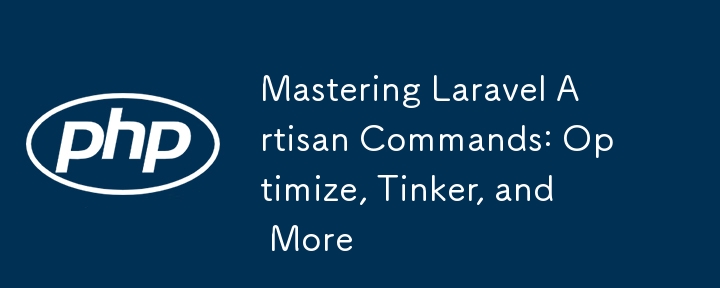
Laravel's Artisan command-line interface is a powerful tool that can significantly enhance your development workflow. Whether you’re clearing caches, optimizing performance, or creating custom commands, understanding and utilizing these commands effectively can streamline your development process and make it more efficient. In this blog post, we’ll explore several essential Artisan commands and their use cases, including clearing and optimizing caches, interacting with your application using Tinker, listing available commands, and creating custom commands.
Laravel uses various caches to boost performance, such as view, config, and event caches. When you make changes to your application or configuration, clearing these caches ensures that outdated cached data doesn’t interfere with your updates.
To clear all cached data, run:
php artisan optimize:clear
This command clears caches for views, configuration, routes, and events. It’s especially useful during development and troubleshooting.
To improve your application's performance by caching configurations, routes, and services, use:
php artisan optimize
This command compiles and caches all necessary files, reducing the need for repeated file reads and processing. It’s an essential step before deploying your application to production.
Laravel Tinker is an interactive REPL (read-eval-Print loop) that lets you interact with your application in real time. It’s an invaluable tool for testing and debugging your code on the fly.
To start Tinker, run:
php artisan tinker
With Tinker, you can execute PHP code directly, interact with Eloquent models, and test various parts of your application without needing to set up dedicated test routes or controllers.
To view all available Artisan commands, simply use:
php artisan list
This command displays a comprehensive list of commands, grouped by functionality, making it easy to find and use the commands you need.
Creating custom commands can automate repetitive tasks in your application. For instance, if you need to automate scraping or sending reminder emails, you can create a custom command for it.
To generate a new command, use:
php artisan make:command SomeScrapper
This command creates a new file named SomeScrapper.php in the app/Console/Commands directory.
In the generated command file, update the signature property to define how the command will be called:
protected $signature = 'scrapper:your-signature';
This sets the command name to scrapper:your-signature.
To execute your custom command, use:
php artisan scrapper:your-signature
This command will run the logic defined in the handle() method of your custom command class, automating tasks like web scraping or sending emails.
When setting up a new Laravel application, you need to generate an application key to secure user sessions and other encrypted data. To do this, use:
php artisan key:generate
This command generates a new application key and updates the APP_KEY value in your .env file.
To apply database migrations and update your database schema, use:
php artisan migrate
This command executes all pending migrations, creating or updating tables and columns as defined in your migration files.
If you need to undo the last batch of migrations, use:
php artisan migrate:rollback
This command rolls back the most recent batch of migrations, which is helpful for testing or reverting changes.
To populate your database with sample data, use:
php artisan db:seed
This command runs the seeder classes, which insert sample data into your database tables.
To generate a new Eloquent model, use:
php artisan make:model ModelName
Replace ModelName with the name of your model. This command creates a new model file in the app/Models directory.
To create a new controller, use:
php artisan make:controller ControllerName
Replace ControllerName with the name of your controller. This command generates a new controller file in the app/Http/Controllers directory.
To create a new middleware, use:
php artisan make:middleware MiddlewareName
Replace MiddlewareName with the name of your middleware. This command generates a new middleware file in the app/Http/Middleware directory.
Mastering Laravel’s Artisan commands is essential for any developer looking to streamline their development process and automate repetitive tasks. By understanding and effectively using commands like php artisan optimize:clear, php artisan optimize, php artisan tinker, php artisan list, php artisan make:command, and others, you can boost your productivity and ensure your Laravel applications run smoothly.
Explore Laravel’s extensive documentation for more details on Artisan commands and their usage. Happy coding!
The above is the detailed content of Mastering Laravel Artisan Commands: Optimize, Tinker, and More. For more information, please follow other related articles on the PHP Chinese website!
 How to learn go language from 0 basics
How to learn go language from 0 basics
 What currency is BTC?
What currency is BTC?
 Characteristics of relational databases
Characteristics of relational databases
 What is machine language
What is machine language
 c/s architecture and b/s architecture
c/s architecture and b/s architecture
 Reasons why ping fails
Reasons why ping fails
 What is a servo motor
What is a servo motor
 The difference between win10 home version and professional version
The difference between win10 home version and professional version
 How do mysql and redis ensure double-write consistency?
How do mysql and redis ensure double-write consistency?




