
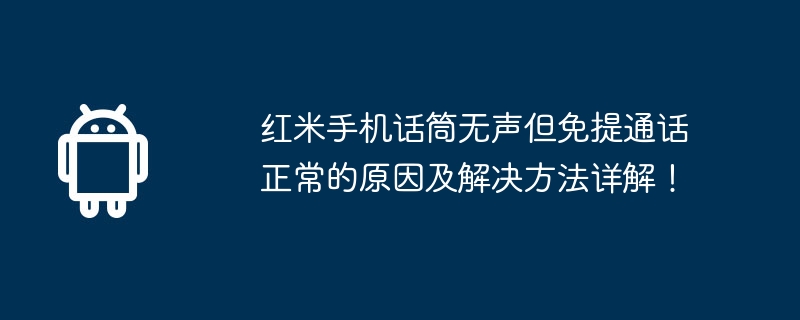
When you encounter the problem that the sound cannot be output normally when using the mobile phone microphone, you should first consider the following common reasons: Microphone damage: Prolonged use or external collision may cause the microphone hole The microphone inside is damaged. System failure: System abnormalities such as incomplete software updates or application conflicts can also cause microphone failure. Headphone mode: If the phone misjudges that headphones are plugged in, the sound will be output to the headphones instead of the microphone. In order to further solve this problem, PHP editor Xiaoxin recommends that you read the following content carefully, which details the processing methods for each cause and some practical troubleshooting tips.
2. Solution
Check the microphone: Try to use a headset to talk. If the headset produces sound normally, the microphone may be damaged and you need to contact after-sales or maintenance personnel.
Restart the phone: long press the power button, select restart, and test the call after restarting.
Clear cache: Go to Settings → App Management → All Apps → Voice Call/Phone → Storage → Clear Cache.
Check the headset mode: plug and unplug the headset during a call and observe whether it automatically switches to hands-free. If it cannot be switched, wipe the dust from the headphone jack.
Restore factory settings: Go to Settings → Restore and Reset → Restore factory settings (note to back up data).
Conclusion
The microphone of the Redmi phone is silent but the hands-free function is normal. It may be caused by damage to the microphone, system failure or wrong headphone mode. Check the microphone first, then try restarting, clearing cache, and checking headphone mode. If the problem persists, consider restoring to factory settings. If the problem cannot be solved, please contact after-sales or maintenance personnel.
The above is the detailed content of Detailed explanation of the reasons and solutions for why the Redmi phone's microphone is silent but hands-free calls are normal!. For more information, please follow other related articles on the PHP Chinese website!




