 Software Tutorial
Software Tutorial
 Computer Software
Computer Software
 How to solve the problem that WPS occupies too much memory. How to solve the problem that WPS occupies too much memory.
How to solve the problem that WPS occupies too much memory. How to solve the problem that WPS occupies too much memory.
How to solve the problem that WPS occupies too much memory. How to solve the problem that WPS occupies too much memory.
Problem: WPS takes up too much memory, causing the computer to run slowly. Brief explanation: After starting WPS, its memory usage is too large, affecting computer performance. Guidance information: PHP editor Youzi has compiled a detailed solution guide here to help users solve the problem of excessive WPS memory usage. The following content will introduce in detail the causes of the problem and specific solutions to help users optimize the WPS experience.
1. Double-click to open the software and click the gear settings icon in the upper right corner of the home page.
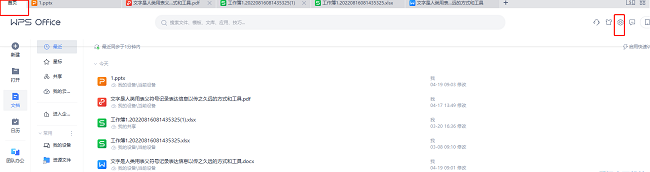
2. Then click on the configuration and repair tools in the option list below.
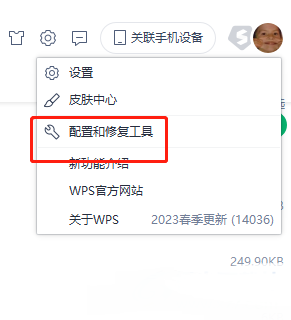
3. In the window given, click Advanced Options.
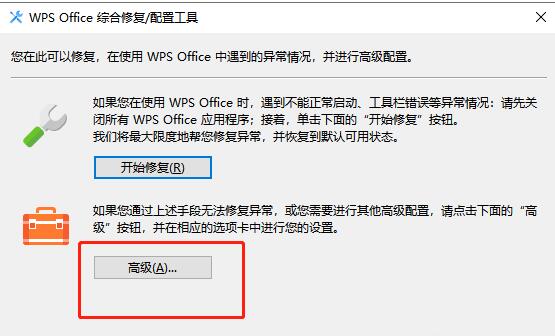
4. After entering the new window interface, click the Backup Cleanup tab at the top.

5. Then select the backup files that need to be cleaned according to your own needs, and click the Start Cleaning button.
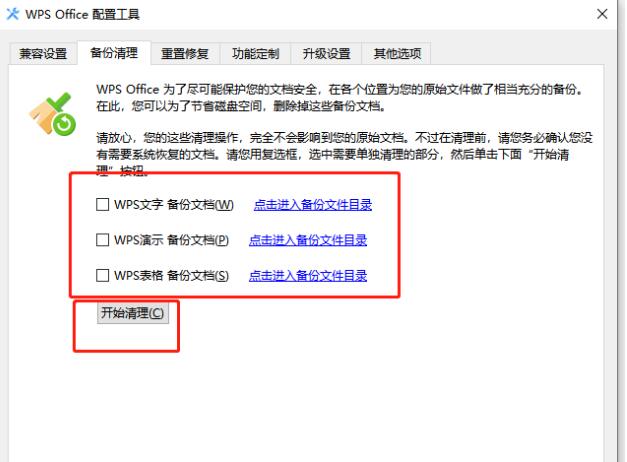
6. After the selection is completed, click OK.
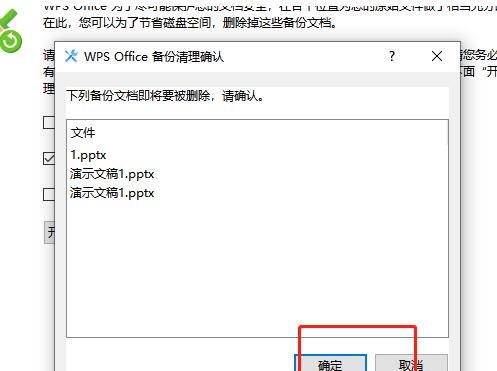
7. Finally, click OK in the pop-up prompt window.
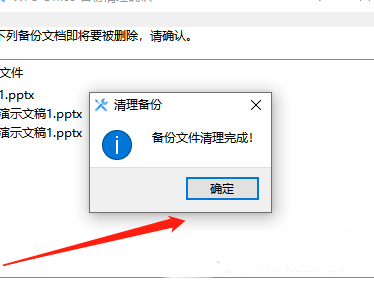
The above is the detailed content of How to solve the problem that WPS occupies too much memory. How to solve the problem that WPS occupies too much memory.. For more information, please follow other related articles on the PHP Chinese website!

Hot AI Tools

Undresser.AI Undress
AI-powered app for creating realistic nude photos

AI Clothes Remover
Online AI tool for removing clothes from photos.

Undress AI Tool
Undress images for free

Clothoff.io
AI clothes remover

Video Face Swap
Swap faces in any video effortlessly with our completely free AI face swap tool!

Hot Article

Hot Tools

Notepad++7.3.1
Easy-to-use and free code editor

SublimeText3 Chinese version
Chinese version, very easy to use

Zend Studio 13.0.1
Powerful PHP integrated development environment

Dreamweaver CS6
Visual web development tools

SublimeText3 Mac version
God-level code editing software (SublimeText3)

Hot Topics
 1664
1664
 14
14
 1423
1423
 52
52
 1317
1317
 25
25
 1268
1268
 29
29
 1246
1246
 24
24

