
Are you having trouble with computer speakers emitting electric current sounds that cannot be eliminated even if you mute the sound? PHP editor Xinyi discovered that this problem troubles many users. There may be many reasons for the current sound from computer speakers, including driver problems, motherboard incompatibility, sound card problems, and even power supply problems. Below, PHP editor Xinyi will analyze these reasons one by one and provide solutions.
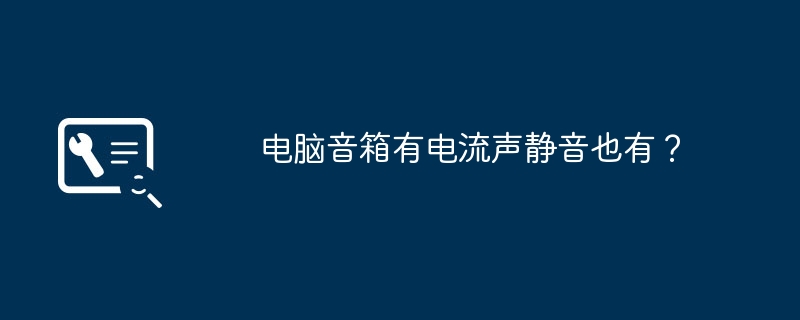
1. Power transformer interference
is caused by magnetic leakage from the power supply. You can install a shield made of iron material on the transformer to block the magnetic leakage, or you can use an external transformer. The most fundamental thing is to choose products from big brands and solid materials.
2. Stray electromagnetic wave interference
Spurious electromagnetic wave interference is relatively common. Computer hosts, speaker wires, frequency dividers, and wireless devices may become sources of interference for speakers. If conditions permit, the host box should be kept as far away as possible Computer hosts, mobile phones and other electronic equipment.
1. The card is inserted incorrectly, and the sound card is not tightly separated from the motherboard expansion slot. It can be seen through visual inspection that the "golden finger" on the sound card is misaligned with the expansion slot reed. This phenomenon occurs on ISA cards or PCI cards. It is a common problem. You can solve the problem by trying to plug the sound card correctly.
2. The input terminal of the active speaker is connected to the Speaker output terminal of the sound card. The active speaker should be connected to the Line-Out terminal of the sound card. The signal it outputs is not amplified by the sound card, and the noise is much smaller. Some sound cards have only one output. Whether it is Line-Out or Speaker depends on the jumper on the card. The default mode is often Speaker, so if necessary, you have to unplug the sound card to adjust the jumper.
3. The installed sound card driver version is not good. You may be using the driver that comes with the system. If so, it is best to install a special sound card driver.
The solution is as follows
Check whether the audio cable and power supply are correct; check whether there is electromagnetic interference. Operation steps:
1. Check whether the interface is plugged in correctly. Connect it to the green audio interface of the computer. The pink interface on the sound card panel is usually used to connect the microphone. If the wrong speaker is connected, a weak current sound will be emitted.
2. Check whether the power supply is correct. Excessive power supply voltage will cause current sound inside the speaker.
3. "Power supply" and other noise phenomena in some speakers are caused by improper software settings.
4. Take the following methods to solve the problem: Open the "Control Panel", click "Sound and Audio" - "Manage Audio Devices" to enter.
5. Electromagnetic interference will also cause the speaker to emit current sound. Keep mobile phones, microwave ovens and other devices that are prone to electromagnetic generation away from the speaker.
Causes and solutions:
1. Sound card driver problem
You may be using the driver that comes with the system, or there may be a problem with the driver. If so, you can change the sound card driver.
2. The card is incorrectly inserted.
The sound card is not tightly separated from the expansion slot of the motherboard. It can be seen visually that the gold finger on the sound card is misaligned with the reed of the expansion slot.
This phenomenon occurs on isA cards or Pci cards. It is a common problem. You can solve the problem by inserting the sound card correctly.
There is no sound when the stereo is plugged into a desktop computer, only the sound of electricity. First, you need to check whether it is a problem with the speakers or the computer, or whether there is a problem with the signal cable. You need to look for it in a targeted manner. You can first listen with headphones and check the computer. If there is output, it means there is a problem with the audio. If there is no output, it means there is a computer problem. The only problems with the computer are the sound card, driver or settings, and the headphone jack.
Computer speakers make a hissing sound, which is caused by sound card driver failure, electromagnetic interference, or audio interface failure. The specific reasons and solutions are as follows:
1. The buzzing sound from computer speakers is mostly caused by the sound card driver. You need to uninstall the original sound card driver and reinstall it. Right-click "Computer" and click "Device Manager". In "Device In "Manager", we click on "Sound, Video and Game Controllers". After clicking, a sub-list will appear, such as "Realtek High Definition Audio". Right-click on this column and a menu will pop up to select it. Use the Driver Wizard or Driver Just install the sound card driver using Life Software.
2. Due to electromagnetic interference, the computer speakers make a buzzing sound. You need to keep the host or mobile phone away from the computer speakers.
3. It may also be a fault with the audio interface. There are audio interfaces on the front and rear of the host. You need to test both the front and rear audio interfaces. You can buy a USB sound card and use it on the host.
So, the reason why computer speakers make a sizzling sound is due to sound card driver failure, electromagnetic interference, or audio interface failure.
Please unplug the audio input cable of the speaker. If there is still a current sound, it is a problem with the speaker amplifier. If there is no current sound, it is a problem with the computer sound card.
スピーカーの問題であると判断された場合は、電源部分のフィルターコンデンサーが故障している場合は、ボリュームポテンショメーターを調整することで現在のサウンドを変更できます。の場合、ボリュームポテンショメータを変更しても現在のサウンドは変わりません。
プリオペアンプの電源フィルタコンデンサがオープンまたは故障していないか、オペアンプ内蔵ブロックが破損していないか確認してください。
オーディオケーブルと電源が正しいかどうかを確認し、電磁干渉がないか確認してください。操作手順:
1. インターフェイスが正しく接続されているかどうかを確認します。通常、サウンド カード パネルのピンク色のインターフェイスがマイクの接続に使用されます。微弱な電流音が鳴ります。
2. 電源が適切かどうかを確認してください。電源電圧が高すぎると、スピーカー内で電流が発生します。
3. 一部のスピーカーの「電源」およびその他のノイズ現象は、不適切なソフトウェア設定によって引き起こされます。
4. 問題を解決するには、次の方法を実行します。「コントロールパネル」を開き、「サウンドとオーディオ」-「オーディオデバイスの管理」をクリックしてに入ります。
5. 電磁干渉により、スピーカーから電流音が発生することがあります。携帯電話、電子レンジ、その他電磁波を発生しやすい機器をスピーカーから遠ざけてください。
6. 「再生」タブに切り替え、「プレーヤー」を選択し、「プロパティ」をクリックしてに入ります。
7. 開いたウィンドウで「強化」に切り替え、「すべてのサウンド効果を無効にする」にチェックを入れ、「OK」をクリックして設定を完了します。
8. 上記の方法で問題を解決できない場合は、オーディオ ハードウェア自体に障害がある可能性があるため、修理のために修理センターに送るしかありません。より多くの知識を学び、より多くの機能を体験するには、Tencent Computer Manager をダウンロードしてください。
コンピュータホストからの電流音は、多くのユーザーがコンピュータを使用するときによく遭遇する問題の 1 つです。コンピュータの電源を入れたときに、コンピュータのホストから電気音が聞こえると、人は時々迷惑や不安を感じることがあります。この音の発生にはさまざまな理由が考えられます。今日は、コンピューター ホストで発生する現在の音の考えられる原因と解決策について説明します。
電源はコンピューターの通常の動作に不可欠なコンポーネントです。電源に問題があると、コンピューターのホストから電流音が発生する可能性があります。考えられる原因の 1 つは、電源の内部コンポーネントが損傷または老朽化して、電流が不安定になり、ノイズが発生することです。
コンピューター ホストのファンは熱を放散する役割を果たしており、ファンが故障したり、埃が蓄積したりすると、轟音や電流音が発生することがあります。ファンの動作が不良であると、コンピュータが過熱し、コンピュータのパフォーマンスに影響を与え、さらにはハードウェアの寿命を縮める可能性があります。
コンピュータ ホストのハード ドライブも、動作中に電流音を発する場合があります。データの読み取り時にハードディスクの読み書きヘッドから一定の音が出ますが、その音が異常に大きい、またはうるさい場合は、ハードディスクに問題がある可能性があります。重要なデータをバックアップし、修理することをお勧めします。できるだけ早く交換してください。
コンピューターホストの電流音の問題については、まず内部コンポーネントをクリーニングしてみてください。コンピューターの電源を切り、ホストを分解します。専門のクリーニング ツールを使用して内部コンポーネントとファンを掃除し、ほこりやゴミを取り除き、空気の循環をスムーズにし、騒音を軽減します。
コンピューターホストから電流音が鳴り続ける場合は、電源が正常かどうかを確認することをお勧めします。専門ツールを使用して、電源出力電圧が安定しているかどうかをテストできます。異常がある場合は、ハードウェアの動作とデータのセキュリティへの影響を避けるために、電源を適時に交換する必要があります。
検査後にハードドライブまたはその他のハードウェアに問題がある場合は、損傷した部品を適時に交換することをお勧めします。高品質で信頼性の高いハードウェア コンポーネントを選択して、互換性と安定性を確保し、コンピュータ ホストが電流ノイズを発する可能性を根本的に減らします。
コンピュータホストの電流音は、電源の問題、ファンの故障、またはハードディスクの問題によって発生する可能性があります。これらの問題については、内部コンポーネントのクリーニング、電源のチェック、ハードウェアの交換を行うことで、現在の音を解消し、コンピューターが正常に動作するようにすることができます。コンピュータの定期的なメンテナンスとメンテナンスは、コンピュータの安定性とパフォーマンスを維持するための鍵です。上記の内容が、同様の問題に遭遇したユーザーに役立つことを願っています。
電源接続が不安定で電流音が発生するためです
The above is the detailed content of Are computer speakers capable of making current sounds but also muting them?. For more information, please follow other related articles on the PHP Chinese website!




