
How to solve the problem that MSI Airplane does not display the CPU temperature and frequency? Recently, a user asked this question. MSI Jet is a professional and easy-to-use graphics card overclocking software. Many users are using it. What should I do if the CPU temperature and frequency are not displayed? In this regard, this article brings detailed solutions to share with everyone.
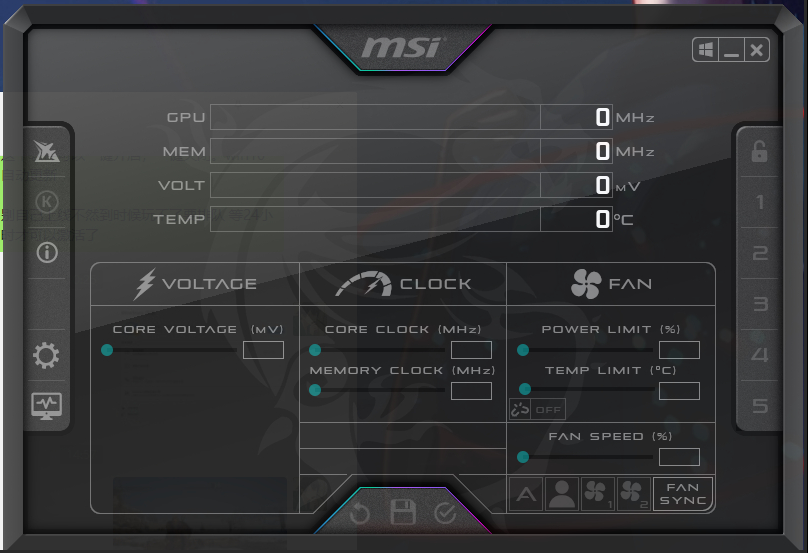
The above is the detailed content of How to solve the problem that MSI Airplane does not display the CPU temperature and frequency. For more information, please follow other related articles on the PHP Chinese website!




