
How to enable incognito mode on Google Chrome? Recently, a user asked this question. Google Chrome is a browsing software used by many users. It has a simple interface and powerful functions. It is deeply loved by users. What should I do if I want to turn on the incognito mode when using it? In this regard, this article brings a detailed tutorial to share with everyone, let’s take a look. How to enable incognito mode on Google Chrome? Method 1: 1. Right-click the Google Chrome icon on the desktop. 2. Then click Properties. 3. Click the shortcut in the properties dialog box that opens.
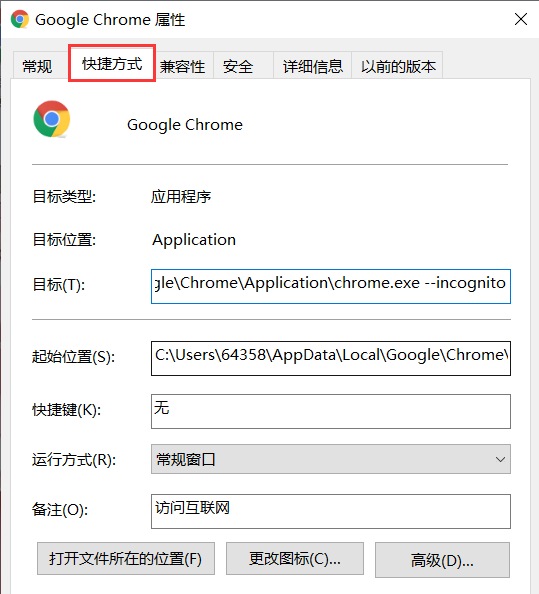
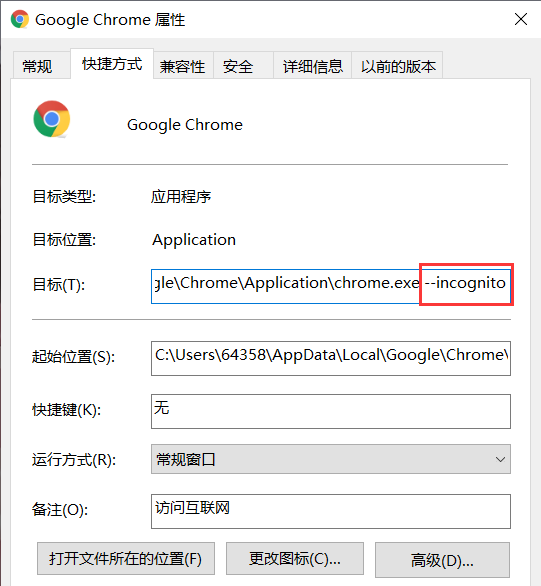

The above is the detailed content of How to turn on incognito mode in Google Chrome. Introduction to how to set Google to incognito mode on your computer.. For more information, please follow other related articles on the PHP Chinese website!
 Blue screen code 0x000009c
Blue screen code 0x000009c
 A collection of common computer commands
A collection of common computer commands
 You need permission from admin to make changes to this file
You need permission from admin to make changes to this file
 Tutorial on turning off Windows 11 Security Center
Tutorial on turning off Windows 11 Security Center
 How to set up a domain name that automatically jumps
How to set up a domain name that automatically jumps
 What are the virtual currencies that may surge in 2024?
What are the virtual currencies that may surge in 2024?
 The reason why header function returns 404 failure
The reason why header function returns 404 failure
 How to use js code
How to use js code




