 Software Tutorial
Software Tutorial
 Computer Software
Computer Software
 How to solve the error message 'The browser is managed by your organization' in Edge browser?
How to solve the error message 'The browser is managed by your organization' in Edge browser?
How to solve the error message 'The browser is managed by your organization' in Edge browser?
Aug 21, 2024 pm 01:36 PMHow to solve the prompt that Edge browser shows that the browser is managed by your organization? Recently, a user asked this question. When using the browser, he found that there is an additional prompt "Managed by your organization". I don't know what's going on. What should I do? In response to this problem, this article brings a detailed solution to share with everyone. How to solve the error message "The browser is managed by your organization" in Edge browser? See what prompts managed by your organization look like. In the upper right corner of the browser, click on the three small black dots to see if you have this problem.


- The strategy names shown in the above picture vary from person to person.
- The webmaster’s method is to find the registry and delete the corresponding key value.
- No matter what the policy name is, finding the registry and deleting the key will solve the problem.
Question: How to master PHP quickly and efficiently? Description: Mastering PHP is a necessary skill, but it can be daunting. PHP editor Strawberry provides you with a step-by-step guide to quickly and easily master the basics of PHP. Guide: Continue reading the following details, you will learn: How to install and configure PHP Understand the basic syntax of PHP Explore the data types and variables in PHP Master the flow control structure of PHP Create basic PHP functions and classes
2) Press Win + R Open "Run", enter regedit, and press Enter to open the registry.
3) Find HKEY_CURRENT_USERSoftwarePoliciesMicrosoftedge, and then delete all key values except the default key value, as shown below:
Image of registry editor with HKEY_CURRENT_USERSoftwarePoliciesMicrosoftedge highlighted and all keys except Default deleted4) After the deletion is completed, restart the computer, and then the problem will be solved.

After deleting the key value, restart to successfully cancel the prompt to be managed by your organization. I haven't had any adverse reactions after using it for a few days.
In addition, everyone’s situation is different. Just check the prompts that appear here in edge://policy to delete them accordingly.
If you find the above method cumbersome, you can also uninstall Edge.
The above is the detailed content of How to solve the error message 'The browser is managed by your organization' in Edge browser?. For more information, please follow other related articles on the PHP Chinese website!

Hot Article

Hot tools Tags

Hot Article

Hot Article Tags

Notepad++7.3.1
Easy-to-use and free code editor

SublimeText3 Chinese version
Chinese version, very easy to use

Zend Studio 13.0.1
Powerful PHP integrated development environment

Dreamweaver CS6
Visual web development tools

SublimeText3 Mac version
God-level code editing software (SublimeText3)

Hot Topics
![[PROVEN] Steam Error e87 Fix: Get Gaming Again in Minutes!](https://img.php.cn/upload/article/202503/18/2025031817560457401.jpg?x-oss-process=image/resize,m_fill,h_207,w_330) [PROVEN] Steam Error e87 Fix: Get Gaming Again in Minutes!
Mar 18, 2025 pm 05:56 PM
[PROVEN] Steam Error e87 Fix: Get Gaming Again in Minutes!
Mar 18, 2025 pm 05:56 PM
[PROVEN] Steam Error e87 Fix: Get Gaming Again in Minutes!
 Easy Fix: Steam Error e87 Explained & Solved
Mar 18, 2025 pm 05:53 PM
Easy Fix: Steam Error e87 Explained & Solved
Mar 18, 2025 pm 05:53 PM
Easy Fix: Steam Error e87 Explained & Solved
 how to unlink rockstar account from steam
Mar 11, 2025 pm 07:39 PM
how to unlink rockstar account from steam
Mar 11, 2025 pm 07:39 PM
how to unlink rockstar account from steam
 Steam Error e87: What It Is & How to Fix It
Mar 18, 2025 pm 05:51 PM
Steam Error e87: What It Is & How to Fix It
Mar 18, 2025 pm 05:51 PM
Steam Error e87: What It Is & How to Fix It
 Steam Error e87: Why It Happens & 5 Ways to Fix It
Mar 18, 2025 pm 05:55 PM
Steam Error e87: Why It Happens & 5 Ways to Fix It
Mar 18, 2025 pm 05:55 PM
Steam Error e87: Why It Happens & 5 Ways to Fix It
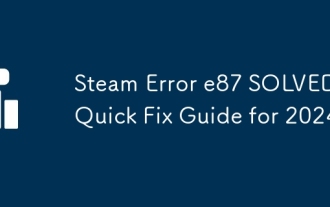 Steam Error e87 SOLVED! Quick Fix Guide for 2024
Mar 18, 2025 pm 05:49 PM
Steam Error e87 SOLVED! Quick Fix Guide for 2024
Mar 18, 2025 pm 05:49 PM
Steam Error e87 SOLVED! Quick Fix Guide for 2024
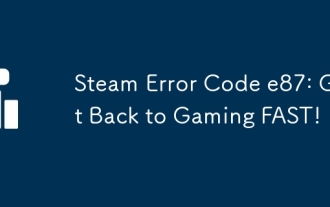 Steam Error Code e87: Get Back to Gaming FAST!
Mar 18, 2025 pm 05:52 PM
Steam Error Code e87: Get Back to Gaming FAST!
Mar 18, 2025 pm 05:52 PM
Steam Error Code e87: Get Back to Gaming FAST!







